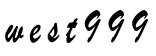Android EditText禁止复制粘贴
2018-07-20 来源:open-open

1,自定义EditText
package com.example.ui;
import android.annotation.SuppressLint;
import android.content.Context;
import android.util.AttributeSet;
import android.view.ActionMode;
import android.view.Menu;
import android.view.MenuItem;
import android.widget.EditText;
@SuppressLint("NewApi")
public class NoMenuEditText extends EditText {
private final Context context;
/**
* This is a replacement method for the base TextView class' method of the
* same name. This method is used in hidden class android.widget.Editor to
* determine whether the PASTE/REPLACE popup appears when triggered from the
* text insertion handle. Returning false forces this window to never
* appear.
*
* @return false
*/
boolean canPaste() {
return false;
}
/**
* This is a replacement method for the base TextView class' method of the
* same name. This method is used in hidden class android.widget.Editor to
* determine whether the PASTE/REPLACE popup appears when triggered from the
* text insertion handle. Returning false forces this window to never
* appear.
*
* @return false
*/
@Override
public boolean isSuggestionsEnabled() {
return false;
}
public NoMenuEditText(Context context) {
super(context);
this.context = context;
init();
}
public NoMenuEditText(Context context, AttributeSet attrs) {
super(context, attrs);
this.context = context;
init();
}
public NoMenuEditText(Context context, AttributeSet attrs, int defStyle) {
super(context, attrs, defStyle);
this.context = context;
init();
}
private void init() {
this.setCustomSelectionActionModeCallback(new ActionModeCallbackInterceptor());
this.setLongClickable(false);
}
/**
* Prevents the action bar (top horizontal bar with cut, copy, paste, etc.)
* from appearing by intercepting the callback that would cause it to be
* created, and returning false.
*/
private class ActionModeCallbackInterceptor implements ActionMode.Callback {
private final String TAG = NoMenuEditText.class.getSimpleName();
public boolean onCreateActionMode(ActionMode mode, Menu menu) {
return false;
}
public boolean onPrepareActionMode(ActionMode mode, Menu menu) {
return false;
}
public boolean onActionItemClicked(ActionMode mode, MenuItem item) {
return false;
}
public void onDestroyActionMode(ActionMode mode) {
}
}
}
2,在layout.xml文件中这样使用
<com.example.ui.NoMenuEditText
android:id="@+id/ddd"
android:layout_width="wrap_content"
android:layout_height="wrap_content"
android:text="禁止复制粘贴" />
标签: ssl
版权申明:本站文章部分自网络,如有侵权,请联系:west999com@outlook.com
特别注意:本站所有转载文章言论不代表本站观点!
本站所提供的图片等素材,版权归原作者所有,如需使用,请与原作者联系。
最新资讯
热门推荐