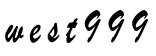iOS AFNetWorking 请求json数据
2018-07-20 来源:open-open

1.请求json数据,使用AFHTTPRequestOperation完成
NSString *str=[NSString stringWithFormat:@"http://int.dpool.sina.com.cn/iplookup/iplookup.php?format=json&ip=218.4.255.255"];
NSURL *url = [NSURL URLWithString:[str stringByAddingPercentEscapesUsingEncoding:NSUTF8StringEncoding]]; // UTF-8
NSURLRequest *request = [NSURLRequest requestWithURL:url];
AFHTTPRequestOperation *operation = [[AFHTTPRequestOperation alloc]initWithRequest:request];
// 请求数据,设置成功与失败的回调函数
[operation setCompletionBlockWithSuccess:^(AFHTTPRequestOperation *operation, id responseObject) {
NSString *html = operation.responseString;
NSData* data=[html dataUsingEncoding:NSUTF8StringEncoding];
id dict=[NSJSONSerialization JSONObjectWithData:data options:0 error:nil];
NSLog(@"获取到的数据为:%@",dict);
}failure:^(AFHTTPRequestOperation *operation, NSError *error) {
NSLog(@"发生错误!%@",error);
}];
// 加入队列
NSOperationQueue *queue = [[NSOperationQueue alloc] init];
[queue addOperation:operation];
标签: seo
版权申明:本站文章部分自网络,如有侵权,请联系:west999com@outlook.com
特别注意:本站所有转载文章言论不代表本站观点!
本站所提供的图片等素材,版权归原作者所有,如需使用,请与原作者联系。
上一篇:查看端口状态的python代码
下一篇: iOS 启动页多停留一会
最新资讯
热门推荐