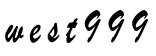C#判断当前系统是32位还是64位
2018-07-20 来源:open-open

C#判断当前系统是32位还是64位
// The initial C# code for the "plain" WMI query was generated by WMI Code Generator, Version 5.00, http://www.robvanderwoude.com/wmigen.php
using System;
using System.Management;
using System.Collections.Generic;
namespace Win32_Processor_Query
{
public class WMIQuery
{
public static int Main(string[] args)
{
string fullpath = Environment.GetCommandLineArgs().GetValue(0).ToString();
string[] program = fullpath.Split('\\');
string exename = program[program.GetUpperBound(0)];
exename = exename.Substring(0, exename.IndexOf('.'));
if (args.Length > 0)
{
Console.OpenStandardError();
Console.WriteLine();
Console.WriteLine(exename + ", Version 1.00");
Console.WriteLine("Detect if running in a 32-bit or 64-bit OS");
Console.WriteLine();
Console.WriteLine("Usage: " + exename.ToUpper() + " [ computername ]");
Console.WriteLine();
Console.WriteLine("Where: \"computername\" is the (optional) name of a remote computer");
Console.WriteLine(" (default if not specified: local computer)");
Console.WriteLine();
Console.WriteLine("Note: Return value (\"ErrorLevel\") 32 or 64 equals OS value");
Console.WriteLine();
Console.WriteLine("Written by Rob van der Woude");
Console.WriteLine("http://www.robvanderwoude.com");
Console.OpenStandardOutput();
return 1;
}
try
{
string wmins = "root\\CIMV2";
if (args.Length == 1)
{
wmins = "\\\\" + args[0] + "\\" + wmins;
}
UInt16 addresswidth = 0;
ManagementObjectSearcher searcher = new ManagementObjectSearcher(wmins, "SELECT * FROM Win32_Processor");
foreach (ManagementObject queryObj in searcher.Get())
{
addresswidth = (UInt16) (queryObj["AddressWidth"]);
Console.WriteLine("Windows : {0}-bit", addresswidth);
Console.WriteLine("Processor : {0}-bit", queryObj["DataWidth"]);
}
return addresswidth;
}
catch (Exception e)
{
Console.OpenStandardError();
Console.WriteLine("Error: " + e.Message);
Console.WriteLine();
Console.WriteLine("For detailed help, run: " + exename + " /?");
Console.OpenStandardOutput();
return 1;
}
}
}
}
标签:
版权申明:本站文章部分自网络,如有侵权,请联系:west999com@outlook.com
特别注意:本站所有转载文章言论不代表本站观点!
本站所提供的图片等素材,版权归原作者所有,如需使用,请与原作者联系。
上一篇:C#获取本机IP地址
最新资讯
热门推荐