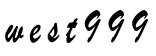Android 应用程序的快捷方式
2018-07-20 来源:open-open

快捷方式的添加与删除都是通过广播来实现
权限:
<uses-permission android:name="com.android.launcher.permission.INSTALL_SHORTCUT" />
<uses-permission android:name="com.android.launcher.permission.UNINSTALL_SHORTCUT" />
//为程序创建桌面快捷方式
Intent shortcut = new Intent("com.android.launcher.action.INSTALL_SHORTCUT");
//快捷方式的名称
shortcut.putExtra(Intent.EXTRA_SHORTCUT_NAME, getString(R.string.app_name));
shortcut.putExtra("duplicate", false); //不允许重复创建
//指定当前的Activity为快捷方式启动的对象: 如
//com.everest.video.VideoPlayer
//注意: ComponentName的第二个参数必须加上点号(.),否则快捷方式无法启动相应程序
ComponentName comp = new ComponentName(this.getPackageName(), "."+this.getLocalClassName());
shortcut.putExtra(Intent.EXTRA_SHORTCUT_INTENT, new Intent(Intent.ACTION_MAIN).setComponent(comp));
//快捷方式的图标
ShortcutIconResource iconRes = Intent.ShortcutIconResource.fromContext(this, R.drawable.ic_launcher);
shortcut.putExtra(Intent.EXTRA_SHORTCUT_ICON_RESOURCE, iconRes);
sendBroadcast(shortcut);
//删除快捷方式
Intent delIntent = new Intent("com.android.launcher.action.UNINSTALL_SHORTCUT");
//快捷方式的名称
delIntent.putExtra(Intent.EXTRA_SHORTCUT_NAME, getString(R.string.app_name));
//指定当前的Activity为快捷方式启动的对象: 如 //com.test.app
//注意: ComponentName的第二个参数必须是完整的类名(包名+类名),否则无法删除快捷方式
String appClass = this.getPackageName() + "." +this.getLocalClassName();
ComponentName compn = new ComponentName(this.getPackageName(), appClass);
delIntent.putExtra(Intent.EXTRA_SHORTCUT_INTENT, new Intent(Intent.ACTION_MAIN).setComponent(compn));
sendBroadcast(delIntent);
标签: 权限
版权申明:本站文章部分自网络,如有侵权,请联系:west999com@outlook.com
特别注意:本站所有转载文章言论不代表本站观点!
本站所提供的图片等素材,版权归原作者所有,如需使用,请与原作者联系。
上一篇:php图片加水印类
下一篇:异步发送邮件C#代码
最新资讯
热门推荐