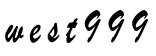一个简单的连接到mysql数据库的php示例
2018-07-20 来源:open-open

<?php
if(basename(__FILE__) == basename($_SERVER['PHP_SELF'])) send_404();
$dbHost = "localhost"; //Location Of Database usually its localhost
$dbUser = "xxxx"; //Database User Name
$dbPass = "xxxx"; //Database Password
$dbDatabase = "xxxx"; //Database Name
$db = mysql_connect($dbHost, $dbUser, $dbPass) or die ("Error connecting to database.");
mysql_select_db($dbDatabase, $db) or die ("Couldn't select the database.");
# This function will send an imitation 404 page if the user
# types in this files filename into the address bar.
# only files connecting with in the same directory as this
# file will be able to use it as well.
function send_404()
{
header('HTTP/1.x 404 Not Found');
print '<!DOCTYPE HTML PUBLIC "-//IETF//DTD HTML 2.0//EN">'."n".
'<html><head>'."n".
'<title>404 Not Found</title>'."n".
'</head><body>'."n".
'<h1>Not Found</h1>'."n".
'<p>The requested URL '.
str_replace(strstr($_SERVER['REQUEST_URI'], '?'), '', $_SERVER['REQUEST_URI']).
' was not found on this server.</p>'."n".
'</body></html>'."n";
exit;
}
# In any file you want to connect to the database,
# and in this case we will name this file db.php
# just add this line of php code (without the pound sign):
# include"db.php";
# once
?>
标签: Mysql
版权申明:本站文章部分自网络,如有侵权,请联系:west999com@outlook.com
特别注意:本站所有转载文章言论不代表本站观点!
本站所提供的图片等素材,版权归原作者所有,如需使用,请与原作者联系。
上一篇:python获取文件夹大小的代码
下一篇:php 计算两个日期相差的天数
最新资讯
热门推荐