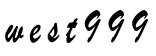Android实现TextView文字水平滚动效果实现
2018-07-20 来源:open-open

第一步:编写MarqueeText.java类,继承自TextView
第二步:编写布局文件main.xml
第三步:编写SYIT_Index.java继承自Activity类
import android.annotation.SuppressLint;
import android.content.Context;
import android.graphics.Canvas;
import android.os.Handler;
import android.os.Message;
import android.util.AttributeSet;
import android.widget.TextView;
public class MarqueeText extends TextView {
/** 是否停止滚动 */
private boolean mStopMarquee;
private String mText;
private float mCoordinateX;
private float mTextWidth;
public MarqueeText(Context context, AttributeSet attrs) {
super(context, attrs);
}
public void setText(String text) {
this.mText = text;
mTextWidth = getPaint().measureText(mText);
if (mHandler.hasMessages(0))
mHandler.removeMessages(0);
mHandler.sendEmptyMessageDelayed(0, 2000);
}
@SuppressLint("NewApi")
@Override
protected void onAttachedToWindow() {
mStopMarquee = false;
if (!(mText == null || mText.isEmpty()))
mHandler.sendEmptyMessageDelayed(0, 2000);
super.onAttachedToWindow();
}
@Override
protected void onDetachedFromWindow() {
mStopMarquee = true;
if (mHandler.hasMessages(0))
mHandler.removeMessages(0);
super.onDetachedFromWindow();
}
@SuppressLint("NewApi")
@Override
protected void onDraw(Canvas canvas) {
super.onDraw(canvas);
if (!(mText == null || mText.isEmpty()))
canvas.drawText(mText, mCoordinateX, 30, getPaint());
}
@SuppressLint("HandlerLeak")
private Handler mHandler = new Handler() {
@Override
public void handleMessage(Message msg) {
switch (msg.what) {
case 0:
if (Math.abs(mCoordinateX) > (mTextWidth + 5)) {
mCoordinateX = 0;
invalidate();
if (!mStopMarquee) {
sendEmptyMessageDelayed(0,500);
}
} else {
mCoordinateX -= 1;
invalidate();
if (!mStopMarquee) {
sendEmptyMessageDelayed(0, 30);
}
}
break;
}
super.handleMessage(msg);
}
};
}
第二步:编写布局文件main.xml
第三步:编写SYIT_Index.java继承自Activity类
import java.io.IOException;
import cn.superyouth.www.itools.MarqueeText;
import android.annotation.SuppressLint;
import android.app.Activity;
import android.content.ComponentName;
import android.content.Intent;
import android.graphics.Color;
import android.os.AsyncTask;
import android.os.Bundle;
import android.os.Handler;
import android.os.Message;
import android.text.method.ScrollingMovementMethod;
import android.view.View;
import android.view.View.OnClickListener;
import android.widget.AdapterView;
import android.widget.GridView;
import android.widget.TextView;
import android.widget.Toast;
import android.widget.AdapterView.OnItemClickListener;
public class SYIT_Index extends Activity {
MarqueeText autoScrollTextView;
public void onCreate(Bundle savedInstanceState) {
super.onCreate(savedInstanceState);
setContentView(R.layout.main);
autoScrollTextView = (MarqueeText) findViewById(R.id.textMsg);
autoScrollTextView.setTextSize(30);
autoScrollTextView.setTextColor(Color.BLUE);
autoScrollTextView.setText("暂无任何预警信息!");
// 点击预警提示信息
autoScrollTextView.setOnClickListener(new OnClickListener() {
public void onClick(View arg0) {
// 进入预警信息页面
Intent intent = new Intent(SYIT_Index.this, SYIT_Warning.class);
startActivity(intent);
}
});
}
}
标签: ssl
版权申明:本站文章部分自网络,如有侵权,请联系:west999com@outlook.com
特别注意:本站所有转载文章言论不代表本站观点!
本站所提供的图片等素材,版权归原作者所有,如需使用,请与原作者联系。
最新资讯
热门推荐