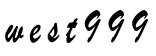文件路径及文件名字符串截取替换操作方法
2018-07-20 来源:open-open

string filePath = @"E:\Randy0528\中文目录\JustTest.rar";
Response.Write("文件路径:"+filePath);
Response.Write("<br/>更改路径字符串的扩展名。<br/>");
Response.Write(System.IO.Path.ChangeExtension(filePath, "txt"));
Response.Write("<br/>返回指定路径字符串的目录信息。。<br/>");
Response.Write(System.IO.Path.GetDirectoryName(filePath));
Response.Write("<br/>返回指定的路径字符串的扩展名。<br/>");
Response.Write(System.IO.Path.GetExtension(filePath));
Response.Write("<br/>返回指定路径字符串的文件名和扩展名。<br/>");
Response.Write(System.IO.Path.GetFileName(filePath));
Response.Write("<br/>返回不具有扩展名的指定路径字符串的文件名。<br/>");
Response.Write(System.IO.Path.GetFileNameWithoutExtension(filePath));
Response.Write("<br/>获取指定路径的根目录信息。<br/>");
Response.Write(System.IO.Path.GetPathRoot(filePath));
Response.Write("<br/>返回随机文件夹名或文件名。<br/>");
Response.Write(System.IO.Path.GetRandomFileName());
Response.Write("<br/>创建磁盘上唯一命名的零字节的临时文件并返回该文件的完整路径。<br/>");
Response.Write(System.IO.Path.GetTempFileName());
Response.Write("<br/>返回当前系统的临时文件夹的路径。<br/>");
Response.Write(System.IO.Path.GetTempPath());
Response.Write("<br/>确定路径是否包括文件扩展名。<br/>");
Response.Write(System.IO.Path.HasExtension(filePath));
Response.Write("<br/>获取一个值,该值指示指定的路径字符串是包含绝对路径信息还是包含相对路径信息。<br/>");
Response.Write(System.IO.Path.IsPathRooted(filePath));
标签: isp
版权申明:本站文章部分自网络,如有侵权,请联系:west999com@outlook.com
特别注意:本站所有转载文章言论不代表本站观点!
本站所提供的图片等素材,版权归原作者所有,如需使用,请与原作者联系。
上一篇:Jquery 异步提交表单
下一篇: 循环队列
最新资讯
热门推荐