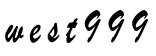iOS获取应用程序信息,版本号,程序名等
2018-07-20 来源:open-open

iOS获取应用程序信息
NSDictionary *infoDictionary = [[NSBundle mainBundle] infoDictionary];
其中的信息示范:
版本号:[infoDictionary objectForKey:@”CFBundleVersion”];
应用程序名:[infoDictionary objectForKey:@”CFBundleDisplayName”];
{
CFBundleDevelopmentRegion = en;
CFBundleDisplayName = “”;
CFBundleExecutable = “”;
CFBundleExecutablePath = “”;
CFBundleIdentifier = “”;
CFBundleInfoDictionaryVersion = “6.0”;
CFBundleInfoPlistURL = “”;
CFBundleName = “”;
CFBundlePackageType = APPL;
CFBundleShortVersionString = “1.0”;
CFBundleSignature = “????”;
CFBundleSupportedPlatforms = (
iPhoneSimulator
);
CFBundleVersion = “1.0”;
DTPlatformName = iphonesimulator;
DTSDKName = “iphonesimulator6.1″;
LSRequiresIPhoneOS = 1;
NSBundleInitialPath = “”;
NSBundleResolvedPath = “”;
UIDeviceFamily = (
1,
2
);
UIRequiredDeviceCapabilities = (
armv7
);
UISupportedInterfaceOrientations = (
UIInterfaceOrientationPortrait,
UIInterfaceOrientationLandscapeLeft,
UIInterfaceOrientationLandscapeRight
);
}
iOS获取AppStore内应用程序信息
参考 apple 的文档:www.apple.com/itunes/affiliates/resources/documentation/itunes-store-web-service-search-api.html
具体步骤如下:
用 POST 方式发送请求:
http://itunes.apple.com/search?term=你的应用程序名称&entity=software
更加精准的做法是根据 app 的 id 来查找:
http://itunes.apple.com/lookup?id=你的应用程序的ID
标签: isp
版权申明:本站文章部分自网络,如有侵权,请联系:west999com@outlook.com
特别注意:本站所有转载文章言论不代表本站观点!
本站所提供的图片等素材,版权归原作者所有,如需使用,请与原作者联系。
上一篇:Sql Server 分区sql