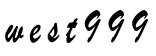iOS开源:WJClipsButton-Clips 按钮的完整实现
2019-07-23 来源:编程学习网

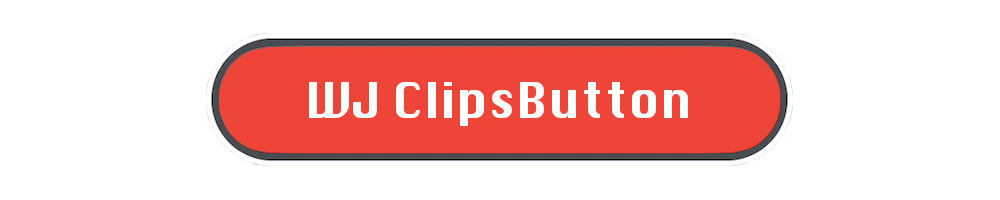
效果

要求
- Swift 3.0
- iOS 8.0
- Xcode 8.0
安装
WJClipsButton is available through CocoaPods . To install it, simply add the following line to your Podfile:
pod "WJClipsButton"使用
Code
Import
import WJClipsButtonInit && Setup
let wjButton = WJClipsButton.init(frame: CGRect.init(x: 0, y: 0, width: 300, height: 50))
wjButton.center = self.view.center
wjButton.cornerRadius = 10
wjButton.setButtonColor(.blue, status: .normal)
wjButton.setButtonColor(.yellow, status: .highlighted)
wjButton.setButtonColor(.red, status: .selected)
wjButton.setButtonTitle("I gonna start ... en ?", for: .normal)
wjButton.setButtonTitle("Touching ... friction.", for: .highlighted)
wjButton.setButtonTitle("Locked, locked.", for: .selected)
self.view.addSubview(wjButton)Storyboard
Picture is truth
@IBInspectable Supported

Delegate
// button tap action
func didTapClipsButton()
// button unlock action
func clipsButtonDidUnlock()
// button lock action
func clipsButtonDidLock()作者
jingzhilehuakai, [email protected]
许可
WJClipsButton is available under the MIT license. See the LICENSE file for more info.
项目主页:http://www.open-open.com/lib/view/home/1498720580554
标签: [db:TAGG]
版权申明:本站文章部分自网络,如有侵权,请联系:west999com@outlook.com
特别注意:本站所有转载文章言论不代表本站观点!
本站所提供的图片等素材,版权归原作者所有,如需使用,请与原作者联系。
最新资讯
热门推荐