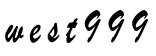网站对联广告的制作方法
2018-11-01 来源:学做网站论坛

很多网站都有对联广告,当我们打开它的网站的时候,会在屏幕的两边自动的出现二个对联广告,显的很醒目。
网站对联广告对于做cpa,cps的朋友有很大的好处,我们在自己做网站过程也可以制作出这样的效果。

制作方法/步骤
- 打开自己需要显示对联广告的页面模板,如只想在内容页显示,选择 single.php,如果想在网站全部页面显示,选择footer.php;【如果对wordpress模板不熟悉,可以学习一下wordpress模板制作教程】
- 在模板文件的底部放上以下的对联广告的JS特效代码即可。代码里的文字和图片更换成自己的。
<SCRIPT LANGUAGE="JavaScript">
<!--
var showad = true;
var Toppx = 60; //上端位置
var AdDivW = 100; //宽度
var AdDivH = 300; //高度
var PageWidth = 800; //页面多少宽度象素下正好不出现左右滚动条
var MinScreenW = 1024; //显示广告的最小屏幕宽度象素
var ClosebuttonHtml = '<div align="right" style="position: absolute;top:0px;right:0px;margin:2px;padding:2px;z-index:2000;"><a href="javascript:;" onclick="hidead()" style="color:red;text-decoration:none;font-size:12px;">关闭</a></div>'
var AdContentHtml = '<div align="center" style="color:green;font-size:23pt;font-family:黑体;"> <a href="http://www.lanrentuku.com/" target="_blank"><img src="images/duilian.jpg" width="100" height="300" border="0"></a></div>';
document.write ('<div id="Javascript.LeftDiv" style="position: absolute;border: 1px solid #336699;background-color:#EEEEE2;z-index:1000;width:'+AdDivW+'px;height:'+AdDivH+'px;top:-1000px;word-break:break-all;display:none;">'+ClosebuttonHtml+'<div>'+AdContentHtml+'</div></div>');
document.write ('<div id="Javascript.RightDiv" style="position: absolute;border: 1px solid #336699;background-color:#EEEEE2;z-index:1000;width:'+AdDivW+'px;height:'+AdDivH+'px;top:-1000px;word-break:break-all;display:none;">'+ClosebuttonHtml+'<div>'+AdContentHtml+'</div></div>');
function scall(){
if(!showad){return;}
if (window.screen.width<MinScreenW){
alert("临时提示:\n\n显示器分辨率宽度小于"+MinScreenW+",不显示广告");
showad = false;
document.getElementById("Javascript.LeftDiv").style.display="none";
document.getElementById("Javascript.RightDiv").style.display="none";
return;
}
var Borderpx = ((window.screen.width-PageWidth)/2-AdDivW)/2;
document.getElementById("Javascript.LeftDiv").style.display="";
document.getElementById("Javascript.LeftDiv").style.top=document.body.scrollTop+Toppx;
document.getElementById("Javascript.LeftDiv").style.left=document.body.scrollLeft+Borderpx;
document.getElementById("Javascript.RightDiv").style.display="";
document.getElementById("Javascript.RightDiv").style.top=document.body.scrollTop+Toppx;
document.getElementById("Javascript.RightDiv").style.left=document.body.scrollLeft+document.body.clientWidth-document.getElementById("Javascript.RightDiv").offsetWidth-Borderpx;
}
function hidead()
{
showad = false;
document.getElementById("Javascript.LeftDiv").style.display="none";
document.getElementById("Javascript.RightDiv").style.display="none";
}
window.onscroll=scall;
window.onresize=scall;
window.onload=scall;
//-->
</SCRIPT>
通过放上这段JS代码,就可以在自己做的网站上显示对联广告了。如果对联广告的图片不显示,应较正代码中的图片路径是否正确。
版权申明:本站文章部分自网络,如有侵权,请联系:west999com@outlook.com
特别注意:本站所有转载文章言论不代表本站观点!
本站所提供的图片等素材,版权归原作者所有,如需使用,请与原作者联系。
最新资讯
热门推荐