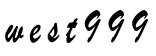本文章总结了关于nginx 配置虚拟主机及设置多个虚拟主机两种方法有需要的朋友可参考一下。
nginx可以使用server块来设置多个虚拟主机,在server段中用server_name和listen指令来绑定域名和端口。例如:
| 代码如下 |
|
server {
listen 80;
server_name www.netingcn.com; location / {
root netingcn_com;
index index.html;
}
} server {
listen 80;
server_name www.netingcn.net; location / {
root netingcn_net;
index index.html;
}
}
|
上述配置就是指定了两个虚拟主机,分别是www.netingcn.com和www.netingcn.net。可能在某些nginx的版本中上述的配置并不能很好的工作,出现的情况是所有的请求都是由第一个server处理的。
造成这个的原因是没有配置一个”catch all”的缺省server,所谓缺省即是把不匹配配置指定的虚拟主机的请求都交给缺省server来处理。缺省server的配置如下:
| 代码如下 |
|
server {
listen 80 default_server;
server_name _; # this is just an invalid value which will never trigger on a real hostname.
access_log logs/default.access.log main; server_name_in_redirect off; root /var/www/default/htdocs;
} |
vps 上安装了 nginx。用多个子域名,每个子域名到不同的目录。
如:
| 代码如下 |
|
http {
server {
listen 80;
server_name a.chenlb.com;
access_log logs/a.access.log main;
server_name_in_redirect off;
location / {
index index.html;
root /home/www/host_a/;
}
}
server {
listen 80;
server_name b.chenlb.com;
access_log logs/b.access.log main;
server_name_in_redirect off;
location / {
index index.html;
root /home/www/host_b/;
}
}
} http {
server {
listen 80;
server_name a.chenlb.com;
access_log logs/a.access.log main; server_name_in_redirect off; location / {
index index.html;
root /home/www/host_a/;
}
} server {
listen 80;
server_name b.chenlb.com;
access_log logs/b.access.log main; server_name_in_redirect off; location / {
index index.html;
root /home/www/host_b/;
}
}
} |
结果发现用 b.chenlb.com 还是指到 host_a 目录。后来看了官方示例:http://wiki.nginx.org/nginxvirtualhostexample,提到有个 default 的匹配,如:
| 代码如下 |
|
http {
server {
listen 80 default;
server_name _;
access_log logs/default.access.log main;
server_name_in_redirect off;
location / {
index index.html;
root /var/www/default/htdocs;
}
}
http {
server {
listen 80 default;
server_name _;
access_log logs/default.access.log main; server_name_in_redirect off; location / {
index index.html;
root /var/www/default/htdocs;
}
}
} |
加上这个 default 就可使 a.chenlb.com 和 b.chenlb.com 正常工作了。
标签:
vps 绑定域名 代码 配置虚拟主机 虚拟主机 域名 子域名
版权申明:本站文章部分自网络,如有侵权,请联系:west999com@outlook.com
特别注意:本站所有转载文章言论不代表本站观点!
本站所提供的图片等素材,版权归原作者所有,如需使用,请与原作者联系。