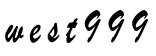Linux不能运行X程序
2019-10-17 来源:爱站科技

在Linux系统中想要运行X程序的时候会出现Linux不能运行X程序的情况,那么这个时候我们要如何解决呢?现在我们就和爱站小编一起去看看Linux不能运行X程序的解决方法。
Xlib: connection to ":0.0" refused by server
Xlib: No protocol specified
Error: Can't open display: :0.0
这是老问题了,不过这次对我来说却有些不同。想在自己的本本Ubuntu上安装Oracle 10,结果新增加的用户Oracle不能运行X程序。
查了查资料和手册,以日常工作用的那个用户登录,在shell中运行
xhost local:Oracle
non-network local connections being added to access control list
然后Oracle身份就可以运行X程序了。
man xhost中有这样一段
A complete name has the syntax ‘‘family:name’’ where the families are as follows:
inet????? Internet host (IPv4)
inet6???? Internet host (IPv6)
dnet????? DECnet host
nis?????? Secure RPC network name
krb?????? Kerberos V5 principal
local???? contains only one name, the empty string
si??????? Server Interpreted
其中local那个是用来解决同一台机器的不同用户访问X的问题的。
关于Linux不能运行X程序的解决方法你学会了吗?我尽可能的将我所知道的知识都写下来了,也希望你们能够尽可能多的贡献和分享你的知识。
版权申明:本站文章部分自网络,如有侵权,请联系:west999com@outlook.com
特别注意:本站所有转载文章言论不代表本站观点!
本站所提供的图片等素材,版权归原作者所有,如需使用,请与原作者联系。