Linux下嵌入式Web服务器BOA和CGI编程开发
2019-10-18 08:37:26来源:博客园 阅读 ()

Linux下嵌入式Web服务器BOA和CGI编程开发
**目录**
一、环境搭建
二、相关配置(部分)
三、调试运行
四、测试源码参考
五、常见错误
六、扩展(CCGI,SQLite)
# 一、环境搭建
操作系统:Ubuntu12.04 LTS
boa下载地址(但是我找不到...): http://www.boa.org/
我是其他网站找到的资源,但是忘了网址了,所以我直接上云盘资源
链接: https://pan.baidu.com/s/1_SpR9MDcmSB8jpDm76fw6A 提取码: hb1e
可以参考:Ubuntu下boa服务器的配置与搭建
cgi:直接终端安装 sudo apt-get install apache2
可以参考: ubuntu 下搭建cgi环境
# 二、相关配置(部分)
boa我的配置:/etc/boa$ sudo vi boa.conf

# 下面几个都是关键点,基本就错这几个点上 # cumentRoot /var/www #将cgi保存的实际位置和网站地址做个对应 # ScriptAlias /cgi-bin/ /var/www/cgi-bin/ #cgi脚本运行时能看到的$PATH(可选) # CGIPath /bin:/usr/bin:/usr/local/bin #如果想在任何位置都能运行cgi,要添加这个(可选) AddType application/x-httpd-cgi cgi # Boa v0.94 configuration file # File format has not changed from 0.93 # File format has changed little from 0.92 # version changes are noted in the comments # # The Boa configuration file is parsed with a lex/yacc or flex/bison # generated parser. If it reports an error, the line number will be # provided; it should be easy to spot. The syntax of each of these # rules is very simple, and they can occur in any order. Where possible # these directives mimic those of NCSA httpd 1.3; I saw no reason to # introduce gratuitous differences. # $Id: boa.conf,v 1.25 2002/03/22 04:33:09 jnelson Exp $ # The "ServerRoot" is not in this configuration file. It can be compiled # into the server (see defines.h) or specified on the command line with # the -c option, for example: # # boa -c /usr/local/boa # Port: The port Boa runs on. The default port for http servers is 80. # If it is less than 1024, the server must be started as root. # 端口老是被占用,所以我改掉了 Port 88 # Listen: the Internet address to bind(2) to. If you leave it out, # it takes the behavior before 0.93.17.2, which is to bind to all # addresses (INADDR_ANY). You only get one "Listen" directive, # if you want service on multiple IP addresses, you have three choices: # 1. Run boa without a "Listen" directive # a. All addresses are treated the same; makes sense if the addresses # are localhost, ppp, and eth0. # b. Use the VirtualHost directive below to point requests to different # files. Should be good for a very large number of addresses (web # hosting clients). # 2. Run one copy of boa per IP address, each has its own configuration # with a "Listen" directive. No big deal up to a few tens of addresses. # Nice separation between clients. # The name you provide gets run through inet_aton(3), so you have to use dotted # quad notation. This configuration is too important to trust some DNS. #Listen 192.68.0.5 # User: The name or UID the server should run as. # Group: The group name or GID the server should run as. User 0 Group 0 # ServerAdmin: The email address where server problems should be sent. # Note: this is not currently used, except as an environment variable # for CGIs. #ServerAdmin root@localhost # ErrorLog: The location of the error log file. If this does not start # with /, it is considered relative to the server root. # Set to /dev/null if you don't want errors logged. # If unset, defaults to /dev/stderr ErrorLog /var/log/boa/error_log # Please NOTE: Sending the logs to a pipe ('|'), as shown below, # is somewhat experimental and might fail under heavy load. # "Usual libc implementations of printf will stall the whole # process if the receiving end of a pipe stops reading." #ErrorLog "|/usr/sbin/cronolog --symlink=/var/log/boa/error_log /var/log/boa/error-%Y%m%d.log" # AccessLog: The location of the access log file. If this does not # start with /, it is considered relative to the server root. # Comment out or set to /dev/null (less effective) to disable # Access logging. # AccessLog /var/log/boa/access_log # Please NOTE: Sending the logs to a pipe ('|'), as shown below, # is somewhat experimental and might fail under heavy load. # "Usual libc implementations of printf will stall the whole # process if the receiving end of a pipe stops reading." #AccessLog "|/usr/sbin/cronolog --symlink=/var/log/boa/access_log /var/log/boa/access-%Y%m%d.log" # UseLocaltime: Logical switch. Uncomment to use localtime # instead of UTC time #UseLocaltime # VerboseCGILogs: this is just a logical switch. # It simply notes the start and stop times of cgis in the error log # Comment out to disable. #VerboseCGILogs # ServerName: the name of this server that should be sent back to # clients if different than that returned by gethostname + gethostbyname ServerName www.your.org.here # VirtualHost: a logical switch. # Comment out to disable. # Given DocumentRoot /var/www, requests on interface 'A' or IP 'IP-A' # become /var/www/IP-A. # Example: http://localhost/ becomes /var/www/127.0.0.1 # # Not used until version 0.93.17.2. This "feature" also breaks commonlog # output rules, it prepends the interface number to each access_log line. # You are expected to fix that problem with a postprocessing script. #VirtualHost # DocumentRoot: The root directory of the HTML documents. # Comment out to disable server non user files. DocumentRoot /var/www # UserDir: The name of the directory which is appended onto a user's home # directory if a ~user request is recieved. UserDir public_html # DirectoryIndex: Name of the file to use as a pre-written HTML # directory index. Please MAKE AND USE THESE FILES. On the # fly creation of directory indexes can be _slow_. # Comment out to always use DirectoryMaker DirectoryIndex index.html # DirectoryMaker: Name of program used to create a directory listing. # Comment out to disable directory listings. If both this and # DirectoryIndex are commented out, accessing a directory will give # an error (though accessing files in the directory are still ok). DirectoryMaker /usr/lib/boa/boa_indexer # DirectoryCache: If DirectoryIndex doesn't exist, and DirectoryMaker # has been commented out, the the on-the-fly indexing of Boa can be used # to generate indexes of directories. Be warned that the output is # extremely minimal and can cause delays when slow disks are used. # Note: The DirectoryCache must be writable by the same user/group that # Boa runs as. # DirectoryCache /var/spool/boa/dircache # KeepAliveMax: Number of KeepAlive requests to allow per connection # Comment out, or set to 0 to disable keepalive processing KeepAliveMax 1000 # KeepAliveTimeout: seconds to wait before keepalive connection times out KeepAliveTimeout 10 # MimeTypes: This is the file that is used to generate mime type pairs # and Content-Type fields for boa. # Set to /dev/null if you do not want to load a mime types file. # Do *not* comment out (better use AddType!) MimeTypes /etc/mime.types # DefaultType: MIME type used if the file extension is unknown, or there # is no file extension. DefaultType text/plain # CGIPath: The value of the $PATH environment variable given to CGI progs. CGIPath /bin:/usr/bin:/usr/local/bin # SinglePostLimit: The maximum allowable number of bytes in # a single POST. Default is normally 1MB. # AddType: adds types without editing mime.types # Example: AddType type extension [extension ...] # Uncomment the next line if you want .cgi files to execute from anywhere #AddType application/x-httpd-cgi cgi # Redirect, Alias, and ScriptAlias all have the same semantics -- they # match the beginning of a request and take appropriate action. Use # Redirect for other servers, Alias for the same server, and ScriptAlias # to enable directories for script execution. # Redirect allows you to tell clients about documents which used to exist in # your server's namespace, but do not anymore. This allows you to tell the # clients where to look for the relocated document. # Example: Redirect /bar http://elsewhere/feh/bar # Aliases: Aliases one path to another. # Example: Alias /path1/bar /path2/foo Alias /doc /usr/doc # ScriptAlias: Maps a virtual path to a directory for serving scripts # Example: ScriptAlias /htbin/ /www/htbin/ ScriptAlias /cgi-bin/ /var/www/cgi-bin/View Code
cgi我的配置:sudo vi /etc/apache2/sites-enabled/000-default

ServerName 127.0.0.1 <VirtualHost *:80> ServerAdmin webmaster@localhost DocumentRoot /var/www <Directory /> Options FollowSymLinks AllowOverride None </Directory> <Directory /var/www/> Options Indexes FollowSymLinks MultiViews AllowOverride None Order allow,deny allow from all </Directory> ScriptAlias /cgi-bin/ /usr/lib/cgi-bin/ <Directory "/usr/lib/cgi-bin"> AllowOverride None Options +ExecCGI -MultiViews +SymLinksIfOwnerMatch Order allow,deny Allow from all </Directory> ErrorLog ${APACHE_LOG_DIR}/error.log # Possible values include: debug, info, notice, warn, error, crit, # alert, emerg. LogLevel warn CustomLog ${APACHE_LOG_DIR}/access.log combined Alias /doc/ "/usr/share/doc/" <Directory "/usr/share/doc/"> Options Indexes MultiViews FollowSymLinks AllowOverride None Order deny,allow Deny from all Allow from 127.0.0.0/255.0.0.0 ::1/128 </Directory> </VirtualHost>View Code
# 三、调试运行
都配好后运行 sudo ./boa
访问 http://127.0.0.1:端口号
我的就是 http://127.0.0.1:88
gcc -o test.cgi test.c 编译生成 test.cgi
把cgi文件拷贝到 cgi-bin 下
网址就是 http://localhost:88/cgi-bin/test.cgi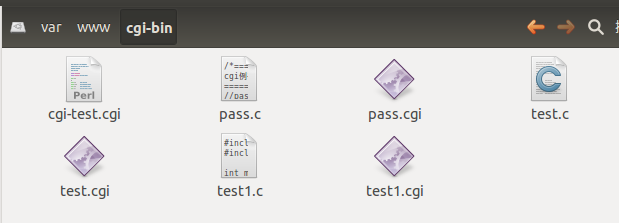
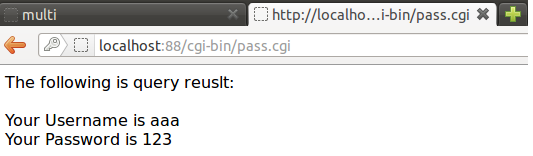
# 四、测试源码参考
下面提供几个测试代码,转自其他大佬,不过我找不到网址了。
1、
#include <stdio.h> #include <stdlib.h> int main(void) { char *data; long m,n; printf("Content-type:text/html\n\n"); printf("<HTML>"); printf("<HEAD>"); printf("<TITLE>multi</TITLE>"); printf("</HEAD>"); printf("<BODY>"); printf("<H2 ALIGN=\"center\">multi control</H2>"); printf("<FORM METHOD=\"GET\" ACTION=\"test1.cgi\">"); printf("<P>Direction:<INPUT TYPE=\"text\" NAME=\"m\" VALUE=\"\" size=\"18\">"); printf("<P>Step Number:<INPUT TYPE=\"text\" NAME=\"n\" VALUE=\"\" size=\"17\">"); printf("<P ALIGN=\"left\">"); printf("<INPUT TYPE=\"SUBMIT\" VALUE=\"Submit\">"); printf("<INPUT TYPE=\"RESET\" VALUE=\"Reset\">"); printf("</P>"); printf("</FORM>"); printf("</BODY>"); printf("</HTML>"); data=getenv("QUERY_STRING"); if(!data) printf("<P>get no datas and it's wrong."); else if(sscanf(data,"m=%ld&n=%ld",&m,&n)!=2) printf("<P>the input must be numbers"); else printf("<P>%ld and %ld multi= %ld",m,n,m*n); return 0; }

2、
/var/www 下的pass.html
<html> <head> <meta http-equiv="Content-Type" content="text/html; charset=utf-8" /> <title>用户登陆验证</title> </head> <body> <form name="form1" action="/cgi-bin/pass.cgi" method="POST"> <table align="center"> <tr><td align="center" colspan="2"></td></tr> <tr> <td align="right">用户名</td> <td><input type="text" name="Username"></td> </tr> <tr> <td align="right">密 码</td> <td><input type="password" name="Password"></td> </tr> <tr> <td><input type="submit" value="登 录"></td> <td><input type="reset" value="取 消"></td> </tr> </table> </form> </body> </html>
/var/www/cgi-bin 下的pass.c
/*===================================================================== cgi例子 =====================================================================*/ //pass.c #include <stdio.h> #include <stdlib.h> #include <string.h> char* getcgidata(FILE* fp, char* requestmethod); int main() { char *input; char *req_method; char name[64]; char pass[64]; int i = 0; int j = 0; // printf("Content-type: text/plain; charset=iso-8859-1\n\n"); printf("Content-type: text/html\n\n"); printf("The following is query reuslt:<br><br>"); req_method = getenv("REQUEST_METHOD"); input = getcgidata(stdin, req_method); // 我们获取的input字符串可能像如下的形式 // Username="admin"&Password="aaaaa" // 其中"Username="和"&Password="都是固定的 // 而"admin"和"aaaaa"都是变化的,也是我们要获取的 // 前面9个字符是UserName= // 在"UserName="和"&"之间的是我们要取出来的用户名 for ( i = 9; i < (int)strlen(input); i++ ) { if ( input[i] == '&' ) { name[j] = '\0'; break; } name[j++] = input[i]; } // 前面9个字符 + "&Password="10个字符 + Username的字符数 // 是我们不要的,故省略掉,不拷贝 for ( i = 19 + strlen(name), j = 0; i < (int)strlen(input); i++ ) { pass[j++] = input[i]; } pass[j] = '\0'; printf("Your Username is %s<br>Your Password is %s<br> \n", name, pass); return 0; } char* getcgidata(FILE* fp, char* requestmethod) { char* input; int len; int size = 1024; int i = 0; if (!strcmp(requestmethod, "GET")) { input = getenv("QUERY_STRING"); return input; } else if (!strcmp(requestmethod, "POST")) { len = atoi(getenv("CONTENT_LENGTH")); input = (char*)malloc(sizeof(char)*(size + 1)); if (len == 0) { input[0] = '\0'; return input; } while(1) { input[i] = (char)fgetc(fp); if (i == size) { input[i+1] = '\0'; return input; } --len; if (feof(fp) || (!(len))) { i++; input[i] = '\0'; return input; } i++; } } return NULL; }
效果图:
输入数据点击“登录”
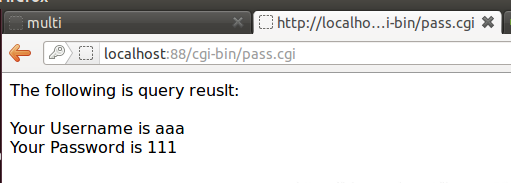
自动跳转到 /cgi-bin/pass.cgi ,获取到数据并打印
# 五、常见错误
你的配置会影响网址,502什么错误也是配置或权限有问题导致的。
如:
502 Bad Gateway
The CGI was not CGI/1.1 compliant.
cgi_header: unable to find LFLF
1.可能是网址打错了(路径是否和配置文件对应)
2.配置有问题
3.权限没给足 chmod 777 test.cgi
# 六、扩展(CCGI,SQLite)
CGIC的主站点: http://www.boutell.com/cgic/
SQLite官网:http://www.sqlite.org/
配置参考大佬博客:项目实战
我在调试中遇到的问题也在大佬的博客下面做了 评论 ,如果大家碰到问题可以参考一下。
补充:编译时会出错,使用
gcc -o config.cgi config.c sqlite3.c cgic.c -lsqlite3 -lpthread -ldl
![涉及文件]

![html效果]

![cgi页面]
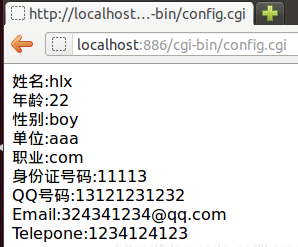
数据已写入数据库,可使用以下命令
sqlite3 person.db .table select * from person;
原文链接:https://www.cnblogs.com/ikaros-521/p/11698520.html
如有疑问请与原作者联系
标签:
版权申明:本站文章部分自网络,如有侵权,请联系:west999com@outlook.com
特别注意:本站所有转载文章言论不代表本站观点,本站所提供的摄影照片,插画,设计作品,如需使用,请与原作者联系,版权归原作者所有
- Linux系统如何设置开机自动运行脚本? 2020-06-11
- Linux指令和shell脚本 2020-06-11
- 适合开发者的最佳Linux发行版 2020-06-11
- RAID 1 软件实现(Linux 系统) 2020-06-10
- linux各级目录 2020-06-08
IDC资讯: 主机资讯 注册资讯 托管资讯 vps资讯 网站建设
网站运营: 建站经验 策划盈利 搜索优化 网站推广 免费资源
网络编程: Asp.Net编程 Asp编程 Php编程 Xml编程 Access Mssql Mysql 其它
服务器技术: Web服务器 Ftp服务器 Mail服务器 Dns服务器 安全防护
软件技巧: 其它软件 Word Excel Powerpoint Ghost Vista QQ空间 QQ FlashGet 迅雷
网页制作: FrontPages Dreamweaver Javascript css photoshop fireworks Flash

