Spring Cloud(3):Ribbon的使用
2019-05-17 00:00:17来源:博客园 阅读 ()

基于搭建好的Eureka Server+Eureka Client:https://www.cnblogs.com/xuyiqing/p/10861541.html
有了服务,那么现在学习如何调用服务
上文搭建的是商品服务,以下搭建订单服务,订单服务调用商品服务
对Eureka Client进行改造,方便以后得到数据来源
在商品服务的Controller层注入端口号,并进行回显:
package org.dreamtech.product.controller; import org.dreamtech.product.domain.Product; import org.dreamtech.product.service.ProductService; import org.springframework.beans.BeanUtils; import org.springframework.beans.factory.annotation.Autowired; import org.springframework.beans.factory.annotation.Value; import org.springframework.web.bind.annotation.RequestMapping; import org.springframework.web.bind.annotation.RequestParam; import org.springframework.web.bind.annotation.RestController; @RestController @RequestMapping("/api/product") public class ProductController { @Value("${server.port}") private String port; private final ProductService productService; @Autowired public ProductController(ProductService productService) { this.productService = productService; } @RequestMapping("/list") public Object list() { return productService.getProductList(); } @RequestMapping("/find") public Object findById(@RequestParam("id") int id) { Product product = productService.findById(id); Product result = new Product(); BeanUtils.copyProperties(product,result); result.setName(result.getName()+" data from port="+port); return result; } }
启动Eureka Server,8761端口
启动三个商品服务,一个项目8771端口,一个8772端口,一个8773端口:
多实例启动方法如下图

新建一个SpringBoot项目order-service:
Web模块必须的,由于订单服务本身也是服务需要Eureka,最后负载均衡调用Ribbon
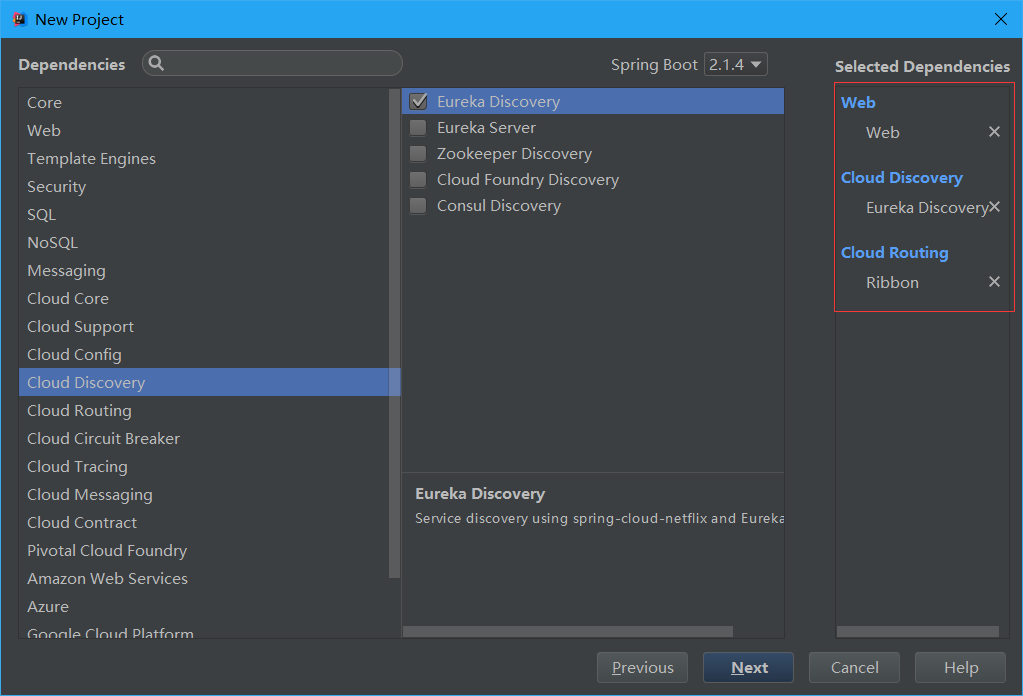
订单服务开发(模拟实现):
实体类
package org.dreamtech.orderservice.domain; import java.io.Serializable; import java.util.Date; public class ProductOrder implements Serializable { //ID private int id; //商品名称 private String productName; //订单号 private String tradeNo; //价格 private int price; //创建时间 private Date createTime; //用户ID private int userId; //用户名 private String userName; public String getUserName() { return userName; } public void setUserName(String userName) { this.userName = userName; } public int getUserId() { return userId; } public void setUserId(int userId) { this.userId = userId; } public int getId() { return id; } public void setId(int id) { this.id = id; } public String getProductName() { return productName; } public void setProductName(String productName) { this.productName = productName; } public String getTradeNo() { return tradeNo; } public void setTradeNo(String tradeNo) { this.tradeNo = tradeNo; } public int getPrice() { return price; } public void setPrice(int price) { this.price = price; } public Date getCreateTime() { return createTime; } public void setCreateTime(Date createTime) { this.createTime = createTime; } }
为了方便,和商品服务一样,不调用数据库,只做简单的模拟:
在SpringBoot启动类中加入Bean
package org.dreamtech.orderservice; import org.springframework.boot.SpringApplication; import org.springframework.boot.autoconfigure.SpringBootApplication; import org.springframework.cloud.client.loadbalancer.LoadBalanced; import org.springframework.context.annotation.Bean; import org.springframework.web.client.RestTemplate; @SpringBootApplication public class OrderServiceApplication { public static void main(String[] args) { SpringApplication.run(OrderServiceApplication.class, args); } @Bean @LoadBalanced public RestTemplate restTemplate(){ return new RestTemplate(); } }
配置文件对端口和服务名称进行配置:
server: port: 8781 eureka: client: service-url: defaultZone: http://localhost:8761/eureka/ spring: application: name: order-service
Controller:
package org.dreamtech.orderservice.controller; import org.dreamtech.orderservice.service.ProductOrderService; import org.springframework.beans.factory.annotation.Autowired; import org.springframework.web.bind.annotation.RequestMapping; import org.springframework.web.bind.annotation.RequestParam; import org.springframework.web.bind.annotation.RestController; @RestController @RequestMapping("/api/order") public class OrderController { private final ProductOrderService productOrderService; @Autowired public OrderController(ProductOrderService productOrderService) { this.productOrderService = productOrderService; } @RequestMapping("/save") public Object save(@RequestParam("user_id") int userId, @RequestParam("product_id") int productId) { return productOrderService.save(userId, productId); } }
Service:
package org.dreamtech.orderservice.service; import org.dreamtech.orderservice.domain.ProductOrder; public interface ProductOrderService { /** * 下单接口 * * @param userId 用户ID * @param productId 商品ID * @return ProductOrder */ ProductOrder save(int userId, int productId); }
package org.dreamtech.orderservice.service.impl; import org.dreamtech.orderservice.domain.ProductOrder; import org.dreamtech.orderservice.service.ProductOrderService; import org.springframework.beans.factory.annotation.Autowired; import org.springframework.http.ResponseEntity; import org.springframework.stereotype.Service; import org.springframework.web.client.RestTemplate; import java.util.Date; import java.util.Map; import java.util.UUID; @Service public class ProductOrderServiceImpl implements ProductOrderService { private final RestTemplate restTemplate; @Autowired public ProductOrderServiceImpl(RestTemplate restTemplate) { this.restTemplate = restTemplate; } @Override @SuppressWarnings("unchecked") public ProductOrder save(int userId, int productId) { Map<String, Object> productMap = restTemplate.getForObject("http://product-service/api/product/find?id=" + productId, Map.class); ProductOrder productOrder = new ProductOrder(); productOrder.setCreateTime(new Date()); productOrder.setUserId(userId); productOrder.setTradeNo(UUID.randomUUID().toString()); if (productMap != null) { productOrder.setProductName(productMap.get("name").toString()); productOrder.setPrice(Integer.parseInt(productMap.get("price").toString())); } return productOrder; } }
注意:getForObject方法的url中product-service是我在商品服务中配置的名称
启动项目,如果正常情况,Eureka应该显示如图:
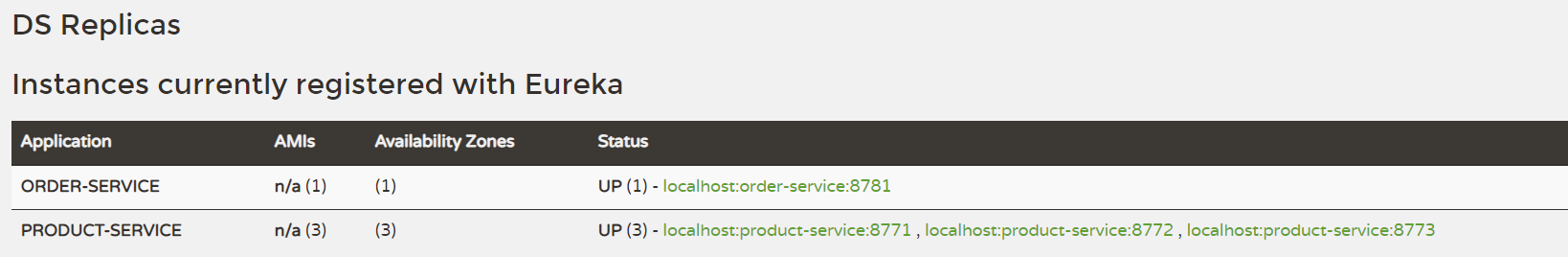
访问http://localhost:8781/api/order/save?user_id=1&product_id=2多次,我将多次的返回结果记录在下:
{"id":0,"productName":"iPhone2 data from port=8771","tradeNo":"8beb0fe0-83ef-4d23-ae53-9399bac7eacc","price":2222,"createTime":"2019-05-15T03:21:12.432+0000","userId":1,"userName":null}
{"id":0,"productName":"iPhone2 data from port=8773","tradeNo":"09544f1d-462b-413a-b14a-cc9d599bce39","price":2222,"createTime":"2019-05-15T03:21:48.467+0000","userId":1,"userName":null}
{"id":0,"productName":"iPhone2 data from port=8771","tradeNo":"543e83a7-3e58-48bb-8aba-bd7635a10131","price":2222,"createTime":"2019-05-15T03:21:57.244+0000","userId":1,"userName":null}
{"id":0,"productName":"iPhone2 data from port=8772","tradeNo":"b30bbd40-49e8-4001-917a-0ae36b172463","price":2222,"createTime":"2019-05-15T03:22:06.509+0000","userId":1,"userName":null}
可以观察到,我开启了三个商品服务,这里自动在三个服务中进行了负载均衡,8771-8773随机访问
在SpringBoot启动类中加入Bean是一种方式,还有另一种调用方式:
不过还是推荐第一种
package org.dreamtech.orderservice.service.impl; import org.dreamtech.orderservice.domain.ProductOrder; import org.dreamtech.orderservice.service.ProductOrderService; import org.springframework.beans.factory.annotation.Autowired; import org.springframework.cloud.client.ServiceInstance; import org.springframework.cloud.client.loadbalancer.LoadBalancerClient; import org.springframework.stereotype.Service; import org.springframework.web.client.RestTemplate; import java.util.Date; import java.util.Map; import java.util.UUID; @Service public class ProductOrderServiceImpl implements ProductOrderService { private final LoadBalancerClient loadBalancer; @Autowired public ProductOrderServiceImpl(, LoadBalancerClient loadBalancer) { this.loadBalancer = loadBalancer; } @Override @SuppressWarnings("unchecked") public ProductOrder save(int userId, int productId) { ServiceInstance instance = loadBalancer.choose("product-service"); String url = String.format("http://%s:%s/api/product/find?id="+productId,instance.getHost(),instance.getPort()); RestTemplate restTemplate = new RestTemplate(); Map<String, Object> productMap = restTemplate.getForObject(url, Map.class); ProductOrder productOrder = new ProductOrder(); productOrder.setCreateTime(new Date()); productOrder.setUserId(userId); productOrder.setTradeNo(UUID.randomUUID().toString()); if (productMap != null) { productOrder.setProductName(productMap.get("name").toString()); productOrder.setPrice(Integer.parseInt(productMap.get("price").toString())); } return productOrder; } }
自定义负载均衡策略:
Ribbon默认是轮询策略
比如我想要使用随机策略,配置如下:
product-service:
ribbon:
NFLoadBalancerRuleClassName: com.netflix.loadbalancer.RandomRule
注意:服务名的一致,比如区分"_"和"-"
通常情况下,不需要改变策略,轮询策略为最佳
但是如果有一个好机器,一堆差机器,那么可以调整好机器的权重
原文链接:https://www.cnblogs.com/xuyiqing/p/10867739.html
如有疑问请与原作者联系
标签:
版权申明:本站文章部分自网络,如有侵权,请联系:west999com@outlook.com
特别注意:本站所有转载文章言论不代表本站观点,本站所提供的摄影照片,插画,设计作品,如需使用,请与原作者联系,版权归原作者所有
上一篇:Nginx反向代理
下一篇:RabbitMQ 消息的可靠投递
- Spring系列.ApplicationContext接口 2020-06-11
- springboot2配置JavaMelody与springMVC配置JavaMelody 2020-06-11
- 给你一份超详细 Spring Boot 知识清单 2020-06-11
- SpringBoot 2.3 整合最新版 ShardingJdbc + Druid + MyBatis 2020-06-11
- 掌握SpringBoot-2.3的容器探针:实战篇 2020-06-11
IDC资讯: 主机资讯 注册资讯 托管资讯 vps资讯 网站建设
网站运营: 建站经验 策划盈利 搜索优化 网站推广 免费资源
网络编程: Asp.Net编程 Asp编程 Php编程 Xml编程 Access Mssql Mysql 其它
服务器技术: Web服务器 Ftp服务器 Mail服务器 Dns服务器 安全防护
软件技巧: 其它软件 Word Excel Powerpoint Ghost Vista QQ空间 QQ FlashGet 迅雷
网页制作: FrontPages Dreamweaver Javascript css photoshop fireworks Flash
