Spring Boot 2 使用自定义配置
2019-09-30 07:01:29来源:博客园 阅读 ()
 Spring Boot 2 使用自定义配置
Spring Boot 2 使用自定义配置
在application.yml定义配置后,可以使用Environment来读取配置,也可以使用@Value注解让业务代码去读取配置。
如果属性较多,可以定义属性映射对象。
开发环境:IntelliJ IDEA 2019.2.2
Spring Boot版本:2.1.8
新建一个名称为demo的Spring Boot项目。
一、使用@Value注解
1、application.yml配置为
jdbc: url: localhost:3306
2、添加一个类 ValueProp.java
注解@Component把类ValueProp注册到Spring容器中,@Value的值对应application.yml中的配置。
package com.example.demo; import org.springframework.beans.factory.annotation.Value; import org.springframework.stereotype.Component; @Component public class ValueProp { @Value("${jdbc.url}") private String jdbcUrl; public String getJdbcUrl() { return jdbcUrl; } }
3、修改启动类代码 DemoApplication.java
package com.example.demo; import org.springframework.beans.factory.annotation.Autowired; import org.springframework.boot.SpringApplication; import org.springframework.boot.autoconfigure.SpringBootApplication; import org.springframework.web.bind.annotation.RequestMapping; import org.springframework.web.bind.annotation.RestController; @SpringBootApplication @RestController public class DemoApplication { public static void main(String[] args) { SpringApplication.run(DemoApplication.class, args); } @Autowired private ValueProp valueProp; @RequestMapping("/") public String index(){ return valueProp.getJdbcUrl(); } }
项目结构图
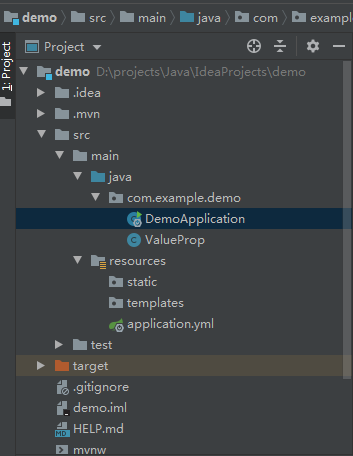
访问:http://localhost:8080/
页面显示:localhost:3306
二、定义属性映射对象
如果上面例子application.yml里面的jdbc下面有多个属性时,直接使用@Value会造成代码冗余。
可以新建一个属性映射类来指定配置前缀jdbc。
1、application.yml配置为
备注:roles下面是一个字符串集合,需要使用 - 格式。
jdbc:
url: localhost:3306
user: root
password: 123456
db:
name: mysql
version: 1.0
roles:
- manager
- client
2、新建一个属性映射类 JdbcProp.cs
使用注解@ConfigurationProperties声明该类的配置前缀为“jdbc”。
package com.example.demo; import org.springframework.boot.context.properties.ConfigurationProperties; import java.util.List; @ConfigurationProperties(prefix = "jdbc") public class JdbcProp { private String url; private String user; private String password; private Database db; public String getUrl() { return url; } public void setUrl(String url) { this.url = url; } public String getUser() { return user; } public void setUser(String user) { this.user = user; } public String getPassword() { return password; } public void setPassword(String password) { this.password = password; } public Database getDb() { return db; } public void setDb(Database db) { this.db = db; } public static class Database{ private String name; private String version; private List<String> roles; public String getName() { return name; } public void setName(String name) { this.name = name; } public String getVersion() { return version; } public void setVersion(String version) { this.version = version; } public List<String> getRoles() { return roles; } public void setRoles(List<String> roles) { this.roles = roles; } } }
3、新建一个配置类 JdbcConfig.java
目的是让Spring容器知道有这么一个自定义的属性映射对象。
package com.example.demo; import org.springframework.boot.context.properties.EnableConfigurationProperties; import org.springframework.context.annotation.Configuration; @Configuration @EnableConfigurationProperties(value = JdbcProp.class) public class JdbcConfig { }
4、修改启动类代码 DemoApplication.java
package com.example.demo; import org.springframework.beans.factory.annotation.Autowired; import org.springframework.boot.SpringApplication; import org.springframework.boot.autoconfigure.SpringBootApplication; import org.springframework.http.MediaType; import org.springframework.web.bind.annotation.RequestMapping; import org.springframework.web.bind.annotation.RestController; @SpringBootApplication @RestController public class DemoApplication { public static void main(String[] args) { SpringApplication.run(DemoApplication.class, args); } @Autowired private JdbcProp jdbcProp; @RequestMapping(value = "/", produces = MediaType.APPLICATION_JSON_VALUE) public JdbcProp index(){ return jdbcProp; } }
项目结构图
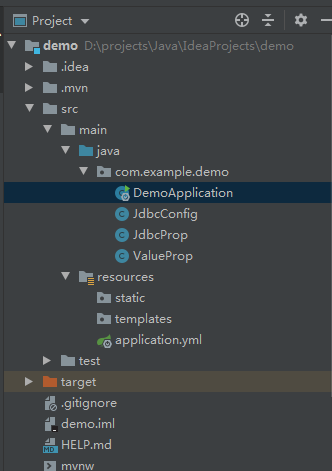
访问:http://localhost:8080/
页面显示:
{"url":"localhost:3306","user":"root","password":"123456","db":{"name":"mysql","version":"1.0","roles":["manager","client"]}}
原文链接:https://www.cnblogs.com/gdjlc/p/11588350.html
如有疑问请与原作者联系
标签:
版权申明:本站文章部分自网络,如有侵权,请联系:west999com@outlook.com
特别注意:本站所有转载文章言论不代表本站观点,本站所提供的摄影照片,插画,设计作品,如需使用,请与原作者联系,版权归原作者所有
- Spring系列.ApplicationContext接口 2020-06-11
- springboot2配置JavaMelody与springMVC配置JavaMelody 2020-06-11
- 给你一份超详细 Spring Boot 知识清单 2020-06-11
- SpringBoot 2.3 整合最新版 ShardingJdbc + Druid + MyBatis 2020-06-11
- 掌握SpringBoot-2.3的容器探针:实战篇 2020-06-11
IDC资讯: 主机资讯 注册资讯 托管资讯 vps资讯 网站建设
网站运营: 建站经验 策划盈利 搜索优化 网站推广 免费资源
网络编程: Asp.Net编程 Asp编程 Php编程 Xml编程 Access Mssql Mysql 其它
服务器技术: Web服务器 Ftp服务器 Mail服务器 Dns服务器 安全防护
软件技巧: 其它软件 Word Excel Powerpoint Ghost Vista QQ空间 QQ FlashGet 迅雷
网页制作: FrontPages Dreamweaver Javascript css photoshop fireworks Flash
