spring boot 2 + shiro 实现简单的身份验证例子
2019-12-08 16:01:23来源:博客园 阅读 ()
 spring boot 2 + shiro 实现简单的身份验证例子
spring boot 2 + shiro 实现简单的身份验证例子
Shiro是一个功能强大且易于使用的Java安全框架,官网:https://shiro.apache.org/。
主要功能有身份验证、授权、加密和会话管理。
其它特性有Web支持、缓存、测试支持、允许一个用户用另一个用户的身份进行访问、记住我。
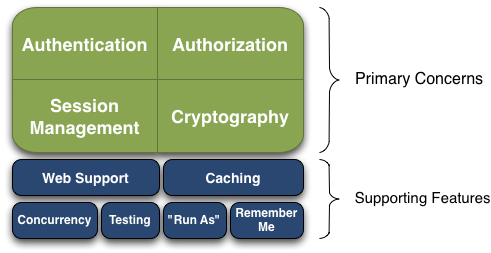
Shiro有三个核心组件:Subject,SecurityManager和 Realm。
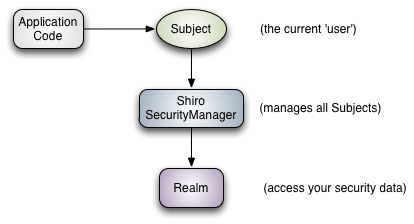
Subject:即当前操作“用户”,“用户”并不仅仅指人,也可以是第三方进程、后台帐户或其他类似事物。
SecurityManager:安全管理器,Shiro框架的核心,通过SecurityManager来管理所有Subject,并通过它来提供安全管理的各种服务。
Realm:域,充当了Shiro与应用安全数据间的“桥梁”或者“连接器”。也就是说,当对用户执行认证(登录)和授权(访问控制)验证时,Shiro会从应用配置的Realm中查找用户及其权限信息。当配置Shiro时,必须至少指定一个Realm,用于认证和(或)授权。
Spring Boot 中整合Shiro,根据引入的依赖包shiro-spring和shiro-spring-boot-web-starter(当前版本都是1.4.2)不同有两种不同方法。
方法一:引入依赖包shiro-spring
1、IDEA中创建一个新的SpringBoot项目,pom.xml引用的依赖包如下:
<dependency> <groupId>org.springframework.boot</groupId> <artifactId>spring-boot-starter-web</artifactId> </dependency> <dependency> <groupId>org.apache.shiro</groupId> <artifactId>shiro-spring</artifactId> <version>1.4.2</version> </dependency>
2、创建Realm和配置shiro
(1)创建Realm
package com.example.demo.config; import org.apache.shiro.authc.*; import org.apache.shiro.authz.AuthorizationInfo; import org.apache.shiro.realm.AuthorizingRealm; import org.apache.shiro.subject.PrincipalCollection; public class MyRealm extends AuthorizingRealm { /**权限信息,暂不实现*/ @Override protected AuthorizationInfo doGetAuthorizationInfo(PrincipalCollection principalCollection) { return null; } /**身份认证:验证用户输入的账号和密码是否正确。*/ @Override protected AuthenticationInfo doGetAuthenticationInfo(AuthenticationToken token) throws AuthenticationException { //获取用户输入的账号 String userName = (String) token.getPrincipal(); //验证用户admin和密码123456是否正确 if (!"admin".equals(userName)) { throw new UnknownAccountException("账户不存在!"); } SimpleAuthenticationInfo authenticationInfo = new SimpleAuthenticationInfo(userName, "123456", getName()); return authenticationInfo; //实际项目中,上面账号从数据库中获取用户对象,再判断是否存在 /*User user = userService.findByUserName(userName); if (user == null) { throw new UnknownAccountException("账户不存在!"); } SimpleAuthenticationInfo authenticationInfo = new SimpleAuthenticationInfo(user,user.getPassword(), getName()); return authenticationInfo; */ } }
(2)配置Shiro
package com.example.demo.config; import org.apache.shiro.spring.web.ShiroFilterFactoryBean; import org.apache.shiro.web.mgt.DefaultWebSecurityManager; import org.springframework.context.annotation.Bean; import org.springframework.context.annotation.Configuration; import java.util.LinkedHashMap; import java.util.Map; @Configuration public class ShiroConfig { @Bean MyRealm myRealm() { return new MyRealm(); } @Bean DefaultWebSecurityManager securityManager() { DefaultWebSecurityManager manager = new DefaultWebSecurityManager(); manager.setRealm(myRealm()); return manager; } @Bean ShiroFilterFactoryBean shiroFilterFactoryBean() { ShiroFilterFactoryBean bean = new ShiroFilterFactoryBean(); bean.setSecurityManager(securityManager()); //如果不设置默认会自动寻找Web工程根目录下的"/login.jsp"页面 bean.setLoginUrl("/login"); //登录成功后要跳转的链接 bean.setSuccessUrl("/index"); //未授权界面 bean.setUnauthorizedUrl("/403"); //配置不会被拦截的链接 Map<String, String> map = new LinkedHashMap<>(); map.put("/doLogin", "anon"); map.put("/**", "authc"); bean.setFilterChainDefinitionMap(map); return bean; } }
3、控制器测试方法
package com.example.demo.controller; import org.apache.shiro.SecurityUtils; import org.apache.shiro.authc.AuthenticationException; import org.apache.shiro.authc.UnknownAccountException; import org.apache.shiro.authc.UsernamePasswordToken; import org.apache.shiro.subject.Subject; import org.springframework.web.bind.annotation.GetMapping; import org.springframework.web.bind.annotation.PostMapping; import org.springframework.web.bind.annotation.RestController; @RestController public class LoginController { @GetMapping("/login") public String login() { return "登录页面..."; } @PostMapping("/doLogin") public String doLogin(String userName, String password) { Subject subject = SecurityUtils.getSubject(); try { subject.login(new UsernamePasswordToken(userName, password)); return "登录成功!"; } catch (UnknownAccountException e) { return e.getMessage(); } catch (AuthenticationException e) { return "登陆失败,密码错误!"; } } //如果没有先登陆,访问会跳到/login @GetMapping("/index") public String index() { return "index"; } @GetMapping("/403") public String unauthorizedRole(){ return "没有权限"; } }
方法二:引入依赖包shiro-spring-boot-web-starter
1、pom.xml中删除shiro-spring,引入shiro-spring-boot-web-starter
<dependency> <groupId>org.springframework.boot</groupId> <artifactId>spring-boot-starter-web</artifactId> </dependency> <dependency> <groupId>org.apache.shiro</groupId> <artifactId>shiro-spring-boot-web-starter</artifactId> <version>1.4.2</version> </dependency>
2、创建Realm和配置shiro
(1)创建Realm,代码和方法一的一样。
(2)配置Shiro
package com.example.demo.config; import org.apache.shiro.spring.web.config.DefaultShiroFilterChainDefinition; import org.apache.shiro.spring.web.config.ShiroFilterChainDefinition; import org.apache.shiro.web.mgt.DefaultWebSecurityManager; import org.springframework.context.annotation.Bean; import org.springframework.context.annotation.Configuration; @Configuration public class ShiroConfig { @Bean MyRealm myRealm() { return new MyRealm(); } @Bean DefaultWebSecurityManager securityManager() { DefaultWebSecurityManager manager = new DefaultWebSecurityManager(); manager.setRealm(myRealm()); return manager; } @Bean ShiroFilterChainDefinition shiroFilterChainDefinition() { DefaultShiroFilterChainDefinition definition = new DefaultShiroFilterChainDefinition(); definition.addPathDefinition("/doLogin", "anon"); definition.addPathDefinition("/**", "authc"); return definition; } }
(3)application.yml配置
shiro: unauthorizedUrl: /403 successUrl: /index loginUrl: /login
原文链接:https://www.cnblogs.com/gdjlc/p/12006635.html
如有疑问请与原作者联系
标签:
版权申明:本站文章部分自网络,如有侵权,请联系:west999com@outlook.com
特别注意:本站所有转载文章言论不代表本站观点,本站所提供的摄影照片,插画,设计作品,如需使用,请与原作者联系,版权归原作者所有
- Spring系列.ApplicationContext接口 2020-06-11
- springboot2配置JavaMelody与springMVC配置JavaMelody 2020-06-11
- 给你一份超详细 Spring Boot 知识清单 2020-06-11
- SpringBoot 2.3 整合最新版 ShardingJdbc + Druid + MyBatis 2020-06-11
- 掌握SpringBoot-2.3的容器探针:实战篇 2020-06-11
IDC资讯: 主机资讯 注册资讯 托管资讯 vps资讯 网站建设
网站运营: 建站经验 策划盈利 搜索优化 网站推广 免费资源
网络编程: Asp.Net编程 Asp编程 Php编程 Xml编程 Access Mssql Mysql 其它
服务器技术: Web服务器 Ftp服务器 Mail服务器 Dns服务器 安全防护
软件技巧: 其它软件 Word Excel Powerpoint Ghost Vista QQ空间 QQ FlashGet 迅雷
网页制作: FrontPages Dreamweaver Javascript css photoshop fireworks Flash
