SpringBoot+RabbitMQ学习笔记(四)使用RabbitMQ…
2020-04-28 16:09:48来源:博客园 阅读 ()

SpringBoot+RabbitMQ学习笔记(四)使用RabbitMQ的三种交换器之Fanout
一丶简介
Fanout Exchange
不处理路由键。你只需要简单的将队列绑定到交换机上。一个发送到交换机的消息都会被转发到与该交换机绑定的所有队列上。很像子网广播,每台子网内的主机都获得了一份复制的消息。Fanout交换机转发消息是最快的。
业务场景:
1.订单服务需要同时向短信服务和push服务发送,两个服务都有各自的消息队列。
2.使用Fanout交换器。
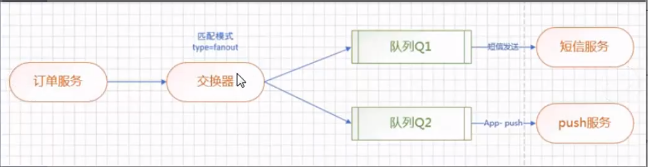
二丶配置文件
同样的创建了两个项目,一个作为生产者,一个作为消费者。
生产者配置:

server.port=8883 spring.application.name=hello-world spring.rabbitmq.host=localhost spring.rabbitmq.port=5672 spring.rabbitmq.username=guest spring.rabbitmq.password=guest #设置交换器名称 mq.config.exchange=order.fanoutView Code
消费者配置:

server.port=8884 spring.application.name=lesson1 spring.rabbitmq.host=localhost spring.rabbitmq.port=5672 spring.rabbitmq.username=guest spring.rabbitmq.password=guest #设置交换器名称 mq.config.exchange=order.fanout #短信消息服务队列名称 mq.config.queue.sms=order.sms #push消息服务队列名称 mq.config.queue.push=order.push #log消息服务队列名称 mq.config.queue.log=order.logView Code
注:本是要配置两个消息队列,但是为了测试fanout交换器是否能够将消息发送到所有消息队列(准确的说是配置了路由键的队列和没有配置路由键的队列)多创建的一个。
三丶编写生产者

package com.example.amqpfanoutprovider; import org.springframework.amqp.core.AmqpTemplate; import org.springframework.beans.factory.annotation.Autowired; import org.springframework.beans.factory.annotation.Value; import org.springframework.stereotype.Component; /** * Author:aijiaxiang * Date:2020/4/26 * Description:发送消息 */ @Component public class FanoutSender { @Autowired private AmqpTemplate amqpTemplate; //exChange 交换器 @Value("${mq.config.exchange}") private String exChange; /** * 发送消息的方法 * @param msg */ public void send(String msg){ //向消息队列发送消息 //参数1:交换器名称 //参数2:路由键,广播模式时(fanout交换器)没有路由键使用""空字符串代替 //参数3:消息 this.amqpTemplate.convertAndSend(exChange,"",msg); } }View Code
四丶编写消费者
短信服务类:

package com.ant.amqpfanoutconsumer; import org.springframework.amqp.core.ExchangeTypes; import org.springframework.amqp.rabbit.annotation.*; import org.springframework.stereotype.Component; /** * Author:aijiaxiang * Date:2020/4/26 * Description:消息接收者 * @RabbitListener bindings:绑定队列 * @QueueBinding value:绑定队列的名称 * exchange:配置交换器 * key:路由键(广播模式时不需要路由键,所以不写) * @Queue : value:配置队列名称 * autoDelete:是否是一个可删除的临时队列 * @Exchange value:为交换器起个名称 * type:指定具体的交换器类型 */ @Component @RabbitListener( bindings = @QueueBinding( value = @Queue(value = "${mq.config.queue.sms}",autoDelete = "true"), exchange = @Exchange(value = "${mq.config.exchange}", type = ExchangeTypes.FANOUT) ) ) public class SmsReceiver { /** * 接收消息的方法,采用消息队列监听机制 * @param msg */ @RabbitHandler public void process(String msg){ System.out.println("sms-receiver:"+msg); } }View Code
push服务类:

package com.ant.amqpfanoutconsumer; import org.springframework.amqp.core.ExchangeTypes; import org.springframework.amqp.rabbit.annotation.*; import org.springframework.stereotype.Component; /** * Author:aijiaxiang * Date:2020/4/26 * Description:消息接收者 * @RabbitListener bindings:绑定队列 * @QueueBinding value:绑定队列的名称 * exchange:配置交换器 * key:路由键(广播模式时不需要路由键,所以不写) * @Queue : value:配置队列名称 * autoDelete:是否是一个可删除的临时队列 * @Exchange value:为交换器起个名称 * type:指定具体的交换器类型 */ @Component @RabbitListener( bindings = @QueueBinding( value = @Queue(value = "${mq.config.queue.push}",autoDelete = "true"), exchange = @Exchange(value = "${mq.config.exchange}", type = ExchangeTypes.FANOUT) ) ) public class PushReceiver { /** * 接收消息的方法,采用消息队列监听机制 * @param msg */ @RabbitHandler public void process(String msg){ System.out.println("push-receiver:"+msg); } }View Code
log服务类:该类是为了测试配置了路由键的消息队列和没配置路由键的消息队列是否都能接收到fanout交换器发送的消息。

package com.ant.amqpfanoutconsumer; import org.springframework.amqp.core.ExchangeTypes; import org.springframework.amqp.rabbit.annotation.*; import org.springframework.stereotype.Component; /** * Author:aijiaxiang * Date:2020/4/26 * Description:消息接收者 * @RabbitListener bindings:绑定队列 * @QueueBinding value:绑定队列的名称 * exchange:配置交换器 * key:路由键(广播模式时不需要路由键,所以不写)注:消息队列配置了路由键同样能接收到fanout交换器传过来的消息。 * @Queue : value:配置队列名称 * autoDelete:是否是一个可删除的临时队列 * @Exchange value:为交换器起个名称 * type:指定具体的交换器类型 */ @Component @RabbitListener( bindings = @QueueBinding( value = @Queue(value = "${mq.config.queue.log}",autoDelete = "true"), exchange = @Exchange(value = "${mq.config.exchange}", type = ExchangeTypes.FANOUT), key = "user.log.info" ) ) public class LogReceiver { /** * 接收消息的方法,采用消息队列监听机制 * @param msg */ @RabbitHandler public void process(String msg){ System.out.println("log-receiver:"+msg); } }View Code
五丶测试一发
测试类:

package com.example.amqp; import com.example.amqpfanoutprovider.FanoutSender; import com.example.helloworld.HelloworldApplication; import org.junit.Test; import org.junit.runner.RunWith; import org.springframework.beans.factory.annotation.Autowired; import org.springframework.boot.test.context.SpringBootTest; import org.springframework.test.context.junit4.SpringRunner; /** * Author:aijiaxiang * Date:2020/4/26 * Description: */ @RunWith(SpringRunner.class) @SpringBootTest(classes = HelloworldApplication.class) public class QueueTest { @Autowired private FanoutSender fanoutSender; /** * 测试消息队列 */ @Test public void test1() throws InterruptedException { fanoutSender.send("hello"); } }View Code

OK,看控制台输出得出,配置了路由键的消息队列和没配置路由键的消息队列都能接收到fanout交换器发送的消息!
如有不足之处欢迎指正!
原文链接:https://www.cnblogs.com/aijiaxiang/p/12798214.html
如有疑问请与原作者联系
标签:
版权申明:本站文章部分自网络,如有侵权,请联系:west999com@outlook.com
特别注意:本站所有转载文章言论不代表本站观点,本站所提供的摄影照片,插画,设计作品,如需使用,请与原作者联系,版权归原作者所有
下一篇:Maven下载与安装
- 学习Java 8 Stream Api (4) - Stream 终端操作之 collect 2020-06-11
- java学习之第一天 2020-06-11
- Java学习之第二天 2020-06-11
- Spring WebFlux 学习笔记 - (一) 前传:学习Java 8 Stream Ap 2020-06-11
- Java笔记:集合 2020-06-10
IDC资讯: 主机资讯 注册资讯 托管资讯 vps资讯 网站建设
网站运营: 建站经验 策划盈利 搜索优化 网站推广 免费资源
网络编程: Asp.Net编程 Asp编程 Php编程 Xml编程 Access Mssql Mysql 其它
服务器技术: Web服务器 Ftp服务器 Mail服务器 Dns服务器 安全防护
软件技巧: 其它软件 Word Excel Powerpoint Ghost Vista QQ空间 QQ FlashGet 迅雷
网页制作: FrontPages Dreamweaver Javascript css photoshop fireworks Flash

