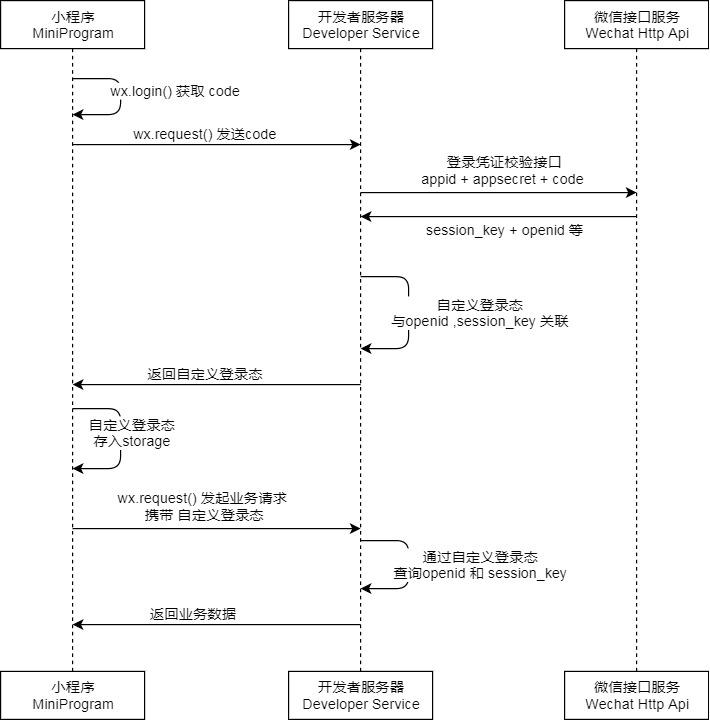SpringBoot实现微信小程序登录的完整例子
2020-06-01 16:07:46来源:博客园 阅读 ()

SpringBoot实现微信小程序登录的完整例子
目录
- 一、登录流程
- 二、后端实现
- 1、SpringBoot项目结构树
- 2、实现auth.code2Session 接口的封装
- 3、建立用户信息表及用户增删改查的管理
- 4、实现登录认证及令牌生成
- 三、前端实现与测试
- 1、编写登录公共函数
- 2、搭建登录页面
- 3、登录测试
一、登录流程
首先参考小程序官方文档中的流程图:
根据流程图描述,主要步骤有以下几步
1、小程序端调用 wx.login()向微信接口服务获取 临时登录凭证code ,并上传至开发者服务端。
2、开发者服务端向微信服务接口服务调用 auth.code2Session 接口,换取 用户唯一标识 OpenID 和 会话密钥 session_key。
3、开发者服务端根据session_key等信息,基于JWT标准,生成自定义的网络令牌token,返回至小程序端存储。
关于SpringBoot实现JWT的具体细节,请参考本人博文:
SpringBoot整合SpringSecurity实现JWT认证
本文将具体对微信小程序的前端与后端实现进行详细描述:
二、后端实现
1、SpringBoot项目结构树
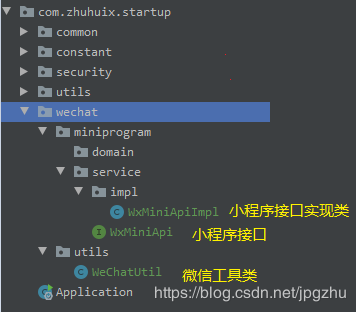
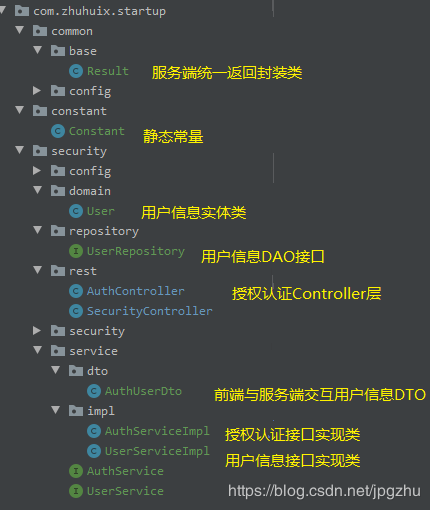
2、实现auth.code2Session 接口的封装
WxMiniApi.java
/**
* 微信小程序统一服务端API接口
* @author zhuhuix
* @date 2020-04-03
*/
public interface WxMiniApi {
/**
* auth.code2Session
* https://developers.weixin.qq.com/miniprogram/dev/api-backend/open-api/login/auth.code2Session.html
* 请求参数 属性 类型 默认值 必填 说明
* @param appId string 是 小程序 appId
* @param secret string 是 小程序 appSecret
* @param jsCode string 是 登录时获取的 code
* grantType string 是 授权类型,此处只需填写 authorization_code
* 返回值
* @return JSON 数据包
* 属性 类型 说明
* openid string 用户唯一标识
* session_key string 会话密钥
* unionid string 用户在开放平台的唯一标识符,在满足 UnionID 下发条件的情况下会返回,详见 UnionID 机制说明。
* errcode number 错误码
* errmsg string 错误信息
*
* errcode 的合法值
*
* 值 说明 最低版本
* -1 系统繁忙,此时请开发者稍候再试
* 0 请求成功
* 40029 code 无效
* 45011 频率限制,每个用户每分钟100次
*/
JSONObject authCode2Session(String appId,String secret,String jsCode);
}
WxMiniApiImpl.java
/**
* 微信小程序Api接口实现类
*
* @author zhuhuix
* @date 2020-04-03
*/
@Slf4j
@Service
public class WxMiniApiImpl implements WxMiniApi {
@Override
public JSONObject authCode2Session(String appId, String secret, String jsCode) {
String url = "https://api.weixin.qq.com/sns/jscode2session?appid=" + appId + "&secret=" + secret + "&js_code=" + jsCode + "&grant_type=authorization_code";
String str = WeChatUtil.httpRequest(url, "GET", null);
log.info("api/wx-mini/getSessionKey:" + str);
if (StringUtils.isEmpty(str)) {
return null;
} else {
return JSONObject.parseObject(str);
}
}
}
WeChatUtil.java
/**
* 微信小程序工具类
*
* @author zhuhuix
* @date 2019-12-25
*/
@Slf4j
public class WeChatUtil {
public static String httpRequest(String requestUrl, String requestMethod, String output) {
try {
URL url = new URL(requestUrl);
HttpsURLConnection connection = (HttpsURLConnection) url.openConnection();
connection.setDoOutput(true);
connection.setDoInput(true);
connection.setUseCaches(false);
connection.setRequestMethod(requestMethod);
if (null != output) {
OutputStream outputStream = connection.getOutputStream();
outputStream.write(output.getBytes(StandardCharsets.UTF_8));
outputStream.close();
}
// 从输入流读取返回内容
InputStream inputStream = connection.getInputStream();
InputStreamReader inputStreamReader = new InputStreamReader(inputStream, StandardCharsets.UTF_8);
BufferedReader bufferedReader = new BufferedReader(inputStreamReader);
String str;
StringBuilder buffer = new StringBuilder();
while ((str = bufferedReader.readLine()) != null) {
buffer.append(str);
}
bufferedReader.close();
inputStreamReader.close();
inputStream.close();
connection.disconnect();
return buffer.toString();
} catch (Exception e) {
e.printStackTrace();
}
return "";
}
public static String decryptData(String encryptDataB64, String sessionKeyB64, String ivB64) {
log.info("encryptDataB64:" + encryptDataB64);
log.info("sessionKeyB64:" + sessionKeyB64);
log.info("ivB64:" + ivB64);
return new String(
decryptOfDiyIv(
Base64.decode(encryptDataB64),
Base64.decode(sessionKeyB64),
Base64.decode(ivB64)
)
);
}
private static final String KEY_ALGORITHM = "AES";
private static final String ALGORITHM_STR = "AES/CBC/PKCS7Padding";
private static Key key;
private static Cipher cipher;
private static void init(byte[] keyBytes) {
// 如果密钥不足16位,那么就补足. 这个if 中的内容很重要
int base = 16;
if (keyBytes.length % base != 0) {
int groups = keyBytes.length / base + 1;
byte[] temp = new byte[groups * base];
Arrays.fill(temp, (byte) 0);
System.arraycopy(keyBytes, 0, temp, 0, keyBytes.length);
keyBytes = temp;
}
// 初始化
Security.addProvider(new BouncyCastleProvider());
// 转化成JAVA的密钥格式
key = new SecretKeySpec(keyBytes, KEY_ALGORITHM);
try {
// 初始化cipher
cipher = Cipher.getInstance(ALGORITHM_STR, "BC");
} catch (Exception e) {
e.printStackTrace();
}
}
/**
* 解密方法
*
* @param encryptedData 要解密的字符串
* @param keyBytes 解密密钥
* @param ivs 自定义对称解密算法初始向量 iv
* @return 解密后的字节数组
*/
private static byte[] decryptOfDiyIv(byte[] encryptedData, byte[] keyBytes, byte[] ivs) {
byte[] encryptedText = null;
init(keyBytes);
try {
cipher.init(Cipher.DECRYPT_MODE, key, new IvParameterSpec(ivs));
encryptedText = cipher.doFinal(encryptedData);
} catch (Exception e) {
e.printStackTrace();
}
return encryptedText;
}
/**
* 向指定 URL 发送POST方法的请求
*
* @param url 发送请求的 URL
* @param json 请求参数,请求参数应该是 json 的形式。
* @return 所代表远程资源的响应结果
*/
public static String httpPost(String url, JSONObject json) {
PrintWriter out = null;
BufferedReader in = null;
String result = "";
try {
URL realUrl = new URL(url);
// 打开和URL之间的连接
URLConnection conn = realUrl.openConnection();
// 设置通用的请求属性
conn.setRequestProperty("accept", "*/*");
conn.setRequestProperty("connection", "Keep-Alive");
conn.setRequestProperty("user-agent",
"Mozilla/4.0 (compatible; MSIE 6.0; Windows NT 5.1;SV1)");
// 发送POST请求必须设置如下两行
conn.setDoOutput(true);
conn.setDoInput(true);
// 获取URLConnection对象对应的输出流
out = new PrintWriter(conn.getOutputStream());
// 发送请求参数
out.print(json);
// flush输出流的缓冲
out.flush();
// 定义BufferedReader输入流来读取URL的响应
in = new BufferedReader(
new InputStreamReader(conn.getInputStream()));
String line;
while ((line = in.readLine()) != null) {
result=result.concat(line);
}
} catch (Exception e) {
System.out.println("发送 POST 请求出现异常!" + e);
e.printStackTrace();
}
//使用finally块来关闭输出流、输入流
finally {
try {
if (out != null) {
out.close();
}
if (in != null) {
in.close();
}
} catch (IOException ex) {
ex.printStackTrace();
}
}
return result;
}
}
3、建立用户信息表及用户增删改查的管理
User.java
/**
* 用户表
*
* @author zhuhuix
* @date 2020-04-03
*/
@Entity
@Getter
@Setter
@Table(name = "user")
public class User implements Serializable {
@Id
@GeneratedValue(strategy = GenerationType.IDENTITY)
@NotNull(groups = Update.class)
private Long id;
@Column(name = "user_name", unique = true)
private String userName;
@JsonIgnore
private String password;
/**
* 微信openId
*/
@Column(unique = true, name = "open_id")
private String openId;
/**
* 用户昵称
*/
@Column(name="nick_name")
private String nickName;
/**
* 性别 0-未知 1-male,2-female
*/
private Integer gender;
/**
* 头像地址
*/
@Column(name = "avatar_url")
private String avatarUrl;
@Column(name = "union_id")
private String unionId;
private String country;
private String province;
private String city;
private String language;
@Email
private String email;
private String phone;
private String remarks;
private Boolean enabled;
@JsonIgnore
@Column(name = "last_password_reset_time")
private Timestamp lastPasswordResetTime;
@JsonIgnore
@Column(name = "create_time")
@CreationTimestamp
private Timestamp createTime;
@JsonIgnore
@Column(name = "update_time")
@UpdateTimestamp
private Timestamp updateTime;
}
UserService.java
/**
* 用户信息接口
*
* @author zhuhuix
* @date 2020-04-03
*/
public interface UserService {
/**
* 增加用户
*
* @param user 待新增的用户
* @return 增加成功的用户
*/
Result<User> create(User user);
/**
* 删除用户
*
* @param user 待删除的用户
*/
void delete(User user);
/**
* 修改用户
*
* @param user 待修改的用户
* @return 修改成功的用户
*/
Result<User> update(User user);
/**
* 根据id查找用户
*
* @param id 用户id
* @return id对应的用户
*/
Result<User> findById(Long id);
/**
* 用于微信注册用户查找:根据openId查找用户
*
* @param openId 微信openId
* @return openId对应的用户
*/
Result<User> findByOpenId(String openId);
}
UserServiceImpl.java
/**
* 用户接口实现类
*
* @author zhuhuix
* @date 2020-04-03
*/
@Slf4j
@Service
@Transactional(propagation = Propagation.SUPPORTS, readOnly = true, rollbackFor = Exception.class)
public class UserServiceImpl implements UserService {
private final UserRepository userRepository;
public UserServiceImpl(UserRepository userRepository) {
this.userRepository = userRepository;
}
@Override
@Transactional(rollbackFor = Exception.class)
public Result<User> create(User user) {
return new Result<User>().ok(userRepository.save(user));
}
@Override
@Transactional(rollbackFor = Exception.class)
public void delete(User user) {
userRepository.delete(user);
}
@Override
@Transactional(rollbackFor = Exception.class)
public Result<User> update(User user) {
return new Result<User>().ok(userRepository.save(user));
}
@Override
public Result<User> findById(Long id) {
Optional<User> optional = userRepository.findById(id);
return optional.map(user -> new Result<User>().ok(user)).orElse(null);
}
@Override
public Result<User> findByOpenId(String openId) {
return new Result<User>().ok(userRepository.findByOpenId(openId));
}
}
Result.java
/**
* API统一返回基类
* @author zhuhuix
* @date 2020-04-03
*/
@Getter
@Setter
public class Result<T> implements Serializable {
/**
* 是否成功
*/
private Boolean success;
/**
* 错误码
*/
private String errCode;
/**
* 错误信息
*/
private String errMsg;
/**
* 返回数据
*/
private T module;
@Override
public String toString() {
return "Result{" +
"success=" + success +
", errCode='" + errCode + '\'' +
", errMsg='" + errMsg + '\'' +
", module=" + module +
'}';
}
public Result<T> ok(T module){
this.setSuccess(true);
this.setErrCode("0");
this.setErrCode("ok");
this.setModule(module);
return this;
}
public Result<T> error(String errCode,String errMsg){
this.setSuccess(false);
this.setErrCode(errCode);
this.setErrMsg(errMsg);
return this;
}
public Result<T> error(String errMsg){
this.setSuccess(false);
this.setErrCode("-1");
this.setErrMsg(errMsg);
return this;
}
}
4、实现登录认证及令牌生成
AuthService.java
/**
* 登录授权服务接口
*
* @author zhuhuix
* @date 2020-04-07
*/
public interface AuthService {
/**
* 登录授权
*
* @param authUserDto 认证用户请求信息
* @param request Http请求
* @return 认证用户返回信息
*/
Result<AuthUserDto> login(AuthUserDto authUserDto, HttpServletRequest request);
}
AuthServiceImpl.java
/**
* 授权登录接口实现类
*
* @author zhuhuix
* @date 2020-04-07
*/
@Slf4j
@Service
@Transactional(propagation = Propagation.SUPPORTS, readOnly = true, rollbackFor = Exception.class)
public class AuthServiceImpl implements AuthService {
@Value("${wxMini.appId}")
private String appId;
@Value("${wxMini.secret}")
private String secret;
private final JwtTokenUtils jwtTokenUtils;
private final WxMiniApi wxMiniApi;
private final UserService userService;
public AuthServiceImpl(JwtTokenUtils jwtTokenUtils, WxMiniApi wxMiniApi, UserService userService) {
this.jwtTokenUtils = jwtTokenUtils;
this.wxMiniApi = wxMiniApi;
this.userService = userService;
}
@Override
@Transactional(rollbackFor = Exception.class)
public Result<AuthUserDto> login(AuthUserDto authUserDto, HttpServletRequest request) {
Result<AuthUserDto> result = new Result<>();
//authType=1代表是微信登录
if (!StringUtils.isEmpty(authUserDto.getAuthType()) && authUserDto.getAuthType() == 1) {
JSONObject jsonObject = wxMiniApi.authCode2Session(appId, secret, authUserDto.getCode());
if (jsonObject == null) {
throw new RuntimeException("调用微信端授权认证接口错误");
}
String openId = jsonObject.getString(Constant.OPEN_ID);
String sessionKey = jsonObject.getString(Constant.SESSION_KEY);
String unionId = jsonObject.getString(Constant.UNION_ID);
if (StringUtils.isEmpty(openId)) {
return result.error(jsonObject.getString(Constant.ERR_CODE), jsonObject.getString(Constant.ERR_MSG));
}
authUserDto.setOpenId(openId);
//判断用户表中是否存在该用户,不存在则进行解密得到用户信息,并进行新增用户
Result<User> resultUser = userService.findByOpenId(openId);
if (resultUser.getModule() == null) {
String userInfo = WeChatUtil.decryptData(authUserDto.getEncryptedData(), sessionKey, authUserDto.getIv());
if (StringUtils.isEmpty(userInfo)) {
throw new RuntimeException("解密用户信息错误");
}
User user = JSONObject.parseObject(userInfo, User.class);
if (user == null) {
throw new RuntimeException("填充用户对象错误");
}
user.setUnionId(unionId);
userService.create(user);
authUserDto.setUserInfo(user);
} else {
authUserDto.setUserInfo(resultUser.getModule());
}
//创建token
String token = jwtTokenUtils.createToken(openId, null);
if (StringUtils.isEmpty(token)) {
throw new RuntimeException("生成token错误");
}
authUserDto.setToken(token);
}
return result.ok(authUserDto);
}
}
AuthUserDto.java
/**
* 认证用户
*
* @author zhuhuix
* @date 2020-04-03
*/
@Getter
@Setter
public class AuthUserDto {
/**
* 授权类型:0--WEB端 1--微信端
*/
private Integer authType;
/**
* 用户名
*/
private String userName;
/**
* 密码
*/
@JsonIgnore
private String password;
/**
* 传入参数:临时登录凭证
*/
private String code;
/**
* 用户登录id
*/
private String uuid = "";
//**********************************
//以下为微信类传输字段
/**
* 微信openId
*/
private String openId;
/**
* 传入参数: 用户非敏感信息
*/
private String rawData;
/**
* 传入参数: 签名
*/
private String signature;
/**
* 传入参数: 用户敏感信息
*/
private String encryptedData;
/**
* 传入参数: 解密算法的向量
*/
private String iv;
/**
* 会话密钥
*/
@JsonIgnore
private String sessionKey;
/**
* 用户在开放平台的唯一标识符
*/
@JsonIgnore
private String unionId;
//以上为微信类传输字段
//**********************************
/**
* 返回:服务器jwt token
*/
private String token;
/**
* 返回:userName或openId对应的用户
*/
private User userInfo;
@Override
public String toString() {
return "AuthUser{" +
"userName='" + userName + '\'' +
", password='" + "*********" + '\'' +
", code='" + code + '\'' +
", uuid='" + uuid + '\'' +
", openId='" + openId + '\'' +
", token='" + token + '\'' +
", userInfo=" + userInfo +
'}';
}
}
AuthController.java
/**
* api登录授权
*
* @author zhuhuix
* @date 2020-03-30
*/
@Slf4j
@RestController
@RequestMapping("/api/auth")
@Api(tags = "系统授权接口")
public class AuthController {
private final AuthService authService;
public AuthController(AuthService authService) {
this.authService = authService;
}
@ApiOperation("登录授权")
@PostMapping(value = "/login")
public ResponseEntity login(@RequestBody AuthUserDto authUserDto, HttpServletRequest request) {
return ResponseEntity.ok(authService.login(authUserDto, request));
}
}
三、前端实现与测试
1、编写登录公共函数
// 公共登录动作
doLogin: function (callback) {
let that = this;
wx.login({
success: function (loginRes) {
//console.log(loginRes, "loginRes");
if (loginRes.code) {
/*
* @desc: 获取用户信息 期望数据如下
*
* @param: userInfo [Object]
* @param: rawData [String]
* @param: signature [String]
* @param: encryptedData [String]
* @param: iv [String]
**/
wx.getUserInfo({
withCredentials: true, // 非必填, 默认为true
success: function (infoRes) {
console.log("infoRes:", infoRes);
// 请求服务端的登录接口
wx.request({
url: api.loginUrl,
method: "POST",
data: {
authType: 1, //1代表微信端登录
code: loginRes.code, // 临时登录凭证
rawData: infoRes.rawData, // 用户非敏感信息
signature: infoRes.signature, // 签名
encryptedData: infoRes.encryptedData, // 用户敏感信息
iv: infoRes.iv, // 解密算法的向量
token: wx.getStorageSync("loginFlag"),
},
success: function (res) {
console.log("login success:", res);
res = res.data;
if (res.success) {
that.globalData.userInfo = res.module.userInfo;
console.log(
"globalData.userInfo",
that.globalData.userInfo
);
wx.setStorageSync("userInfo", res.module.userInfo);
wx.setStorageSync("loginFlag", res.module.token);
if (callback) {
callback();
}
} else {
that.showInfo(res.errMsg);
}
},
fail: function (error) {
// 调用服务端登录接口失败
that.showInfo("调用接口失败");
console.log(error);
},
});
},
fail: function (error) {
console.log(error);
// 获取 userInfo 失败,去检查是否未开启权限
wx.hideLoading();
that.showInfo("调用request接口失败");
console.log(error);
wwx.navigateTo({
url: "/pages/index/index",
});
},
});
} else {
// 获取 code 失败
that.showInfo("登录失败");
console.log("调用wx.login获取code失败");
}
},
fail: function (error) {
// 调用 wx.login 接口失败
that.showInfo("接口调用失败");
console.log(error);
},
});
},
2、搭建登录页面
<view class="index-home">
<view class="userinfo">
<open-data class="userinfo-avatar" background-size="cover" type="userAvatarUrl"></open-data>
<open-data class="userinfo-nickname" type="userNickName"></open-data>
</view>
<!-- 需要使用 button 来授权登录 -->
<view class="index-button_container">
<van-button wx:if="{{canIUse}}" type="primary" size="large" open-type="getUserInfo" bindgetuserinfo="bindGetUserInfo">
授权登录
</van-button>
<view class="index-home__desc" wx:else>请升级微信版本</view>
</view>
</view>
/** index.js **/
//获取app实例
const app = getApp();
Page({
data: {
token: wx.getStorageSync("loginFlag"),
userInfo: {},
//判断小程序的API,回调,参数,组件等是否在当前版本可用。
canIUse: wx.canIUse("button.open-type.getUserInfo"),
// 是否登录,根据后台返回的token判断
hasLogin: wx.getStorageSync("loginFlag") ? true : false,
},
onLoad: function () {},
bindGetUserInfo: function (e) {
console.log("用户按了允许授权按钮", e.detail.userInfo);
if (e.detail.userInfo) {
//用户按了允许授权按钮
app.doLogin(app.switchTheTab);
} else {
//用户按了拒绝按钮
}
},
onShow: function () {},
});
3、登录测试
登录页面
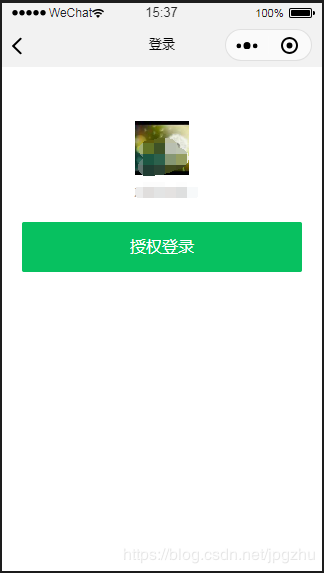
服务端返回数据:
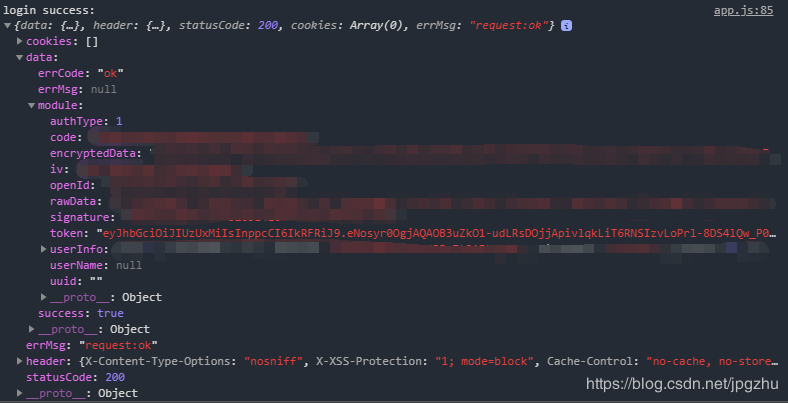
原文链接:https://www.cnblogs.com/zhuhuix/p/13023680.html
如有疑问请与原作者联系
标签:
版权申明:本站文章部分自网络,如有侵权,请联系:west999com@outlook.com
特别注意:本站所有转载文章言论不代表本站观点,本站所提供的摄影照片,插画,设计作品,如需使用,请与原作者联系,版权归原作者所有
- DES/3DES/AES 三种对称加密算法实现 2020-06-11
- springboot2配置JavaMelody与springMVC配置JavaMelody 2020-06-11
- SpringBoot 2.3 整合最新版 ShardingJdbc + Druid + MyBatis 2020-06-11
- 掌握SpringBoot-2.3的容器探针:实战篇 2020-06-11
- nacos~配置中心功能~springboot的支持 2020-06-10
IDC资讯: 主机资讯 注册资讯 托管资讯 vps资讯 网站建设
网站运营: 建站经验 策划盈利 搜索优化 网站推广 免费资源
网络编程: Asp.Net编程 Asp编程 Php编程 Xml编程 Access Mssql Mysql 其它
服务器技术: Web服务器 Ftp服务器 Mail服务器 Dns服务器 安全防护
软件技巧: 其它软件 Word Excel Powerpoint Ghost Vista QQ空间 QQ FlashGet 迅雷
网页制作: FrontPages Dreamweaver Javascript css photoshop fireworks Flash