webserver[实时查询当天的天气情况]
2018-06-17 19:20:02来源:未知 阅读 ()

1、webserver是什么?
日常生活中经常会使用到webserver,注册时,会收到验证码,购买东西时,会收到短信,假如,A公司网站和B公司合作,那么A公司注册对的用户可以直接推送给B网站,那怎么做到的呢?是直接把数据库信息给它吗?
当然不是,这种做法这样安全吗?一般A网站会提供一个webserver接口给B网站调用。

那到底webserver是什么,webserver就是用于不同的系统数据通讯用的。
2.那我们如何使用webserver呢?
2.1 创建webserver
项目-右键-添加新建项-选择web服务

之后,运行,点击helloWorld进来之后,复制这个地址

2.2 调用webserver
2.2.1引用-添加服务引用-高级-添加web引用[刚才复制的地址,粘贴在这]-添加引用

2.2.2 然后新建一个web窗体 .cs里实例化一个对象,调用它的方法
1 protected void Page_Load(object sender, EventArgs e) 2 { 3 //1.创建一个webservices对象 4 localhost.WebService1 ws = new localhost.WebService1(); 5 Response.Write(ws.HelloWorld()); 6 }
浏览器中查看调用结果:

But:以上两个公司进行接口调用,存在不安全因素,接口公共,不安全,那我们这时候要怎么避免这个问题呢?
解决办法:我们可以在A公司提供加密的接口,然后把这个对接的密码只告诉B公司,如果,它密码正确,就让它调用接口,如果密码不正确,就拒绝访问。[.asmx.cs]
1 namespace baidu20160707 2 { 3 //1.1写一个类,到时候通过类去调用它的方法,如果传进来的密码相同,就让它访问,如果不同,就拒绝给它访问 4 public class MySoapHeader:SoapHeader 5 { 6 public string pwd { get; set; } 7 public bool check(string pwd) 8 { 9 if (pwd == "123456") 10 { 11 return true; 12 } 13 else 14 { 15 return false; 16 } 17 } 18 } 19 /// <summary> 20 /// WebService1 的摘要说明 21 /// </summary> 22 [WebService(Namespace = "http://tempuri.org/")] 23 [WebServiceBinding(ConformsTo = WsiProfiles.BasicProfile1_1)] 24 [System.ComponentModel.ToolboxItem(false)] 25 // 若要允许使用 ASP.NET AJAX 从脚本中调用此 Web 服务,请取消注释以下行。 26 // [System.Web.Script.Services.ScriptService] 27 public class WebService1 : System.Web.Services.WebService 28 { 29 //1.2实例化对象,通过对象调用它的方法 30 public MySoapHeader header; 31 [WebMethod] 32 //1.3通过MySoapHeader里的一个header方法做验证 33 [SoapHeader("header")] 34 public string HelloWorld() 35 { 36 //1.4 37 if (header.check(header.pwd)) 38 { 39 return "Hello World"; 40 } 41 else 42 { 43 return "你没有权限调用"; 44 } 45 } 46 } 47 }
.cs
1 protected void Page_Load(object sender, EventArgs e) 2 { 3 //1.创建一个webservices对象 4 localhost.WebService1 ws = new localhost.WebService1(); 5 //创建一个mysoapheader的对象 6 localhost.MySoapHeader header = new localhost.MySoapHeader(); 7 header.pwd = "123456"; 8 ws.MySoapHeaderValue = header; 9 //2.通过对象去调用方法 10 Response.Write(ws.HelloWorld()); 11 }
运行结果:
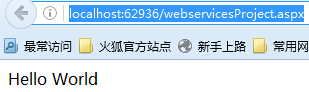

3.那下面,我们就要来做这么一个效果啦:
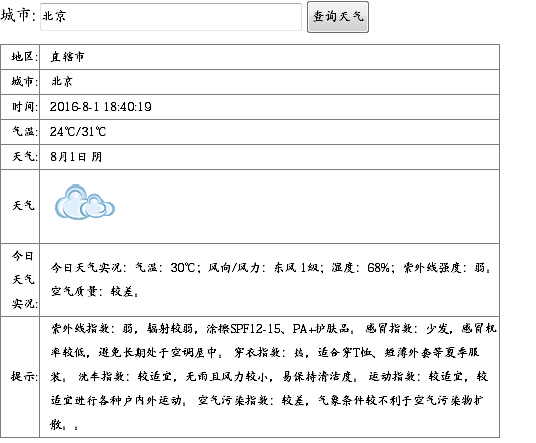
3.1.首先跟上面一样,添加服务引用-高级-添加web引用-把http://www.webxml.com.cn/WebServices/WeatherWebService.asmx?这个接口地址复制在上面,添加引用
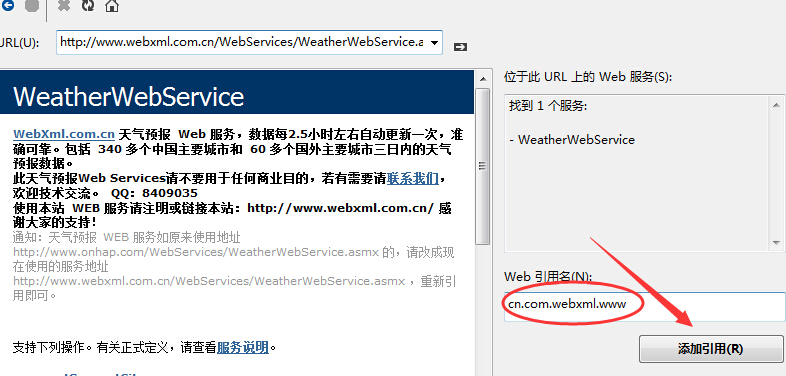
3.2、新建一个web窗体,html代码
1 <body> 2 <form id="form1" runat="server"> 3 <div> 4 <asp:Label ID="Label1" runat="server" Text="城市:"></asp:Label> 5 <asp:TextBox ID="TxtgetWeatherbyCityName" runat="server"></asp:TextBox> 6 <asp:Button ID="Button1" runat="server" Text="查询天气" OnClick="Button1_Click" /> 7 </div> 8 <div id="d1"><%=sweatherHtml%></div> 9 </form> 10 </body>
后台页面.cs 注意:[使用StringBuilder要引入命名空间using System.Text;]
1 protected void Page_Load(object sender, EventArgs e) 2 { 3 4 } 5 //4.写一个字符串绑定到前端 6 public string sweatherHtml = ""; 7 protected void Button1_Click(object sender, EventArgs e) 8 { 9 //1.创建一个对象 10 cn.com.webxml.www.WeatherWebService ws = new cn.com.webxml.www.WeatherWebService(); 11 //3.得到文本框里面的内容 12 string txtCity = TxtgetWeatherbyCityName.Text; 13 //2.调用它的getweatherByCityName方法,因为返回的是一个字符串数组,所以要定义一个字符串数组变量接收它 14 string [] aWeather= ws.getWeatherbyCityName(txtCity); 15 //5.写一个字符串拼凑,得到一个表格 16 StringBuilder sb = new StringBuilder(); 17 sb.Append("<table>"); 18 sb.Append(string.Format("<tr><td>地区:</td><td>{0}</td>",aWeather[0].ToString())); 19 sb.Append(string.Format("<tr><td>城市:</td><td>{0}</td>", aWeather[1].ToString())); 20 sb.Append(string.Format("<tr><td>时间:</td><td>{0}</td>", aWeather[4].ToString())); 21 sb.Append(string.Format("<tr><td>气温:</td><td>{0}</td>", aWeather[5].ToString())); 22 sb.Append(string.Format("<tr><td>天气:</td><td>{0}</td>", aWeather[6].ToString())); 23 if (aWeather[8].ToString() == aWeather[9].ToString()) 24 { 25 sb.Append(string.Format(@"<tr><td>天气</td><td><img src=""weather/a_{0}"" /></td></tr>", aWeather[8].ToString())); 26 } 27 else 28 { 29 sb.Append(string.Format(@"<tr><td>天气</td><td><img src=""weather/a_{0}""/>转<img src=""weather/a_{1}""/></td></tr>",aWeather[8].ToString(),aWeather[9].ToString())); 30 } 31 sb.Append(string.Format("<tr><td>今日天气实况:</td><td>{0}</td>",aWeather[10].ToString())); 32 sb.Append(string.Format("<tr><td>提示:</td><td>{0}</td>", aWeather[11].ToString())); 33 sb.Append("</table>"); 34 sweatherHtml = sb.ToString(); 35 } 36 }
运行结果就是以上效果图的结果,另外css样式你可以根据喜好自己设置。
标签:
版权申明:本站文章部分自网络,如有侵权,请联系:west999com@outlook.com
特别注意:本站所有转载文章言论不代表本站观点,本站所提供的摄影照片,插画,设计作品,如需使用,请与原作者联系,版权归原作者所有
上一篇:微信公众号分享
下一篇:ExecuteScalar()
- 实时聊天-websocket与ajax的区别于联系 2019-10-25
- 小组件---快递查询组件 2018-06-21
- 如何写出高性能SQL语句 2018-06-17
- 执行SQL查询脚本 2018-06-17
- linq读书笔记2-查询内存中的对象 2018-06-17
IDC资讯: 主机资讯 注册资讯 托管资讯 vps资讯 网站建设
网站运营: 建站经验 策划盈利 搜索优化 网站推广 免费资源
网络编程: Asp.Net编程 Asp编程 Php编程 Xml编程 Access Mssql Mysql 其它
服务器技术: Web服务器 Ftp服务器 Mail服务器 Dns服务器 安全防护
软件技巧: 其它软件 Word Excel Powerpoint Ghost Vista QQ空间 QQ FlashGet 迅雷
网页制作: FrontPages Dreamweaver Javascript css photoshop fireworks Flash
