.net中WebService的使用实例
2018-06-17 19:26:23来源:未知 阅读 ()

一、创建一个Webwebservice
1.新建一个项目WebserverDemo
2.在项目处添加新建项,添加一个web服务
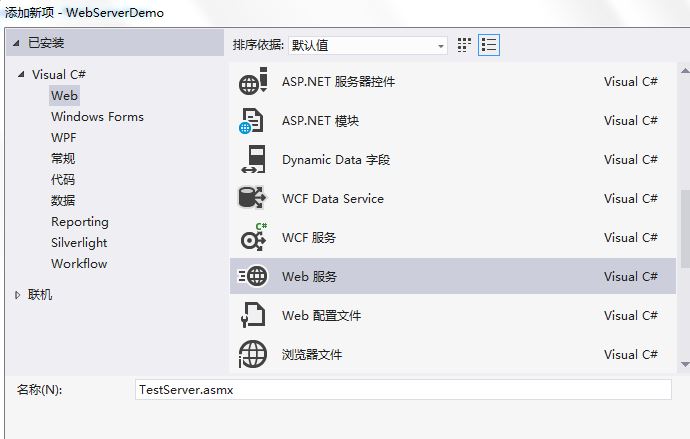
3.编辑TestServer.asmx文件
3.1 TestServer.asmx默认的代码是这样
/// <summary> /// TestServer 的摘要说明 /// </summary> [WebService(Namespace = "http://tempuri.org/")] [WebServiceBinding(ConformsTo = WsiProfiles.BasicProfile1_1)] [System.ComponentModel.ToolboxItem(false)] // 若要允许使用 ASP.NET AJAX 从脚本中调用此 Web 服务,请取消注释以下行。 // [System.Web.Script.Services.ScriptService] public class TestServer : System.Web.Services.WebService { [WebMethod] public string HelloWorld() { return "Hello World"; } }
3.2 现在加多一个方法
[WebMethod] public string GetAge(string id) { return "ID为:" + id + "的年龄为:"+new Random().Next(10,41); }
4.运行TestServer.asmx页面,看到下图这样一个Webserver就创建成功了
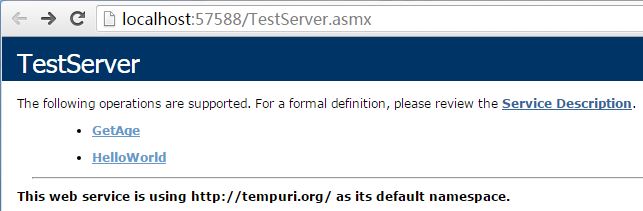
二、.net调用Webwebservice
通常是把WebServer发布到iis,然后在另一个程序中调(这里为了方便直接在本程序中调用演示)
1.项目中的引用选择添加服务引用,地址输入刚才那个页面的地址。

然后看项目Service References文件夹

2.新建一个WebServerData.aspx页面,在.cs中写
protected void Page_Load(object sender, EventArgs e) { ServiceReference1.TestServerSoapClient testServer = new ServiceReference1.TestServerSoapClient(); string str1= testServer.HelloWorld(); string str2 = testServer.GetAge("b101"); Response.Write(str1 + "," + str2); }
有结果输出刚调用成功了。
三、前端JS调用Webwebservice
1.把TestServer.asmx 文件的允许ajax调用web服务下面一行代码取消注释
2.添加一个WebServerData.html页面
<!DOCTYPE html> <html xmlns="http://www.w3.org/1999/xhtml"> <head> <meta http-equiv="Content-Type" content="text/html; charset=utf-8"/> <title></title> <script src=" http://libs.baidu.com/jquery/1.11.1/jquery.min.js "></script> <script type="text/javascript"> $(function () { $("#getdata").click(function () { $.ajax({ type: 'POST', url: 'TestServer.asmx/GetAge', data: '{ id:"bb101"}', dataType: 'json', contentType: "application/json", success: function (data) { $("#data").append(data.d); } }); }); }); </script> </head> <body> <a id="getdata" href="javascript:void(0);">获取webservice数据</a> <div id="data"></div> </body> </html>
点击a显示下图则成功。

标签:
版权申明:本站文章部分自网络,如有侵权,请联系:west999com@outlook.com
特别注意:本站所有转载文章言论不代表本站观点,本站所提供的摄影照片,插画,设计作品,如需使用,请与原作者联系,版权归原作者所有
上一篇:Web基础知识
下一篇:jQuery学习笔记(1)-初探
- Delphi10.3下自带系统托盘 TrayIcon的使用 2020-06-01
- delphi10.3安装使用mySQL 2020-05-31
- QF中间件 2020-02-04
- 人脸识别Demo 2019-08-29
- delphi使用Chilkat 组件和库从SFTP下载文件 2019-08-26
IDC资讯: 主机资讯 注册资讯 托管资讯 vps资讯 网站建设
网站运营: 建站经验 策划盈利 搜索优化 网站推广 免费资源
网络编程: Asp.Net编程 Asp编程 Php编程 Xml编程 Access Mssql Mysql 其它
服务器技术: Web服务器 Ftp服务器 Mail服务器 Dns服务器 安全防护
软件技巧: 其它软件 Word Excel Powerpoint Ghost Vista QQ空间 QQ FlashGet 迅雷
网页制作: FrontPages Dreamweaver Javascript css photoshop fireworks Flash
