Nginx作为静态资源web服务 - 控制浏览器缓存、防…
2019-08-09 05:49:13来源:编程学习网 阅读 ()

1. 浏览器缓存简介
浏览器缓存遵循HTTP协议定义的缓存机制(如:Expires;Cache-control等)。
当浏览器无缓存时,请求响应流程
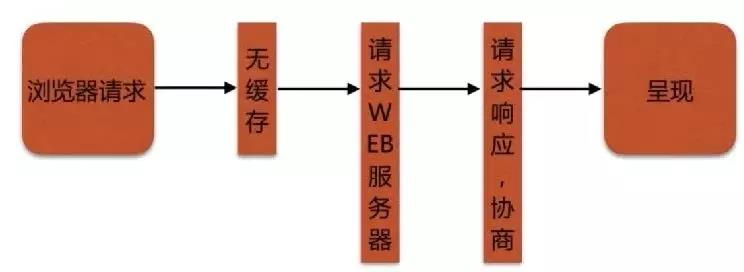
当浏览器有缓存时,请求响应流程
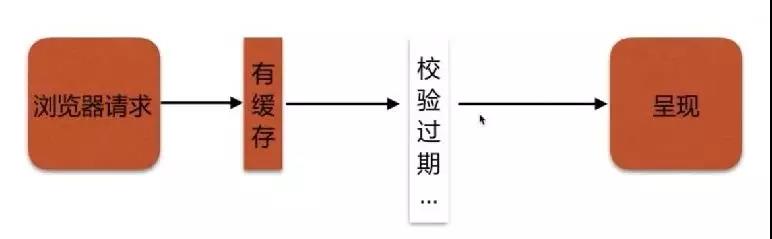
浏览器缓存校验过期机制
校验是否过期
Cache-Control(max-age)、Expires
|
|
|
|
协议中Etag头信息校验 |
Etag |
|
Last-Modified头信息校验 |
Last-Modified |
浏览器请求流程
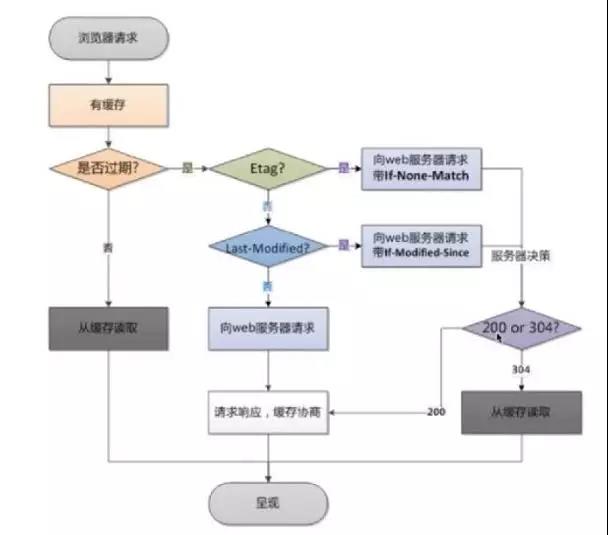
2. Nginx控制浏览器缓存配置
Nginx通过添加Cache-Control(max-age)、Expires头信息的方式控制浏览器缓存。
ngx_http_headers_module
语法
Syntax: expires [modified] time; expires epoch | max | off; Default: expires off; Context: http, server, location, if in location
本配置项可以控制HTTP响应中的“Expires”和“Cache-Control”头信息,(起到控制页面缓存的作用)。
“Expires”头信息中的过期时间为当前系统时间与您设定的 time 值时间的和。如果指定了 modified 参数,则过期时间为文件的最后修改时间与您设定的 time 值时间的和。
“Cache-Control”头信息的内容取决于指定 time 的符号。可以在time值中使用正数或负数。
当 time 为负数,“Cache-Control: no-cache”;
当 time 为正数或0,“Cache-Control: max-age=time”,单位是秒。
epoch 参数用于指定“Expires”的值为 1 January, 1970, 00:00:01 GMT。
max 参数用于指定“Expires”的值为 “Thu, 31 Dec 2037 23:55:55 GMT”,“Cache-Control” 的值为10 年。
off 参数令对“Expires” 和 “Cache-Control”响应头信息的添加或修改失效。
3. 应用实例
1. vim /etc/nginx/conf.d/static.conf
server { location ~ .*\.(txt|xml)$ { # 设置过期时间为1天 expires 1d; root /vagrant/doc; } }
2. nginx -s reload 重新载入nginx配置文件
3. 创建 /vagrant/doc/hello.txt 文件
4. 通过curl访问 192.168.33.88/hello.txt,查看http响应头信息
[root/etc/nginx]# curl -I 192.168.33.88/hello.txt HTTP/1.1 200 OK Server: nginx/1.14.0 Date: Tue, 17 Jul 2018 07:12:11 GMT Content-Type: text/plain Content-Length: 12 Last-Modified: Tue, 17 Jul 2018 07:07:22 GMT Connection: keep-alive ETag: "5b4d95aa-c" Expires: Wed, 18 Jul 2018 07:12:11 GMT Cache-Control: max-age=86400 Accept-Ranges: bytes
重点查看 Expires 和 Cache-Control两个字段,可见,hello.txt 的缓存时间为1天。
二、防盗链
目的:防止资源被盗用
思路:区别哪些请求是非正常的用户请求
1. 基于http_refer防盗链配置模块
ngx_http_referer_module
语法
Syntax: valid_referers none | blocked | server_names | string ...; Default: — Context: server, location
none:请求头中没有 Referer 字段
blocked:请求头中虽然存在“Referer”字段,但是它的值已经被防火墙或代理服务器删除;这些值是不以“http://”或“https://”开头的字符串;
server_names:“Referer”请求头字段包含该服务器名称
任意字符串:定义一个服务器名称和一个可选的URI前缀。服务器名开始或结尾可以有 “*” 。检查时,“Referer”字段中的服务器端口会被忽略。
正则表达式:字符串必须以 ~ 开头,值得注意的是,正则表达式匹配的是在“http://”或“https://”之后的内容。
示例
valid_referers none blocked server_names *.example.com example.* www.example.org/galleries/ ~\.google\.;
2. 应用实例
1. vim conf.d/static.conf
server { location ~ .*\.(txt|xml)$ { # 配置防盗链规则 valid_referers none blocked 192.168.1.110 *.example.com example.* ~\.google\.; # 如果不符合防盗链规则,则返回403 if ($invalid_referer) { return 403; } root /vagrant/doc; } }
2. nginx -s reload 重新载入nginx配置文件
3. 创建 /vagrant/doc/hello.txt 文件
4. 使用 curl进行访问测试
-
不带referer,可以正常访问
[root~]# curl -I http://127.0.0.1/hello.txt HTTP/1.1 200 OK Server: nginx/1.14.0 Date: Fri, 03 Aug 2018 01:34:12 GMT Content-Type: text/plain Content-Length: 12 Last-Modified: Tue, 17 Jul 2018 07:07:22 GMT Connection: keep-alive ETag: "5b4d95aa-c" Accept-Ranges: bytes
-
referer为 http://www.baidu.com,返回403
[root~]# curl -e "http://192.168.1.110" -I http://127.0.0.1/hello.txt HTTP/1.1 200 OK Server: nginx/1.14.0 Date: Thu, 02 Aug 2018 11:31:51 GMT Content-Type: text/plain Content-Length: 12 Last-Modified: Tue, 17 Jul 2018 07:07:22 GMT Connection: keep-alive ETag: "5b4d95aa-c" Accept-Ranges: bytes
-
referer以 example.开头或 .example.com 结尾,可以正常访问
[root~]# curl -e "http://www.example.com" -I http://127.0.0.1/hello.txt HTTP/1.1 200 OK Server: nginx/1.14.0 Date: Thu, 02 Aug 2018 11:33:47 GMT Content-Type: text/plain Content-Length: 12 Last-Modified: Tue, 17 Jul 2018 07:07:22 GMT Connection: keep-alive ETag: "5b4d95aa-c" Accept-Ranges: bytes [root~]# curl -e "http://example.baidu.com" -I http://127.0.0.1/hello.txt HTTP/1.1 200 OK Server: nginx/1.14.0 Date: Thu, 02 Aug 2018 11:33:53 GMT Content-Type: text/plain Content-Length: 12 Last-Modified: Tue, 17 Jul 2018 07:07:22 GMT Connection: keep-alive ETag: "5b4d95aa-c" Accept-Ranges: bytes
-
referer为 http://192.168.1.110,可以正常访问
[root~]# curl -e "http://192.168.1.110" -I http://127.0.0.1/hello.txt HTTP/1.1 200 OK Server: nginx/1.14.0 Date: Thu, 02 Aug 2018 11:31:51 GMT Content-Type: text/plain Content-Length: 12 Last-Modified: Tue, 17 Jul 2018 07:07:22 GMT Connection: keep-alive ETag: "5b4d95aa-c" Accept-Ranges: bytes
-
referer为 http://google.com,返回403
[root~]# curl -e "http://google.com" -I http://127.0.0.1/hello.txt HTTP/1.1 403 Forbidden Server: nginx/1.14.0 Date: Thu, 02 Aug 2018 11:37:43 GMT Content-Type: text/html Content-Length: 169 Connection: keep-alive
-
referer为 http://www.google.com,可以正常访问
[root~]# curl -e "http://www.google.com" -I http://127.0.0.1/hello.txt HTTP/1.1 200 OK Server: nginx/1.14.0 Date: Thu, 02 Aug 2018 11:37:50 GMT Content-Type: text/plain Content-Length: 12 Last-Modified: Tue, 17 Jul 2018 07:07:22 GMT Connection: keep-alive ETag: "5b4d95aa-c" Accept-Ranges: bytes
原文链接:http://www.phpxs.com/post/6431/
如有疑问请与原作者联系
标签:
版权申明:本站文章部分自网络,如有侵权,请联系:west999com@outlook.com
特别注意:本站所有转载文章言论不代表本站观点,本站所提供的摄影照片,插画,设计作品,如需使用,请与原作者联系,版权归原作者所有
- Nginx为什么高效?一文搞明白Nginx核心原理 2019-10-08
- 后端开发PHP入门必备 2019-09-30
- php伪静态验证码不显示的解决方案 2019-09-30
- CentOS7.2与Nginx配置虚拟主机详解 2019-08-29
- 作为程序员,你是如何有效的调试bug的 2019-08-23
IDC资讯: 主机资讯 注册资讯 托管资讯 vps资讯 网站建设
网站运营: 建站经验 策划盈利 搜索优化 网站推广 免费资源
网络编程: Asp.Net编程 Asp编程 Php编程 Xml编程 Access Mssql Mysql 其它
服务器技术: Web服务器 Ftp服务器 Mail服务器 Dns服务器 安全防护
软件技巧: 其它软件 Word Excel Powerpoint Ghost Vista QQ空间 QQ FlashGet 迅雷
网页制作: FrontPages Dreamweaver Javascript css photoshop fireworks Flash

