QQ空间Python爬虫(3)---终章
2018-06-17 23:41:40来源:未知 阅读 ()

经测试上一节的代码成功跑通,接下来加上循环爬取所有说说-。-

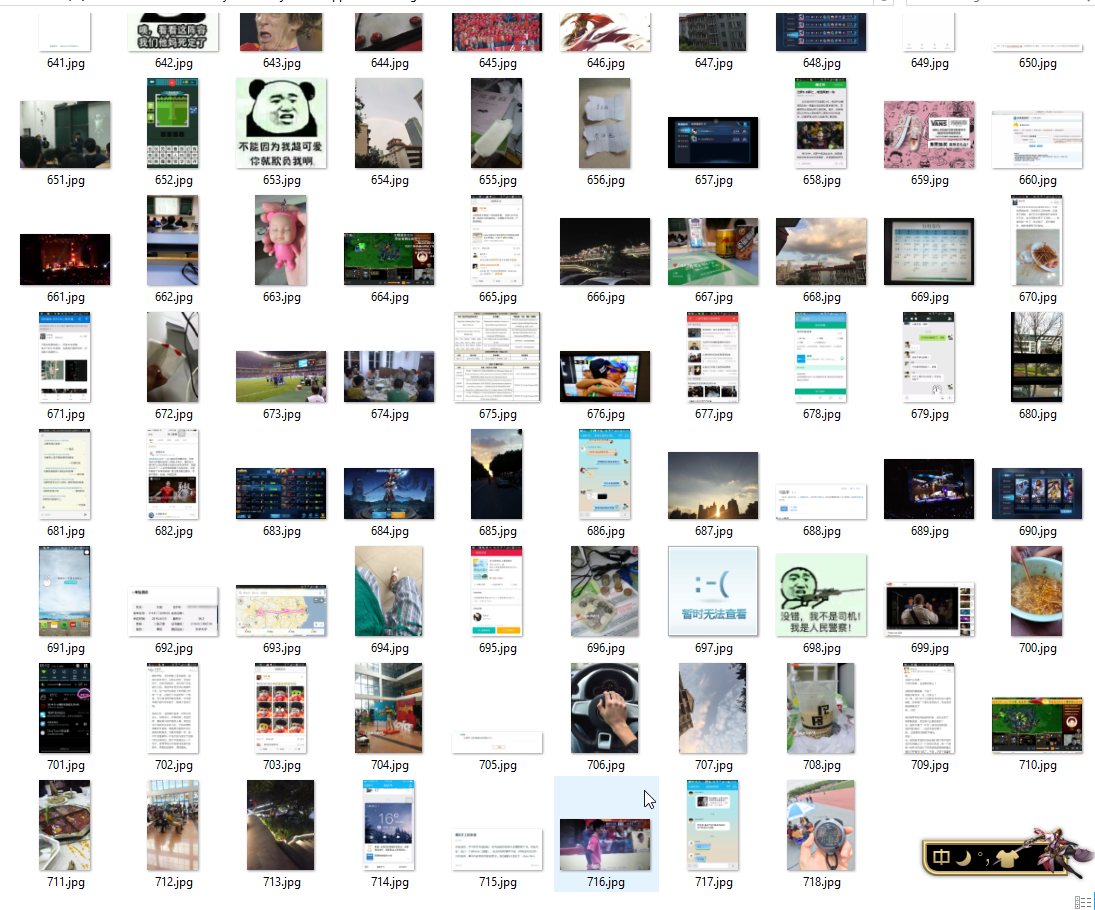
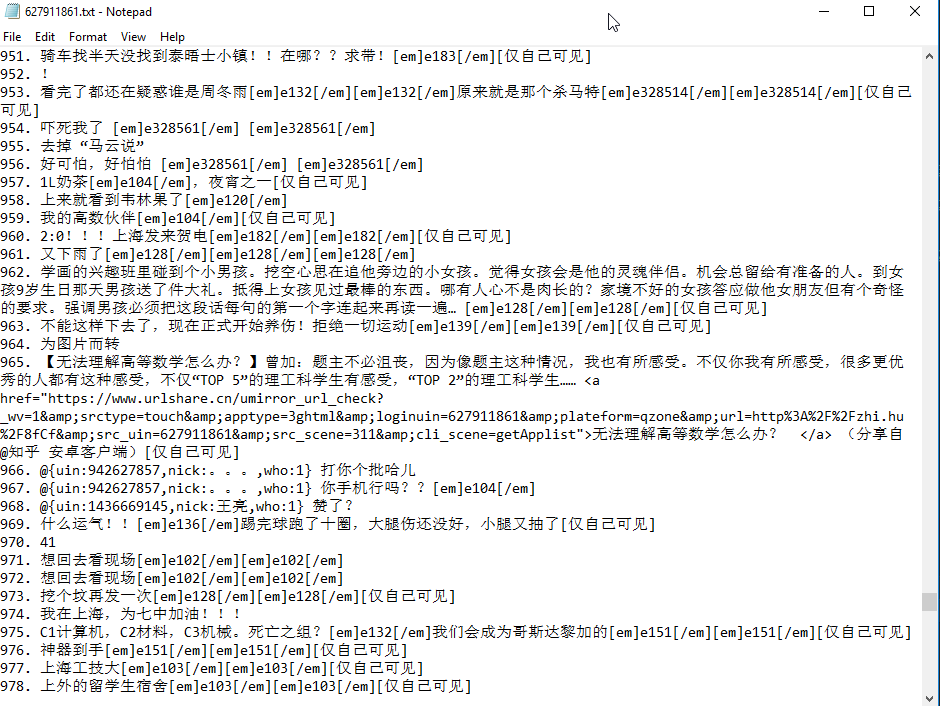
完整代码:
1 import requests 2 import json 3 import os 4 import shutil 5 import time 6 7 qq = 627911861 8 9 headers = { 10 'accept': 'text/html,application/xhtml+xml,application/xml;q=0.9,image/webp,image/apng,*/*;q=0.8', 11 'accept-encoding': 'gzip, deflate, br', 12 'accept-language': 'zh-CN,zh;q=0.8', 13 'cache-control': 'max-age=0', 14 'cookie': 'xxxxxx', 15 'upgrade-insecure-requests': '1', 16 'user-agent': 'Mozilla/5.0 (Linux; Android 6.0; Nexus 5 Build/MRA58N) AppleWebKit/537.36 (KHTML, like Gecko) Chrome/60.0.3112.113 Mobile Safari/537.36' 17 } 18 19 url_x = 'https://mobile.qzone.qq.com/list?qzonetoken=9d29961d6fbb88be6236636010e0d4fde43a5b77d57ef984938b5aa0cb695e28c258a4d86b8c02a545bbcce970ff&g_tk=1573033187&res_attach=att%3D' 20 url_y = '%26tl%3D1508257557&format=json&list_type=shuoshuo&action=0&res_uin=627911861&count=40' 21 numbers = 0 # ‘查看更多’翻页 22 img_set = set() # 存放图片url集 23 word_count = 0 # 文字说说计数器 24 words = "" # 存放文字说说 25 images = "" # 存放图片url 26 page = int(1761 / 40) 27 28 29 for i in range(0, page): 30 try: 31 html = requests.get(url_x + str(numbers) + url_y, headers=headers).content 32 data = json.loads(html) 33 # print(data) 34 35 for vFeed in data['data']['vFeeds']: 36 if 'pic' in vFeed: 37 for pic in vFeed['pic']['picdata']['pic']: 38 img_set.add(pic['photourl']['0']['url']) 39 40 if 'summary' in vFeed: 41 # print(str(word_count) + '. ' + vFeed['summary']['summary']) 42 words += str(word_count) + '. ' + vFeed['summary']['summary'] + '\r\n' 43 word_count += 1 44 except: 45 print('error') 46 47 numbers += 40 48 time.sleep(10) 49 50 try: 51 with open(os.getcwd() + '\\' + str(qq) + '.txt', 'wb') as fo: 52 fo.write(words.encode('utf-8')) 53 print("文字说说写入完毕") 54 55 with open(os.getcwd() + '\\' + 'images_url', 'wb') as foImg: 56 for imgUrl in img_set: 57 images += imgUrl + '\r\n' 58 foImg.write(images.encode('utf-8')) 59 print("图片写入完毕") 60 61 except: 62 print('写入数据出错') 63 64 65 if not img_set: 66 print(u'不存在图片说说') 67 else: 68 image_path = os.getcwd() + '\images' 69 if os.path.exists(image_path) is False: 70 os.mkdir(image_path) 71 x = 1 72 for imgUrl in img_set: 73 temp = image_path + '/%s.jpg' % x 74 print(u'正在下载地%s张图片' % x) 75 try: 76 r = requests.get(imgUrl, stream=True) 77 if r.status_code == 200: 78 with open(temp, 'wb') as f: 79 r.raw.decode_content = True 80 shutil.copyfileobj(r.raw, f) 81 except: 82 print(u'该图片下载失败:%s' % imgUrl) 83 x += 1
标签:
版权申明:本站文章部分自网络,如有侵权,请联系:west999com@outlook.com
特别注意:本站所有转载文章言论不代表本站观点,本站所提供的摄影照片,插画,设计作品,如需使用,请与原作者联系,版权归原作者所有
- python3基础之“术语表(2)” 2019-08-13
- python3 之 字符串编码小结(Unicode、utf-8、gbk、gb2312等 2019-08-13
- Python3安装impala 2019-08-13
- 小白如何入门 Python 爬虫? 2019-08-13
- python_字符串方法 2019-08-13
IDC资讯: 主机资讯 注册资讯 托管资讯 vps资讯 网站建设
网站运营: 建站经验 策划盈利 搜索优化 网站推广 免费资源
网络编程: Asp.Net编程 Asp编程 Php编程 Xml编程 Access Mssql Mysql 其它
服务器技术: Web服务器 Ftp服务器 Mail服务器 Dns服务器 安全防护
软件技巧: 其它软件 Word Excel Powerpoint Ghost Vista QQ空间 QQ FlashGet 迅雷
网页制作: FrontPages Dreamweaver Javascript css photoshop fireworks Flash
