Multilink-PPP with CHAP authentication
2008-02-23 04:55:30来源:互联网 阅读 ()

拓扑图
h_chap_7169da497b3bed7042b3c4b328ac5ab6.png?id=wan:multilink_ppp_with_chap&cache=">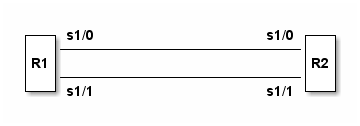
配置
R1
1: username R2 password 0 cisco 2: ! 3: interface Multilink1 4: ip address 172.16.12.1 255.255.255.0 5: ppp authentication chap 6: ppp multilink 7: ppp multilink group 1 8: ! 9: interface Serial1/0 10: no ip address 11: encapsulation ppp 12: serial restart-delay 0 13: ppp multilink group 1 14: ! 15: interface Serial1/1 16: no ip address 17: encapsulation ppp 18: serial restart-delay 0 19: ppp multilink group 1
R2
1: username R1 password 0 cisco 2: ! 3: interface Multilink1 4: ip address 172.16.12.2 255.255.255.0 5: ppp authentication chap 6: ppp multilink 7: ppp multilink group 1 8: ! 9: interface Serial1/0 10: no ip address 11: encapsulation ppp 12: serial restart-delay 0 13: clock rate 64000 14: ppp multilink group 1 15: ! 16: interface Serial1/1 17: no ip address 18: encapsulation ppp 19: serial restart-delay 0 20: clock rate 64000 21: ppp multilink group 1
标签:
版权申明:本站文章部分自网络,如有侵权,请联系:west999com@outlook.com
特别注意:本站所有转载文章言论不代表本站观点,本站所提供的摄影照片,插画,设计作品,如需使用,请与原作者联系,版权归原作者所有
上一篇:OSPF度量值最大化解决流量问题
IDC资讯: 主机资讯 注册资讯 托管资讯 vps资讯 网站建设
网站运营: 建站经验 策划盈利 搜索优化 网站推广 免费资源
网络编程: Asp.Net编程 Asp编程 Php编程 Xml编程 Access Mssql Mysql 其它
服务器技术: Web服务器 Ftp服务器 Mail服务器 Dns服务器 安全防护
软件技巧: 其它软件 Word Excel Powerpoint Ghost Vista QQ空间 QQ FlashGet 迅雷
网页制作: FrontPages Dreamweaver Javascript css photoshop fireworks Flash
