jQuery Ajax使用FormData对象上传文件的方法
2019-11-10 08:24:36来源:爱站网 阅读 ()

FormData是表单数据我们用来提交表格的数据,FormData对象允许我们对表单数据进行操作,下面爱站技术频道小编给大家分享jQuery Ajax使用FormData对象上传文件的方法吧!
使用<form>表单初始化FormData对象方式上传文件
HTML代码
<form id="uploadForm" enctype="multipart/form-data"> <input id="file" type="file" name="file"/> <button id="upload" type="button">upload</button> </form>
javascript代码
$.ajax({
url: '/upload',
type: 'POST',
cache: false,
data: new FormData($('#uploadForm')[0]),
processData: false,
contentType: false
}).done(function(res) {
}).fail(function(res) {});这里要注意几点:
processData设置为false。因为data值是FormData对象,不需要对数据做处理。
<form>标签添加enctype="multipart/form-data"属性。
cache设置为false,上传文件不需要缓存。
contentType设置为false。因为是由<form>表单构造的FormData对象,且已经声明了属性enctype="multipart/form-data",所以这里设置为false。
上传后,服务器端代码需要使用从查询参数名为file获取文件输入流对象,因为<input>中声明的是name="file"。 如果不是用<form>表单构造FormData对象又该怎么做呢?
使用FormData对象添加字段方式上传文件
HTML代码
<div id="uploadForm"> <input id="file" type="file"/> <button id="upload" type="button">upload</button> </div>
这里没有<form>标签,也没有enctype="multipart/form-data"属性。 javascript代码
var formData = new FormData();
formData.append('file', $('#file')[0].files[0]);
$.ajax({
url: '/upload',
type: 'POST',
cache: false,
data: formData,
processData: false,
contentType: false
}).done(function(res) {
}).fail(function(res) {});这里有几处不一样:
append()的第二个参数应是文件对象,即$('#file')[0].files[0]。
contentType也要设置为‘false'。 从代码$('#file')[0].files[0]中可以看到一个<input type="file">标签能够上传多个文件, 只需要在<input type="file">里添加multiple或multiple="multiple"属性。
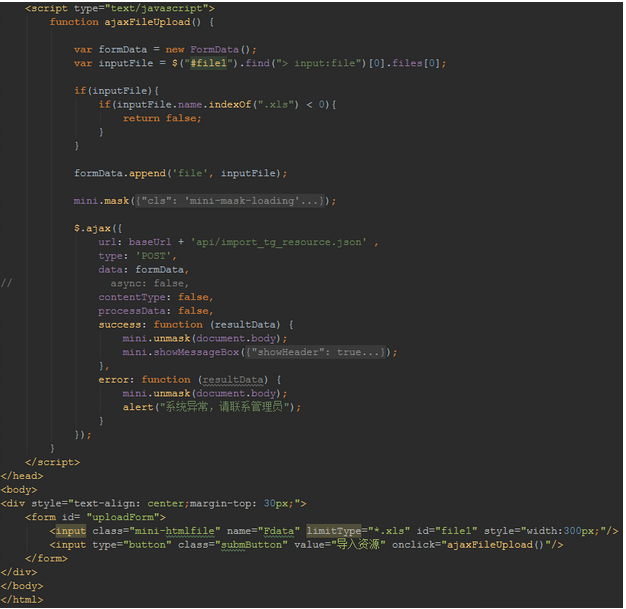
后台接收文件:
<bean id="multipartResolver" class="org.springframework.web.multipart.commons.CommonsMultipartResolver">
<property name="defaultEncoding" value="utf-8"/>
</bean>
@RequestMapping(value = "/import_tg_resource")
public ModelAndView import_tg_resource(@RequestParam(value = "file", required = false) MultipartFile[] files, HttpServletRequest request, ModelMap model) {
System.out.println("开始批量上传:文件数量:" + files.length);
for (MultipartFile file : files ) {
String path = request.getSession().getServletContext().getRealPath("upload");
String fileName = file.getOriginalFilename();
String prefix = fileName.substring(fileName.lastIndexOf("."));
fileName = new Date().getTime() + prefix;
// System.out.println("保存路径 " + path);
File targetFile = new File(path, fileName);
if(!targetFile.exists()){
targetFile.mkdirs();
}
file.transferTo(targetFile);
}
}以上就是爱站技术频道小编分享的jQuery Ajax使用FormData对象上传文件的方法,看完后你感觉有不懂的地方吗?如果有疑问就请联系我们。
原文链接:https://js.aizhan.com/develop/JavaScript/10031.html
如有疑问请与原作者联系
标签:
版权申明:本站文章部分自网络,如有侵权,请联系:west999com@outlook.com
特别注意:本站所有转载文章言论不代表本站观点,本站所提供的摄影照片,插画,设计作品,如需使用,请与原作者联系,版权归原作者所有
- Jquery插件写法笔记整理 2020-03-29
- 基于JQuery的多标签实现代码 2020-03-29
- 关于jQuery UI 使用心得及技巧 2020-03-29
- Jquery图形报表插件 jqplot简介及参数详解 2020-03-25
- jQuery插件开发全解析 2020-03-25
IDC资讯: 主机资讯 注册资讯 托管资讯 vps资讯 网站建设
网站运营: 建站经验 策划盈利 搜索优化 网站推广 免费资源
网络编程: Asp.Net编程 Asp编程 Php编程 Xml编程 Access Mssql Mysql 其它
服务器技术: Web服务器 Ftp服务器 Mail服务器 Dns服务器 安全防护
软件技巧: 其它软件 Word Excel Powerpoint Ghost Vista QQ空间 QQ FlashGet 迅雷
网页制作: FrontPages Dreamweaver Javascript css photoshop fireworks Flash
