微信小程序开发图片拖拽实例详解
2020-03-16 16:00:26来源:爱站网 阅读 ()

在软件开发过程中,我们经常会遇到拖拉和监听,微信app小程序可以实现拖拽的效果,那么微信小程序开发图片拖拽实例详解,大家了解吗?爱站技术频道小编这就为大家进行介绍。
微信小程序开发图片拖拽实例详解
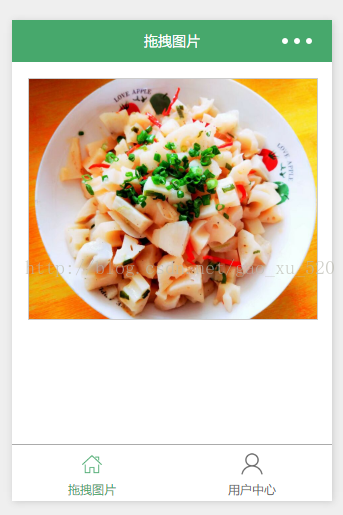
1.编写页面结构:moveimg.wxml
<view class="container">
<view class="cnt">
<image class="image-style" src="../uploads/foods.jpg" style="left:{{ballleft}}px;width:{{screenWidth}}px" bindtouchmove="ballMoveEvent">
</image>
</view>
</view>
2.编写页面样式:moveimg.wxss
.container {
box-sizing:border-box;
padding:1rem;
}
.cnt{
width:100%;
height:15rem;
border: 1px solid #ccc;
position:relative;
overflow: hidden;
}
.image-style{
position: absolute;
top: 0px;
left:0px;
height:100%;
}
3.设置数据:moveimg.js
var app = getApp()
Page({
data: {
ballleft:-20,
screenWidth: 0,
},
onLoad: function() {
var _this = this;
wx.getSystemInfo({
success: function(res) {
_this.setData({
screenHeight: res.windowHeight,
screenWidth: res.windowWidth,
});
}
});
},
ballMoveEvent: function(e) {
var touchs = e.touches[0];
var pageX = touchs.pageX;
console.log('宽度 '+this.data.screenWidth)
console.log('pageX: ' + pageX);
//这里用right和bottom.所以需要将pageX pageY转换
var x = this.data.screenWidth/2 - pageX-20;
if(this.data.screenWidth>385){
if(x>42){x=42;}
}else{
if(x>32){x=32;}
}
if(x<0){x=0;}
console.log('x:' + x)
this.setData({
ballleft: -x
});
}
})
??上述就是爱站技术频道小编为大家介绍的微信小程序开发图片拖拽实例详解,如果大家想进一步了解其他专业知识,不妨进入js.aizhan.com进行搜索。
原文链接:https://js.aizhan.com/develop/JavaScript/12134.html
如有疑问请与原作者联系
标签:
版权申明:本站文章部分自网络,如有侵权,请联系:west999com@outlook.com
特别注意:本站所有转载文章言论不代表本站观点,本站所提供的摄影照片,插画,设计作品,如需使用,请与原作者联系,版权归原作者所有
- javascript如何获取图片颜色 2020-03-08
- 鼠标放在图片上显示大图的JS代码 2020-02-20
- vue-cli中打包图片路径错误的解决方法 2020-01-17
- js插件实现图片滑动验证码 2020-01-17
- Javascript判断图片尺寸大小实例分析 2019-12-06
IDC资讯: 主机资讯 注册资讯 托管资讯 vps资讯 网站建设
网站运营: 建站经验 策划盈利 搜索优化 网站推广 免费资源
网络编程: Asp.Net编程 Asp编程 Php编程 Xml编程 Access Mssql Mysql 其它
服务器技术: Web服务器 Ftp服务器 Mail服务器 Dns服务器 安全防护
软件技巧: 其它软件 Word Excel Powerpoint Ghost Vista QQ空间 QQ FlashGet 迅雷
网页制作: FrontPages Dreamweaver Javascript css photoshop fireworks Flash
