position定位及实际应用
2020-01-31 16:02:34来源:博客园 阅读 ()

position定位及实际应用
position: static; 静态定位 / 常规定位 / 自然定位
忽略top/right/bottom/left/z-index的影响,使元素回到自然流中
<!DOCTYPE html> <html lang="en"> <head> <meta charset="UTF-8"> <title>Document</title> <style> .block{ width:100px; height:100px; line-height:100px; text-align:center; position: relative; top:10px; } .block:first-child{ border:1px solid; } .block:nth-child(2){ position: static; border:1px solid red; } .block:nth-child(3){ border:1px solid blue; } .block:nth-child(4){ border:1px solid green; } </style> </head> <body> <div class="block">A</div> <div class="block">B</div> <div class="block">C</div> <div class="block">D</div> </body> </html>

设置margin:auto为水平居中
<!DOCTYPE html> <html lang="en"> <head> <meta charset="UTF-8"> <title>Document</title> <style> .block{ width:100px; height:100px; line-height:100px; text-align:center; position: static; margin:auto; } .block:first-child{ border:1px solid; } .block:nth-child(2){ border:1px solid red; } .block:nth-child(3){ border:1px solid blue; } .block:nth-child(4){ border:1px solid green; } </style> </head> <body> <div class="block">A</div> <div class="block">B</div> <div class="block">C</div> <div class="block">D</div> </body> </html>
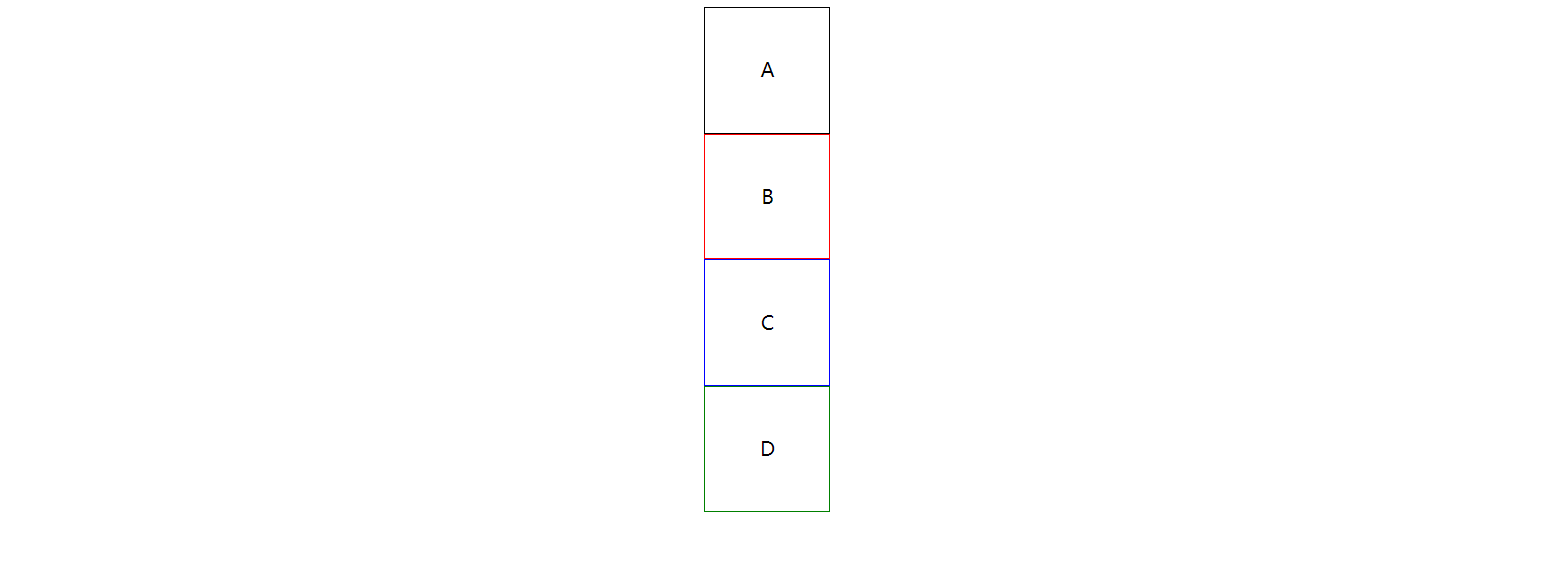
position:relative 相对定位
相对于自己在常规流中的位置,进行偏移
原来的空间依然预留
可以使浮动元素发生偏移,并控制堆叠顺序
<!DOCTYPE html> <html lang="en"> <head> <meta charset="UTF-8"> <title>Document</title> <style> .block{ width:100px; height:100px; line-height:100px; text-align:center; color:white; float:left; position: relative; } .block:first-child{ background:black; z-index:2; } .block:nth-child(2){ background:red; left:-50px; z-index:1; } </style> </head> <body> <div class="block">A</div> <div class="block">B</div> </body> </html>
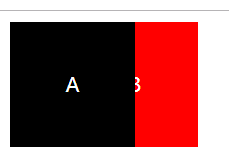
position:absolute;
参照物是最近定位的祖先元素
如果没有祖先元素被定位,则默认为body
<!DOCTYPE html> <html lang="en"> <head> <meta charset="UTF-8"> <title>Document</title> <style> .block{ width:100px; height:100px; line-height:100px; text-align:center; border:2px solid; position: relative; } .block:nth-child(2){ border-color:red; position: absolute; top:20px; left:20px; } </style> </head> <body> <div class="block">A</div> <div class="block">B</div> <div class="block">C</div> </body> </html>
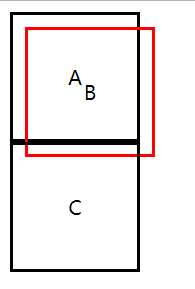
实现水平垂直居中定位:
1、给父元素设置:position: relative;
2、给子元素设置:
position: absolute;
top:0;
left:0;
right:0;
bottom:0;
margin:auto auto;
<!DOCTYPE html> <html lang="en"> <head> <meta charset="UTF-8"> <title>Document</title> <style> .parent{ width:100px; height:100px; border:2px solid; position: relative; } .child{ width:40px; height:40px; border:2px solid; border-color:red; position: absolute; top:0; left:0; right:0; bottom:0; margin:auto auto; } </style> </head> <body> <div class="parent"> <div class="child"></div> </div> </body> </html>

position:fixed;
继承position:absolute;的所有特征,区别是以视口做参照来定位
position:sticky;
与top偏移量结合使用
如果最近祖先元素有定位,则参考最近祖先元素;否则参考视口
<!DOCTYPE html> <html lang="en"> <head> <meta charset="UTF-8"> <title>Document</title> <style> .banner{ width:1200px; height:100px; background:#abcdef; margin:0 auto; } .nav{ width:1200px; height:50px; background:orange; margin:0 auto; position: sticky; top:0; } .container{ width:1200px; height:1000px; background:pink; margin:0 auto; } </style> </head> <body> <div class="banner">海报大图</div> <div class="nav">导航呀</div> <div class="container">内容。。。</div> </body> </html>
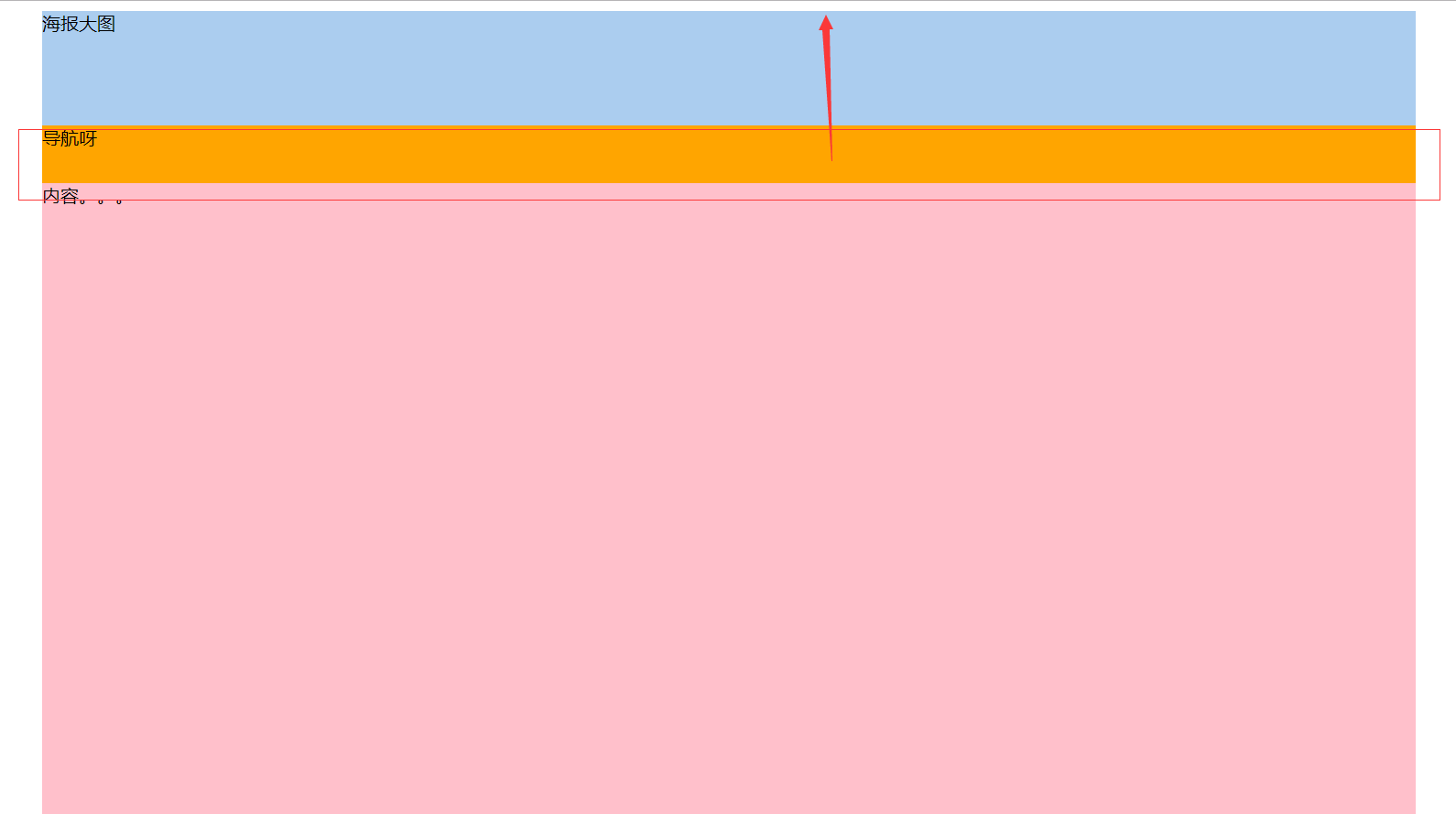
相对于最近定位的祖先元素做参考:
<!DOCTYPE html> <html lang="en"> <head> <meta charset="UTF-8"> <title>Document</title> <style> .banner{ width:1200px; height:100px; background:#abcdef; margin:0 auto; } .nav{ width:1200px; height:50px; background:orange; margin:0 auto; position: sticky; top:20px; } .container{ width:1200px; height:200px; background:pink; margin:0 auto; position: relative; overflow-y: scroll; overflow-x: hidden; } p{ height:1000px; } </style> </head> <body> <div class="banner">海报大图</div> <div class="container"> <div class="nav">导航呀</div> <p>内容。。。</p> </div> </body> </html>
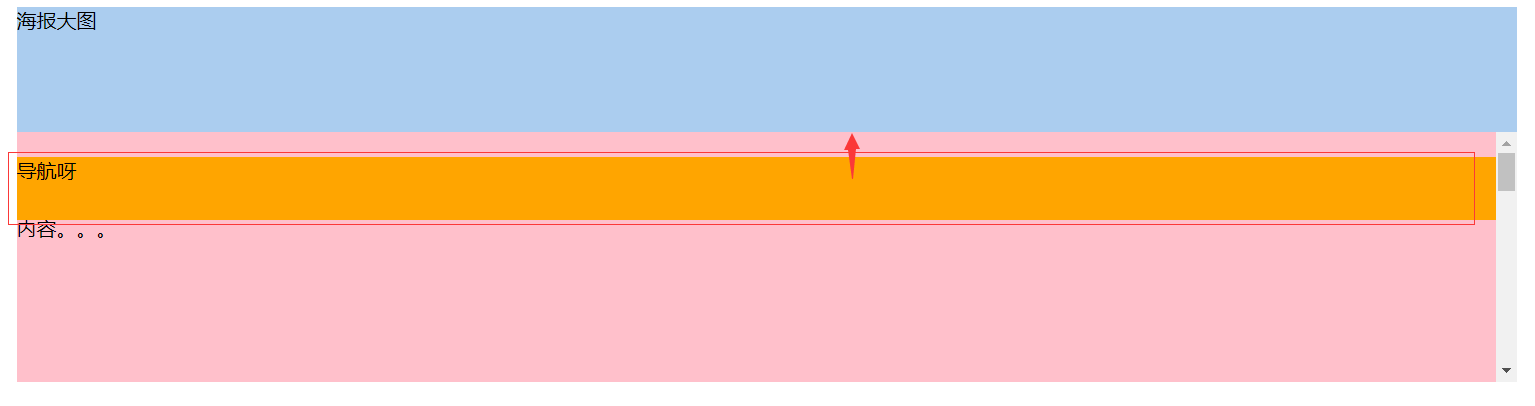
导航在居中位置
<!DOCTYPE html> <html lang="en"> <head> <meta charset="UTF-8"> <title>Document</title> <style> .banner{ width:1200px; height:100px; background:#abcdef; margin:0 auto; } .nav{ width:1200px; height:50px; background:orange; margin:0 auto; position: sticky; top:20px; } .container{ width:1200px; height:200px; background:pink; margin:0 auto; position: relative; overflow-y: scroll; overflow-x: hidden; } p{ height:1000px; } p:first-child{ height:50px; } </style> </head> <body> <div class="banner">海报大图</div> <div class="container"> <p>内容。。。</p> <div class="nav">居中导航呀</div> <p>内容。。。</p> </div> </body> </html>
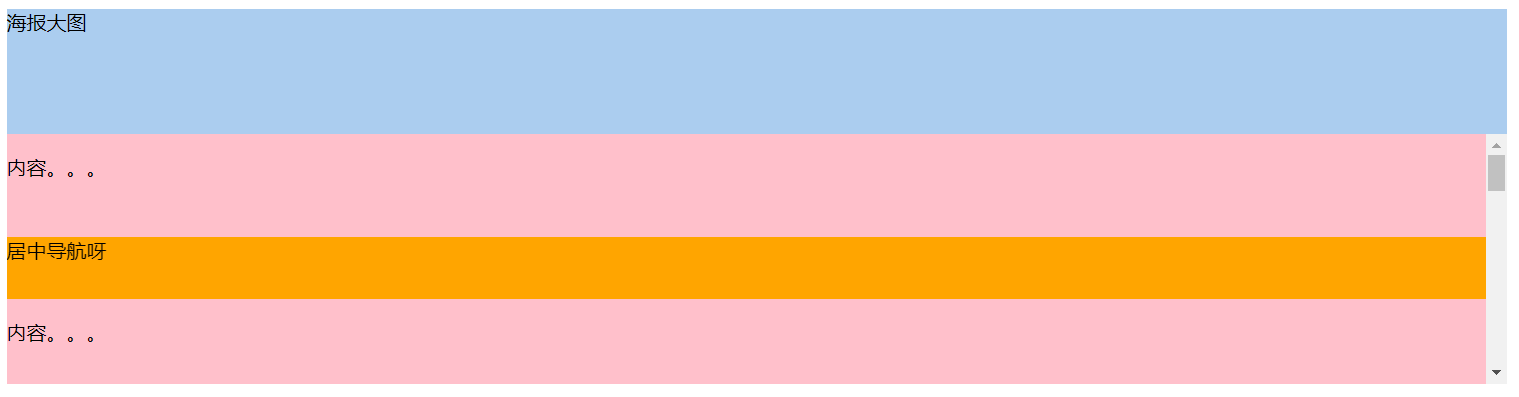
www.caniuse.com 检测浏览器兼容性
弹出层的简单实例
<!DOCTYPE html> <html lang="en"> <head> <meta charset="UTF-8"> <title>Document</title> <style> .content{ width:100%; height:1000px; background:url(bg.jpg) top center no-repeat; } .opacity{ width:100%; height:100%; background-color:rgba(0,0,0,.6); position: fixed; top:0; left:0; } .login{ width:300px; height:200px; text-align:center; line-height:200px; position: fixed; background-color:#fff; top:50%; left:50%; margin-top:-100px; margin-left:-150px; } </style> </head> <body> <div class="content"></div> <div class="opacity"></div> <div class="login">登录框~</div> </body> </html>
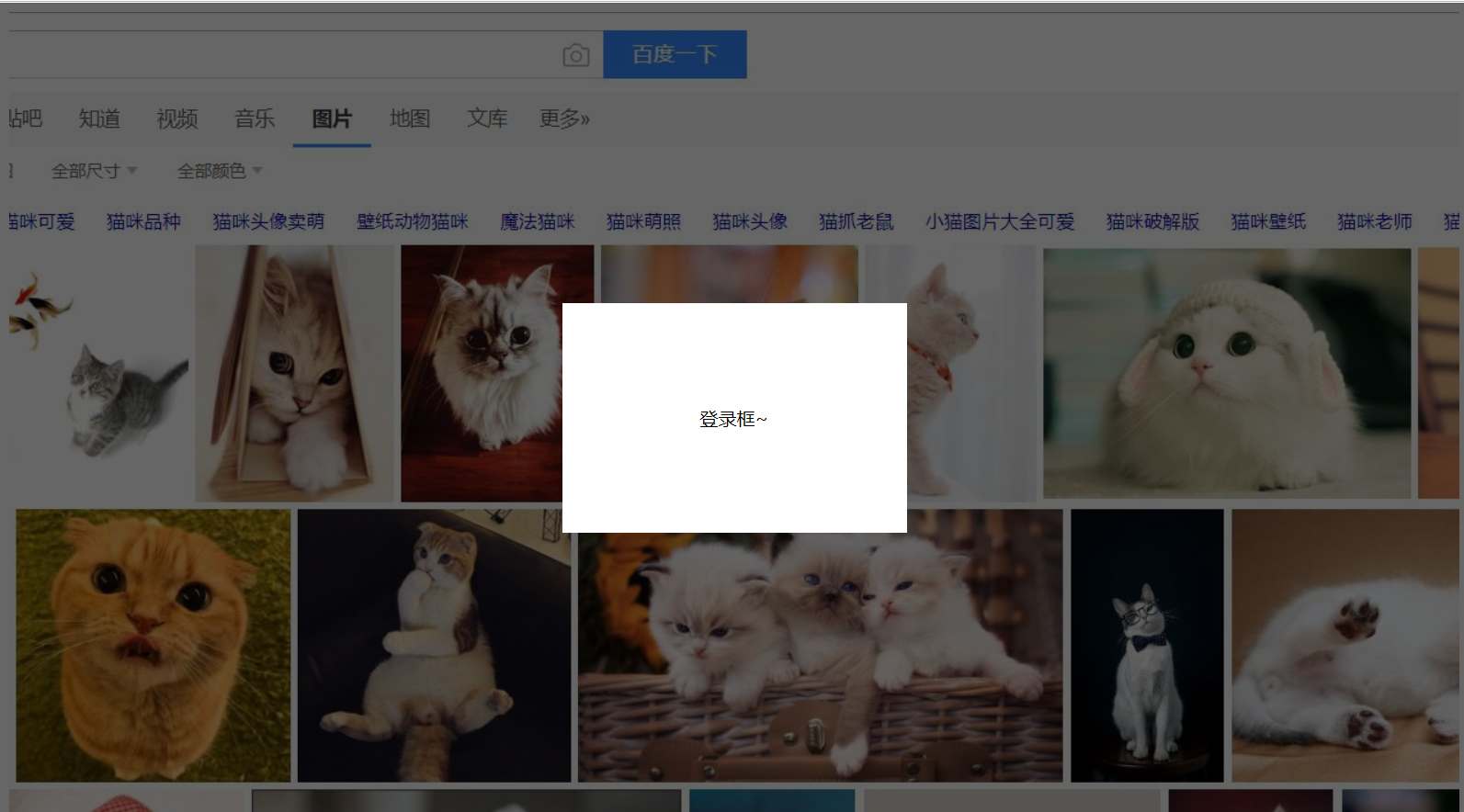
侧边栏导航实例
<!DOCTYPE html> <html lang="en"> <head> <meta charset="UTF-8"> <title>Document</title> <style> *{ margin:0; padding:0; } ul{ list-style:none; } .content{ width:100%; height:1000px; background:url(bg.jpg) top center no-repeat; } .nav{ width:160px; height:205px; position: fixed; left:0; top:50%; margin-top:-102px; } .nav-li{ width:160px; height:auto; line-height:40px; border-bottom:1px solid #fff; color:#fff; background:#333; text-align: center; cursor:pointer; } .tit{ width:160px; height:40px; } .nav-li ul{ width:160px; height:auto; background:#fff; display: none; } .nav-li:hover ul{ display: block } .nav-li ul li{ width:160px; height:40px; color:#333; border-bottom:1px dashed #666; text-align: center; line-height:40px; position: relative; } .nav-li ul li:hover .subnav{ display: block; } .subnav{ position: absolute; width:160px; height:auto; top:0; left:160px; background:#444; display: none; } .subnav-item{ width:160px; height:40px; border-bottom:1px solid #fff; color:#fff; } </style> </head> <body> <div class="content"> <div class="nav"> <div class="nav-li"> <div class="tit">导航</div> <ul> <li> 二级导航 <div class="subnav"> <div class="subnav-item">三级导航</div> <div class="subnav-item">三级导航</div> <div class="subnav-item">三级导航</div> <div class="subnav-item">三级导航</div> </div> </li> <li>二级导航</li> <li>二级导航</li> <li>二级导航</li> </ul> </div> <div class="nav-li">导航</div> <div class="nav-li">导航</div> <div class="nav-li">导航</div> <div class="nav-li"> <div class="tit">导航</div> <ul> <li> 二级导航 <div class="subnav"> <div class="subnav-item">三级导航</div> <div class="subnav-item">三级导航</div> <div class="subnav-item">三级导航</div> <div class="subnav-item">三级导航</div> </div> </li> <li>二级导航</li> <li>二级导航</li> <li>二级导航</li> </ul> </div> </div> </div> </body> </html>

原文链接:https://www.cnblogs.com/chenyingying0/p/12246997.html
如有疑问请与原作者联系
标签:
版权申明:本站文章部分自网络,如有侵权,请联系:west999com@outlook.com
特别注意:本站所有转载文章言论不代表本站观点,本站所提供的摄影照片,插画,设计作品,如需使用,请与原作者联系,版权归原作者所有
上一篇:float浮动以及案例演示
下一篇:css的网页布局案例
- position: sticky实现导航栏下滑吸顶效果 2020-05-30
- position定位,CSS入门必备, 好像以后有个更厉害的flex! 2020-03-07
- position属性值4缺一带你了解相对还是绝对抑或是固定定位 2020-02-15
- css position:sticky的尝试 2019-12-08
- css的position属性 2019-11-25
IDC资讯: 主机资讯 注册资讯 托管资讯 vps资讯 网站建设
网站运营: 建站经验 策划盈利 搜索优化 网站推广 免费资源
网络编程: Asp.Net编程 Asp编程 Php编程 Xml编程 Access Mssql Mysql 其它
服务器技术: Web服务器 Ftp服务器 Mail服务器 Dns服务器 安全防护
软件技巧: 其它软件 Word Excel Powerpoint Ghost Vista QQ空间 QQ FlashGet 迅雷
网页制作: FrontPages Dreamweaver Javascript css photoshop fireworks Flash
