php之微型博客的创建
2018-06-22 05:40:48来源:未知 阅读 ()

一,微型博客的开发思路
微型博客的创建,确定无疑我们会用到PHP和mysql之间的增添删改查,首先来看一下思维导图: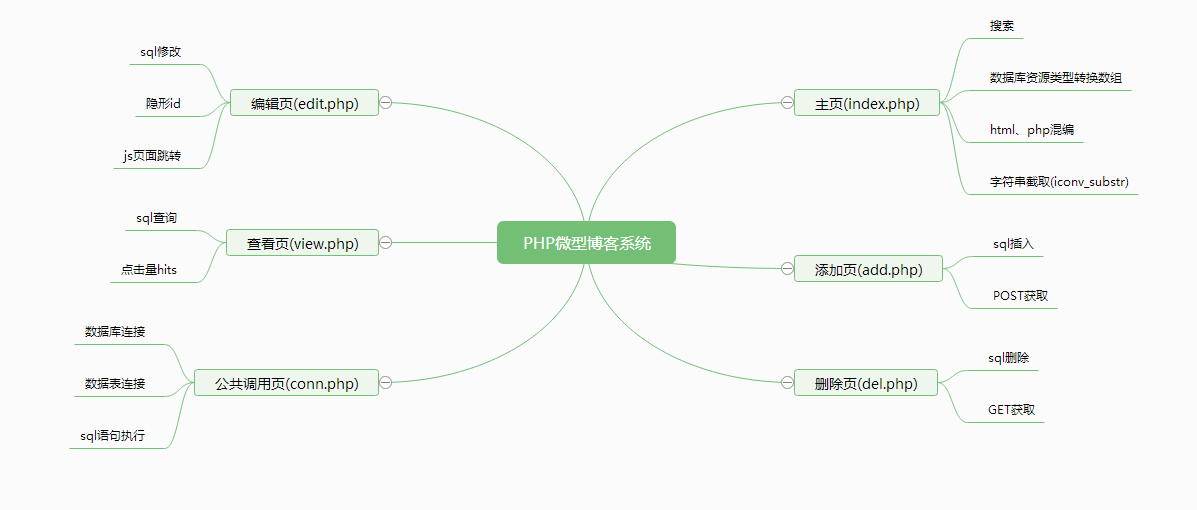
搭建好计算机里的apache php 和mysql的联动功能,打开phpmyadmin,创建一个数据库(phplearn),在这个数据库里创建一个数据表(news)。
二,开发所需的各个项目
1,公共模板(conn.php)
<?php
@mysql_connect("localhost","root","")or die("mysql连接失败");
@mysql_select_db("phplearn")or die("db连接失败");
//@mysql_set_charset("gdk");
mysql_query("set names 'gbk'");
?>
上边用到了mysql及具体数据库的连接,分别用到了mysql_connect和mysql_select_db这两个函数,分别用来连接mysql和数据库phplearn。
mysql_set_charset用于指定数据库编码,mysql_query是数据库sql语句执行函数,可直接在括号内写sql语句。
值得注意的是“@”符号,它用于屏蔽mysql报错时的提示,避免用户体验不友好及安全性方面的考虑。
die(),该函数用于数据库连接失败时给与错误提示。
2, 添加博文页add.php
<?php
include(conn.php);
if(!empty($_POST['sub'])){
$title=$_POST[‘title’];
$con=$_POST[‘con’];
$sql="insert into 'news' ('id','title','dates','contents') values (null,'$title',now(),'$con');
mysql_query($sql);
echo "<script>alert('添加成功');location.href='index.php';</script>"
}
?>
<div class="con">
<form action="add.php" method="post">
标题<input type"text" name="title"><br/>
内容<textarea rows='5' cols='50' name='con'></textarea><br/>
<input type=‘submit’ name='sub' value='发表'>
</form>
</div>
include(conn.php)调用指定文件;
empty()判断值是否为空;
$_post获取表单post提交方式的值;
insert into‘表名’ (‘字段1’,‘字段2’,‘字段3’,‘字段4’.。。。)values(‘值1’,‘值2’,‘值3’,‘值4’.。。。),
sql插入语句;
location.href="",js页面跳转。
3,首页index.php
<div class="nav">
<button><a href="add.php">发博文</a></button>
<from action="" method="get">
<input type="text" name="keys" />
<input type="submit" name="subs" value="搜索" />
</form>
</div>
<?php
include("conn.php");
if (!empty($_GET[keys])){
$w= 'title' like '%"._GET[keys]."%'";
} else[$w=1;}
$sql="select * from 'news' where $w order by id desc limit 10";
$query=mysql_query($sql);
while(mysql_fetch_array($querry)){
?>
<div class="main">
<h1>
<a href="view.php?id= <?php $rs['id'] ?>"><?php echo $rs['title'] ?></a>
</h1>
<p><?php echo $rs['contents'] ?></p>
<span><?php echo $rs['dates'] ?></span>
<p class="oper">
<a href="edit.php?id= <?php $rs['id']?>">编辑</a>
<a href="del.php?id= <?php $rs['id'] ?>">删除</a>
</p>
</div>
<?php
}
?>
select * from '表名' [where] [order] [limit], sql 查询语句。
$_GET表单get提交方式,不同于post,是用于查询,运行效率高,但安全性较差。
mysql_fetch_array(),将数据库资源类型转换为数组。
4,删除博文页del.php
<?php
include("conn.php");
if(!empty($_GET['del'])){
$d=$_GET['del'],;
$sql="delete from 'news' where 'id'='$d'";
mysql_query($sql);
echo "<scripr>alert('删除成功'); localtion.herf='index.php';</script>";
}
?>
delete from '表名' [where]...,删除sql语句。
}
?>
5,修改博文页面edit.php
<?php
include("conn.php");
if(!empty($_GET['id'])){
$id=$_GET['id'];
$sql="select * from 'news' where 'id'=['$id']";
$query=mysql_query('$sql');
$rs=mysql_fetch_array($query);
}
if(!empty($_POST['hid'])){
$title=$_POST['title'];
$con=$_POST['contents'];
$hid=$_POST['hid'];
$sql="update 'news' set 'title'='$title' 'contents'='$con' where 'id'='$hid' limit 1"
echo "<script> alert ('更新成功'); location.href='index.php';</script>"
}
?>
<div class="con">
<form action="edit.php" method="post">
<input type="hiden" name="hid" value="<?php echo $rs['id'] ?>">
标题<input type="text" name="title" value="<?php echo $rs['title'] ?>">
内容<textarea rows="5" cols="50" name="con"><?php echo $rs['contents'] ?></textarea><br/>
<input type="submit" name="sub" value="发表">
</form>
</div>
更新指定id的数据,需要获取对应指定id,因此需要设置指定id以供调取。
6,博文页内容view.php
<div class='nav'>
<button><a href="index.php">回到主页</a></button>
</div>
<?php
include("conn.php");
if(!empty($_GET['id'])){
$sql="select * from 'news' where 'id'='".$_GET['id']"'";
$query=mysql_query($sql);
$rs=mysql_fetch_array($query);
$sqlup="update 'news' set hits=hits+1 where 'id'='"._GET['id']."'";
mysql_query($sqlup);
}
?>
<div class="main">
<h1><?php echo $rs['title'] ?></h1>
<span><?php echo $rs['date'] ?></span>
<span>点击量; <?php echo $rs['hits']></span>
</hr>
</p>
</div>```
标签:
版权申明:本站文章部分自网络,如有侵权,请联系:west999com@outlook.com
特别注意:本站所有转载文章言论不代表本站观点,本站所提供的摄影照片,插画,设计作品,如需使用,请与原作者联系,版权归原作者所有
- PHP写UltraEdit插件脚本实现方法 2020-03-29
- php 带逗号千位符数字的处理方法 2020-03-28
- PHP三元运算符的结合性介绍 2020-03-28
- PHP静态延迟绑定和普通静态效率的对比 2020-03-28
- 基于php流程控制语句和循环控制语句 2020-03-28
IDC资讯: 主机资讯 注册资讯 托管资讯 vps资讯 网站建设
网站运营: 建站经验 策划盈利 搜索优化 网站推广 免费资源
网络编程: Asp.Net编程 Asp编程 Php编程 Xml编程 Access Mssql Mysql 其它
服务器技术: Web服务器 Ftp服务器 Mail服务器 Dns服务器 安全防护
软件技巧: 其它软件 Word Excel Powerpoint Ghost Vista QQ空间 QQ FlashGet 迅雷
网页制作: FrontPages Dreamweaver Javascript css photoshop fireworks Flash
