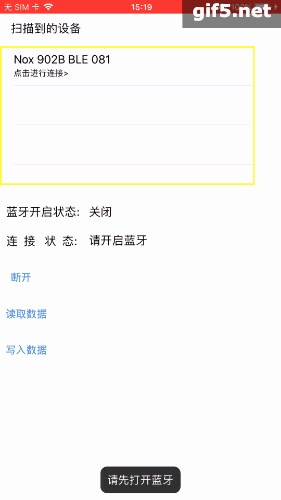
项目介绍:
看图片
git地址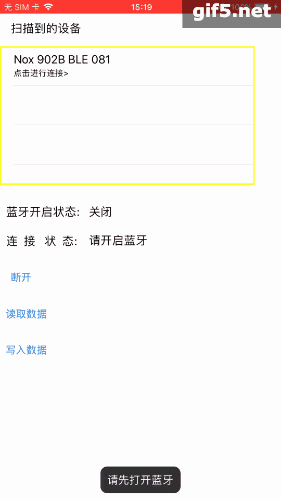
介绍
IoT开发中需要使用到蓝牙与外设进行通讯, 我们新建一个NYLBuletoothManager类对蓝牙繁杂的操作进行封装。初始化的时候可以传入需要连接的设备名称、readUUID、writeUUID、是否自动连接参数。
利用block回调蓝牙开启状态、设备是否连接、获取外设数据、写数据。
使用方法
导入: #import <NYLBluetooth/NYLBuletoothManager.h>
初始化, 并接入回调
- (void)bluetoothTest {
_bluetoothMgr = [[NYLBuletoothManager alloc] initWithPeripheralName:@"Nox 902B" readUUID:@"FFE4" writeUUID:@"FFE9" isAutoConnect:YES];
__weak typeof(self)weakSelf = self;
_bluetoothMgr.bluetoothIsOpenedBlock = ^(BOOL isOpened) {
weakSelf.isOpenStatusLB.text = [NSString stringWithFormat:@"%@", isOpened == YES ? @"开启" : @"关闭"];
[weakSelf.bluetoothMgr scanPeripherals]; // 扫描设备
if (!isOpened) {
weakSelf.connectStatusLB.text = @"请开启蓝牙";
}
NSLog(@"isOpened = %d", isOpened);
};
// 扫描结果
_bluetoothMgr.bluetoothScanResultBlock = ^(NSArray<CBPeripheral *> * _Nonnull peripheralArr) {
[weakSelf.tableView reloadData];
};
// 指定的外设是否连接成功
_bluetoothMgr.bluetoothIsConnectedBlock = ^(BOOL isConnected) {
weakSelf.connectStatusLB.text = [NSString stringWithFormat:@"%@", isConnected == YES ? @"已连接" : @"未连接"];
};
// 收到数据的回调
_bluetoothMgr.bluetoothReceivedValueBlock = ^(NSData * _Nonnull value) {
// TODO: 处理收到的数据, 自己业务处理
};
// 写数据的回调
_bluetoothMgr.bluetoothWriteValueBlock = ^(NSError * _Nonnull err, CBPeripheral * _Nonnull peripheral, CBCharacteristic * _Nonnull characteristic) {
// TODO: 自己业务处理
if (!err) {
[weakSelf.view makeToast:@"写入数据成功"];
}
};
}
封装详解
在NYLBuletoothManager提供了一个初始化方法, name就是你要连接设备的名称, 可以为前缀。
/// 初始化蓝牙
/// @param name 外设名称 (可以是前缀, 一般同一种设备前缀是一样的, 后面有区分)
/// @param readUUID 写数据的标识
/// @param writeUUID 读取数据的标识
/// @param isAutoConnect 是否根据指定的设备名字主动连接(默认NO)
- (instancetype)initWithPeripheralName:(NSString *)name readUUID:(NSString *)readUUID writeUUID:(NSString *)writeUUID isAutoConnect:(BOOL)isAutoConnect;初始化完成, 利用block回调CBCentralManagerDelegate和CBPeripheralDelegate的相关方法
/* ------------------------------- block回调 ----------------------------------- */
/// 蓝牙是否开启, 实时回调
@property (nonatomic, copy) void(^bluetoothIsOpenedBlock)(BOOL isOpened);
/// 蓝牙扫描到的外设, 实时回调
@property (nonatomic, copy) void(^bluetoothScanResultBlock)(NSArray <CBPeripheral *>* peripheralArr);
/// 设备是否连接成功, 实时回调
@property (nonatomic, copy) void(^bluetoothIsConnectedBlock)(BOOL isConnected);
/// 收到外设发来的数据回调, 实时回调
@property (nonatomic, copy) void(^bluetoothReceivedValueBlock)(NSData *value);
/// 写入数据是否成功的回调
@property (nonatomic, copy) void(^bluetoothWriteValueBlock)(NSError *err, CBPeripheral *peripheral, CBCharacteristic *characteristic);——以下是封装的源码——–git地址
NYLBuletoothManager.h
//
// NYLBuletoothManager.h
// NYLBluetooth_Example
//
// Created by 聂银龙 on 2019/12/9.
// Copyright © 2019 Nieyinlong. All rights reserved.
//
#import <Foundation/Foundation.h>
#import <CoreBluetooth/CoreBluetooth.h>
NS_ASSUME_NONNULL_BEGIN
@interface NYLBuletoothManager : NSObject
/// 蓝牙是否开启
@property (nonatomic, assign, readonly) BOOL isBluetoothOpened;
/// 设备是否连接
@property (nonatomic, assign, readonly) BOOL isConnected;
/// 扫描到的外设数组
@property (nonatomic, strong, readonly) NSMutableArray <CBPeripheral *>* peripheralArr;
/* ------------------------------- block回调 ----------------------------------- */
/// 蓝牙是否开启, 实时回调
@property (nonatomic, copy) void(^bluetoothIsOpenedBlock)(BOOL isOpened);
/// 蓝牙扫描到的外设, 实时回调
@property (nonatomic, copy) void(^bluetoothScanResultBlock)(NSArray <CBPeripheral *>* peripheralArr);
/// 设备是否连接成功, 实时回调
@property (nonatomic, copy) void(^bluetoothIsConnectedBlock)(BOOL isConnected);
/// 收到外设发来的数据回调, 实时回调
@property (nonatomic, copy) void(^bluetoothReceivedValueBlock)(NSData *value);
/// 写入数据是否成功的回调
@property (nonatomic, copy) void(^bluetoothWriteValueBlock)(NSError *err, CBPeripheral *peripheral, CBCharacteristic *characteristic);
/* ------------------------------------------------------------------ */
/// 初始化蓝牙
/// @param name 外设名称 (可以是前缀, 一般同一种设备前缀是一样的, 后面有区分)
/// @param readUUID 写数据的标识
/// @param writeUUID 读取数据的标识
/// @param isAutoConnect 是否根据指定的设备名字主动连接(默认NO)
- (instancetype)initWithPeripheralName:(NSString *)name readUUID:(NSString *)readUUID writeUUID:(NSString *)writeUUID isAutoConnect:(BOOL)isAutoConnect;
/// 扫描全部外设
- (void)scanPeripherals;
/// 根据serviceUUIDs和options扫描外设
/// @param serviceUUIDs 服务UUIDs (可为空)
/// @param options An optional dictionary specifying options for the scan. (可为空)
- (void)scanForPeripheralsWithServices:(nullable NSArray<CBUUID *> *)serviceUUIDs options:(nullable NSDictionary<NSString *, id> *)options;
/// 连接外设
- (void)connect;
/// 连接外设
/// @param peripheral 根据指定的外设连接
- (void)connectWithPeripheral:(nonnull CBPeripheral *)peripheral;
/// 主动断开连接
- (void)disConnectByManual;
/// 写数据 (无回调)
- (void)writeDataWithoutResponse:(NSData *)data;
/// 写数据 (有回调)
- (void)writeDataWithResponse:(NSData *)data;
// 读数据
- (void)readDataFromPeripheral;
@end
NS_ASSUME_NONNULL_END
NYLBuletoothManager.m
//
// NYLBuletoothManager.m
// NYLBluetooth_Example
//
// Created by 聂银龙 on 2019/12/9.
// Copyright © 2019 Nieyinlong. All rights reserved.
//
#import "NYLBuletoothManager.h"
@interface NYLBuletoothManager()<CBCentralManagerDelegate, CBPeripheralDelegate>
@property (nonatomic, strong) CBCentralManager *centralManager;
@property (nonatomic, strong) CBPeripheral *peripheral;
@property (nonatomic, strong, nullable) NSArray<CBUUID *> *serviceUUIDs;
@property (nonatomic, copy) NSString *peripheralName;
@property (nonatomic, strong) NSMutableArray <CBPeripheral *>* peripheralArr;
@property (nonatomic, copy) NSString *readUUID;
@property (nonatomic, copy) NSString *writeUUID;
/// 是否自动连接
@property (nonatomic, assign) BOOL isAutoConnect;
/// 写数据特征
@property (nonatomic, strong) CBCharacteristic *writeCharacteristic;
/// 读数据特征
@property (nonatomic, strong) CBCharacteristic *readCharacteristic;
// ------- //
@end
@implementation NYLBuletoothManager
- (instancetype)init {
return [self initWithQueue:nil];
}
- (instancetype)initWithQueue:(dispatch_queue_t)queue {
if (self = [super init]) {
[self initBluetoothWithQueue:queue];
}
return self;
}
- (instancetype)initWithPeripheralName:(NSString *)name readUUID:(NSString *)readUUID writeUUID:(NSString *)writeUUID isAutoConnect:(BOOL)isAutoConnect {
_peripheralName = name;
_readUUID = readUUID;
_writeUUID = writeUUID;
_isAutoConnect = isAutoConnect;
return [self initWithQueue:nil];
}
- (void)initBluetoothWithQueue:(dispatch_queue_t)queue {
_centralManager = [[CBCentralManager alloc] initWithDelegate:self queue:queue];
}
- (void)scanPeripherals {
[self scanForPeripheralsWithServices:nil options:nil];
}
- (void)scanForPeripheralsWithServices:(nullable NSArray<CBUUID *> *)serviceUUIDs options:(nullable NSDictionary<NSString *, id> *)options {
[self stopScanPeripherals];
self.serviceUUIDs = serviceUUIDs;
[_centralManager scanForPeripheralsWithServices:serviceUUIDs options:options];
}
- (void)stopScanPeripherals{
[_centralManager stopScan];
}
- (void)connect {
if (self.peripheral) {
[self.centralManager connectPeripheral:self.peripheral options:nil];
}
}
- (void)connectWithPeripheral:(nonnull CBPeripheral *)peripheral {
self.peripheral = peripheral;
[self.centralManager connectPeripheral:peripheral options:nil];
}
- (void)disConnectByManual {
if (self.peripheral) {
[self.centralManager cancelPeripheralConnection:self.peripheral];
}
_isConnected = NO;
self.peripheral = nil;
}
- (void)writeDataWithoutResponse:(NSData *)data {
if (self.peripheral && self.readCharacteristic) {
[self.peripheral writeValue:data forCharacteristic:self.writeCharacteristic type:CBCharacteristicWriteWithoutResponse];
}
}
- (void)writeDataWithResponse:(NSData *)data {
if (self.peripheral && self.readCharacteristic) {
[self.peripheral writeValue:data forCharacteristic:self.writeCharacteristic type:CBCharacteristicWriteWithResponse];
}
}
// 读数据
- (void)readDataFromPeripheral {
if (self.peripheral && self.readCharacteristic) {
[self.peripheral readValueForCharacteristic:self.readCharacteristic];
}
}
#pragma mark - CBCentralManagerDelegate
/// 蓝牙开启状态更新
- (void)centralManagerDidUpdateState:(CBCentralManager *)central {
if (central.state == CBCentralManagerStatePoweredOn) {
// 蓝牙已经开启
_isBluetoothOpened = YES;
}
else {
_isBluetoothOpened = NO;
}
if (self.bluetoothIsOpenedBlock) {
self.bluetoothIsOpenedBlock(_isBluetoothOpened);
}
}
/**
扫描到外设
@param central 管理者
@param peripheral 外设
@param advertisementData 外设相关数据表示
@param RSSI 信号强度
*/
- (void)centralManager:(CBCentralManager *)central didDiscoverPeripheral:(nonnull CBPeripheral *)peripheral advertisementData:(nonnull NSDictionary<NSString *,id> *)advertisementData RSSI:(nonnull NSNumber *)RSSI
{
if ([peripheral.name hasPrefix:self.peripheralName]) {
__block BOOL isExist = NO;
// 遍历数组, 防止重复add
[self.peripheralArr enumerateObjectsUsingBlock:^(CBPeripheral *obj, NSUInteger idx, BOOL * _Nonnull stop) {
if ([obj.name isEqualToString:peripheral.name]) {
isExist = YES;
*stop = YES;
}
}];
if (!isExist) {
[self.peripheralArr addObject:peripheral];
}
if (self.bluetoothScanResultBlock) {
self.bluetoothScanResultBlock(self.peripheralArr);
}
// 处理是否自动连接
if (_isAutoConnect) {
[self stopScanPeripherals];
[self connectWithPeripheral:peripheral];
}
}
}
/// 连接到外设之后的回调
- (void)centralManager:(CBCentralManager *)central didConnectPeripheral:(nonnull CBPeripheral *)peripheral {
self.peripheral = peripheral; // 引用
self.peripheral.delegate = self;
[peripheral discoverServices:self.serviceUUIDs];
[self stopScanPeripherals];
_isConnected = YES;
if (self.bluetoothIsConnectedBlock) {
self.bluetoothIsConnectedBlock(YES);
}
}
- (void)centralManager:(CBCentralManager *)central didFailToConnectPeripheral:(CBPeripheral *)peripheral error:(NSError *)error
{
_isConnected = NO;
NSLog(@"didFailToConnectPeripheral : %@, error : %@", peripheral.name, [error description]);
}
- (void)centralManager:(CBCentralManager *)central didDisconnectPeripheral:(CBPeripheral *)peripheral error:(NSError *)error
{
NSLog(@"didDisconnectPeripheral : %@, error : %@", peripheral.name, [error description]);
if (self.peripheral) {
[self.centralManager cancelPeripheralConnection:self.peripheral];
}
_isConnected = NO;
self.peripheral = nil;
if (self.bluetoothIsConnectedBlock) {
self.bluetoothIsConnectedBlock(NO);
}
}
#pragma mark - CBPeripheralDelegate
/// 发现外设里面的服务
- (void)peripheral:(CBPeripheral *)peripheral didDiscoverServices:(NSError *)error
{
if (error) return;
for (CBService *service in peripheral.services) {
[peripheral discoverCharacteristics:nil forService:service];
}
}
//扫描到特征
- (void)peripheral:(CBPeripheral *)peripheral didDiscoverCharacteristicsForService:(CBService *)service error:(NSError *)error
{
if (error)return;
NSLog(@"service.characteristics = %@",service.characteristics);
// 获取Characteristic的值
for (CBCharacteristic *characteristic in service.characteristics){
NSString *chaUUid = characteristic.UUID.UUIDString;
if ([chaUUid hasPrefix:_readUUID]) { // 某外设读数据的uuid
[peripheral readValueForCharacteristic:characteristic];
// 我订阅
[peripheral setNotifyValue:YES forCharacteristic:characteristic];
self.readCharacteristic = characteristic;
}
if ([chaUUid isEqualToString:_writeUUID]) { // 某外设写数据的uuid
self.writeCharacteristic = characteristic; // 写数据的特征
}
}
}
/// 获取外设发来的数据,不论是read和notify,获取数据都是从这个方法中读取。
- (void)peripheral:(CBPeripheral *)peripheral didUpdateValueForCharacteristic:(CBCharacteristic *)characteristic error:(NSError *)error
{
if (error) return;
NSData *data = characteristic.value;
if (self.bluetoothReceivedValueBlock) {
self.bluetoothReceivedValueBlock(data);
}
}
/// 写数据的回调
- (void)peripheral:(CBPeripheral *)peripheral didWriteValueForCharacteristic:(CBCharacteristic *)characteristic error:(NSError *)error
{
if (error) {
NSLog(@"write failed : %@", [error description]);
} else {
NSLog(@"数据写入成功");
}
if (self.bluetoothWriteValueBlock) {
self.bluetoothWriteValueBlock(error, peripheral, characteristic);
}
}
- (NSMutableArray *)peripheralArr {
if (!_peripheralArr) {
_peripheralArr = [NSMutableArray array];
}
return _peripheralArr;
}
@end
