本文目录
[隐藏]
- 1步骤1:创建一个插件
- 2步骤2:在资料页面添加选项
- 3步骤3:禁止用户
- 4步骤4:解禁用户
- 5步骤5:判断用户是否被禁止
- 6步骤6:阻止已禁止的用户登录
在某些特殊情况下,比如某些用户损害了网站的利益,你可能就需要禁止他们登录网站。禁止后,他们登录时将显示某些提示信息:
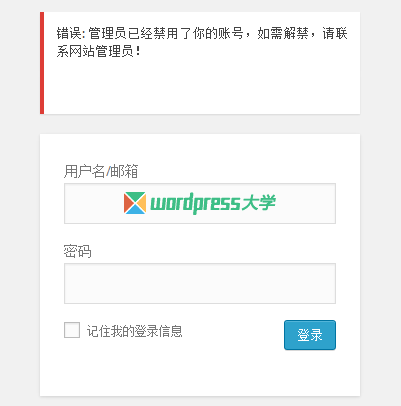
要实现类似的效果,伸手党可以直接下载安装 Disable Users 或者 User Control ,折腾党可以参考下面的教程自己做一个插件。
在下面的教程中,我们将一步步讲解插件的实现步骤,其中涉及到一些wp钩子和用户管理栏目的一些操作。
步骤1:创建一个插件
在 wp-content/plugins 目录创建一个名为“ban-users”的文件夹,然后在里面新建一个名为 ban-users.php 的php文件,在文件头部添加下面的代码:
1 2 3 4 5 6 7 8 9 |
<?php /* Plugin Name: Ban Users Plugin URI: http://www.remicorson.com Description: Allows you to ban users Author: Remi Corson Version: 1.0 Author URI: http://www.remicorson.com */ |
步骤2:在资料页面添加选项
我们需要在用户的个人资料页面添加一个复选框,用来设置是否禁止该用户登录。继续在上面的文件中添加下面的代码:
1 2 3 4 5 6 7 8 9 10 11 12 13 14 15 |
/** * Admin init * * @access public * @since 1.0 * @return void */ function rc_admin_init(){ // Edit user profile add_action( 'edit_user_profile', 'rc_edit_user_profile' ); add_action( 'edit_user_profile_update', 'rc_edit_user_profile_update' ); } add_action('admin_init', 'rc_admin_init' ); |
上面的代码是用来将下面的两个函数挂载到对应的动作钩子。接下来,我们创建一个函数在个人资料页面添加一个复选框:
1 2 3 4 5 6 7 8 9 10 11 12 13 14 15 16 17 18 19 20 21 22 23 24 25 26 27 28 29 30 |
/**
* Adds custom checkbox to user edition page
*
* @access public
* @since 1.0
* @return void
*/
function rc_edit_user_profile() {
if ( !current_user_can( 'edit_users' ) ) {
return;
}
global $user_id;
// User cannot disable itself
$current_user = wp_get_current_user();
$current_user_id = $current_user->ID;
if ( $current_user_id == $user_id ) {
return;
}
?>
<h3></h3>
<table class="form-table">
<tr>
<th scope="row"></th>
<td><label for="rc_ban"><input name="rc_ban" type="checkbox" id="rc_ban" /> </label></td>
</tr>
</table>
<?php
}
|
然后再添加一个函数来将这个选项的值保存到数据库中:
1 2 3 4 5 6 7 8 9 10 11 12 13 14 15 16 17 18 19 20 21 22 23 24 25 26 27 28 29 30 |
/** * Save custom checkbox * * @access public * @since 1.0 * @return void */ function rc_edit_user_profile_update() { if ( !current_user_can( 'edit_users' ) ) { return; } global $user_id; // User cannot disable itself $current_user = wp_get_current_user(); $current_user_id = $current_user->ID; if ( $current_user_id == $user_id ) { return; } // Lock if( isset( $_POST['rc_ban'] ) && $_POST['rc_ban'] = 'on' ) { rc_ban_user( $user_id ); } else { // Unlock rc_unban_user( $user_id ); } } |
正如你上面看到的一样,添加了两个函数 rc_ban_user() 和 rc_unban_user() ,前者是用来禁止用户,后者是解禁用户。下面我们将来完善这两个函数。
步骤3:禁止用户
现在我们可以创建一个 rc_ban_user() 来禁止用户,当然了,首先我们需要判断一下,是否该选项的值已经保存,如果没有,我们就需要保存这个值。所以我们下面还需要添加一个 rc_is_user_banned() 函数判断用户是否被禁止登录。
1 2 3 4 5 6 7 8 9 10 11 12 13 14 15 16 |
/** * Ban user * * @access public * @since 1.0 * @return void */ function rc_ban_user( $user_id ) { $old_status = rc_is_user_banned( $user_id ); // Update status if ( !$old_status ) { update_user_option( $user_id, 'rc_banned', true, false ); } } |
步骤4:解禁用户
下面的函数和上面的更好相反,是用来解禁用户的:
1 2 3 4 5 6 7 8 9 10 11 12 13 14 15 16 |
/** * Un-ban user * * @access public * @since 1.0 * @return void */ function rc_unban_user( $user_id ) { $old_status = rc_is_user_banned( $user_id ); // Update status if ( $old_status ) { update_user_option( $user_id, 'rc_banned', false, false ); } } |
步骤5:判断用户是否被禁止
在上面的 rc_ban_users() 和 rc_unban_users() 这两个函数中,我们都调用了一个叫 rc_is_user_banned() 的函数用来判断用户是否被禁止,所以我们下面就要完善这个函数:
1 2 3 4 5 6 7 8 9 10 |
/** * Checks if a user is already banned * * @access public * @since 1.0 * @return void */ function rc_is_user_banned( $user_id ) { return get_user_option( 'rc_banned', $user_id, false ); } |
基本上,这个函数只是返回保存在 rc_ban_users() 上的值。
现在我们已经可以在编辑用户的页面看到添加的设置选项了:

我们还需要最后一步,限制被禁止的用户登录网站。
步骤6:阻止已禁止的用户登录
要实现这个功能,我们需要用到 wp_authenticate_user 钩子,现在我们创建一个 rc_authenticate_user() 函数:
1 2 3 4 5 6 7 8 9 10 11 12 13 14 15 16 17 18 19 20 21 |
/** * Check if user is locked while login process * * @access public * @since 1.0 * @return void */ function rc_authenticate_user( $user ) { if ( is_wp_error( $user ) ) { return $user; } // Return error if user account is banned $banned = get_user_option( 'rc_banned', $user->ID, false ); if ( $banned ) { return new WP_Error( 'rc_banned', __('<strong>ERROR</strong>: This user account is disabled.', 'rc') ); } return $user; } |
然后将该函数挂载到 wp_authenticate_user 钩子:
1 |
add_filter( 'wp_authenticate_user', 'rc_authenticate_user', 1 ); |
到这里,整个插件就完成了。
你可以在编辑用户的界面,设置是否禁止用户,如果该用户被禁止了,他就无法登录,同时显示提示信息。ERROR : This user account is disabled.
