什么是侧边跟随百度分享按钮?三好公民先用一个预览图表达一下想要实现的效果:
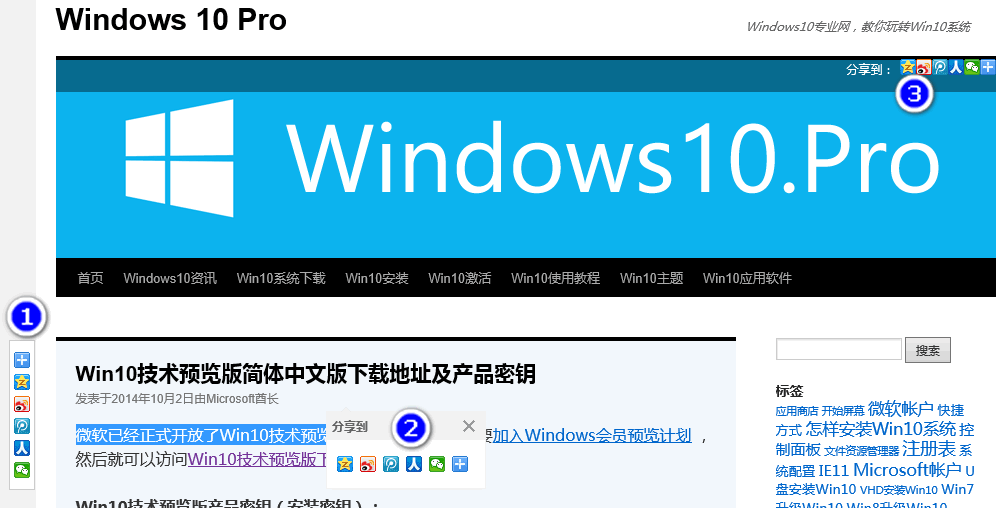
正如你所看到的,侧边跟随百度分享按钮指的就是上图中的 ①,这个百度分享按钮能够固定悬浮在页面左侧,跟随页面滚动一直显示;② 就是划词分享效果;③ 就是图片分享效果。
下面三好公民详解一下实现方法,参考了鸟哥在HotNews Pro Plus主题中的代码,原代码没有划词分享和图片分享效果,三好公民做了一点修改,能够实现划词分享和图片分享效果,并且能够在任何WordPress主题上添加侧边跟随百度分享按钮。
1.新建一个文件 share.php,然后把如下代码粘贴到其中:
1 2 3 4 5 6 7 8 9 10 11 12 13 14 15 16 17 18 19 20 |
<div id="share"> <div class="share_top"> <i class="lt"></i> </div> <div class="share"> <div class="bdsharebuttonbox"> <a href="#" class="bds_more" data-cmd="more"></a> <a title="分享到QQ空间" href="#" class="bds_qzone" data-cmd="qzone"></a> <a title="分享到新浪微博" href="#" class="bds_tsina" data-cmd="tsina"></a> <a title="分享到腾讯微博" href="#" class="bds_tqq" data-cmd="tqq"></a> <a title="分享到人人网" href="#" class="bds_renren" data-cmd="renren"></a> <a title="分享到微信" href="#" class="bds_weixin" data-cmd="weixin"></a> </div> <div class="clear"></div> </div> <div class="share_bottom"> <i class="lb"></i> </div> </div> <script>window._bd_share_config={"common":{"bdSnsKey":{},"bdText":"","bdMini":"2","bdPic":"","bdStyle":"0","bdSize":"16"},"share":{},"image":{"viewList":["qzone","tsina","tqq","renren","weixin"],"viewText":"分享到:","viewSize":"16"},"selectShare":{"bdContainerClass":null,"bdSelectMiniList":["qzone","tsina","tqq","renren","weixin"]}};with(document)0[(getElementsByTagName('head')[0]||body).appendChild(createElement('script')).src='http://bdimg.share.baidu.com/static/api/js/share.js?v=89860593.js?cdnversion='+~(-new Date()/36e5)];</script> |
将这个 share.php 文件上传到当前主题的根目录。
2.在主题的style.css中添加如下样式代码:
1 2 3 4 5 6 7 8 9 10 11 12 13 14 15 16 17 18 19 20 21 22 23 24 25 26 27 28 29 30 31 32 33 34 35 36 37 38 39 40 41 42 43 44 45 |
#share { display:block; width:35px; margin-left:-517px; position:fixed; left:50%; top:420px; _margin-left:-515px; _position:absolute; _margin-top:420px; _top:expression(eval(document.documentElement.scrollTop)); } .share { background:#fff; width:24px; border-left: 1px solid #ccc; border-right: 1px solid #ccc; } .share_top { position:relative; background:#fff; width:24px; height:8px; border-top:1px solid #ccc; border-left: 1px solid #ccc; border-right: 1px solid #ccc; } .share_bottom { position:relative; background:#fff; width:24px; height:8px; margin:0 0 10px 0; border-left: 1px solid #ccc; border-right: 1px solid #ccc; border-bottom:1px solid #ccc; } .bdsharebuttonbox { padding:0 0 0 4px !important; } .bdsharebuttonbox a { width:16px !important; padding:0 !important; margin:3px 0 !important; } |
1 |
<?php get_template_part( 'share' |
