本文目录
[隐藏]
- 11. WordPress为核心
- 22. 以Underscores为起点
- 33. 以Bootstrap为前端框架
- 44.在线字体选择了Typekit
- 55. Subtle Patterns提供的背景图
- 66. 使用Posts 2 Posts来进行关系处理
- 77.自定义文章类型
- 88.其它
Have Baby. Need Stuff! 是一个由我(译者注:指的是本文原作者Mark Jaquith[1] ,下同)和我的妻子推出的婴儿用品网站,我很乐意和大家分享这个网站的建立过程!
1. WordPress为核心
直接以SSH的方式在线安装Wordpress(译者注:本文原作者是个Wordpress开发者)。
2. 以Underscores为起点
Underscores不是一个Wordpress主题,只是一个由Automattic制作的Wordpress主题制作基础。作者以此为起点开始制作自己的主题的。
3. 以Bootstrap为前端框架
接下来,我准备以Twitter的前端框架Bootstrap来考虑前端的CSS和网格系统。Bootstrap是一个超棒的前端框架!
我用LESS来写了CSS,然后用 CodeKit (一个MAC平台的应用) 来编译/压缩/合并js。
4.在线字体选择了Typekit
译者注:Typekit是一个提供在线字体服务的商业网站(可以免费在每月最多2.5万PV以内的1个网站上最多使用2种字体,商业网站,不给它链接了)。
5. Subtle Patterns提供的背景图
我要在这个网站上使用背景图,但是许多背景图都是有许可证限制的,还好,我找到了 Subtle Patterns ,这个网站的背景图的许可证比较宽松,并且,它也是用Wordpress建的。
6. 使用Posts 2 Posts来进行关系处理
这个网站有部门(译者注:看样子应该是分类的意思 )、需求、商品等概念,各个部门都有多个需求,每个需求都有多个商品。我试用了Scribu优秀的插件 Posts 2 Posts 来处理这些关系
下面是与该插件相关的基本的关系构建代码:
1 2 3 4 5 6 7 8 9 10 11 12 13 14 15 16 17 18 19 20 21 22 23 24 25 26 27 28 29 30 31 32 33 34 |
function hbns_register_p2p_relationships() { if ( !function_exists( 'p2p_register_connection_type' ) ) return; // Connect Departments to Needs p2p_register_connection_type( array( 'name' => 'departments_to_needs', 'from' => 'department', 'to' => 'need', 'sortable' => 'to', 'admin_box' => 'to', 'admin_column' => 'any', 'cardinality' => 'one-to-many', ) ); // Connect Needs to Products p2p_register_connection_type( array( 'name' => 'needs_to_products', 'from' => 'need', 'to' => 'product', 'sortable' => 'from', 'admin_column' => 'any', 'admin_box' => array( 'show' => 'any', 'context' => 'advanced', ), 'cardinality' => 'many-to-many', 'fields' => array( 'description' => 'Description', ), ) ); } add_action( 'wp_loaded', 'hbns_register_p2p_relationships' ); |
我创建了部门、需求、商品三种自定义文章类型,并用这个插件将这三种文章类型关联起来了。在需求和商品之间还包含了元数据,如图:
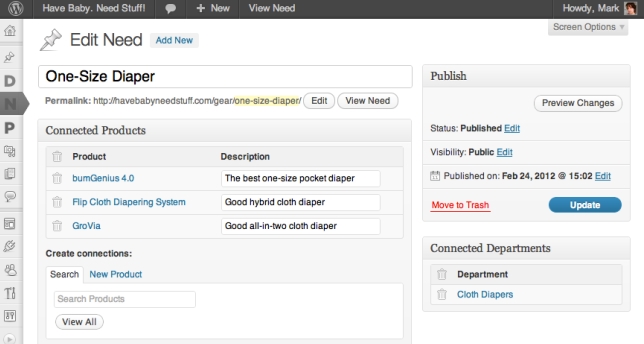
由于这个插件是网站必需的功能插件,我不想它在任何情况下被禁用,所以我写了如下代码:
1 2 3 4 5 6 7 8 9 10 11 12 13 14 15 16 17 18 19 20 21 22 23 24 25 26 27 28 29 30 31 32 |
class HBNS_Always_Active_Plugins { static $instance; private $always_active_plugins; function __construct() { $this->always_active_plugins = array( 'batcache/batcache.php', 'posts-to-posts/posts-to-posts.php', 'login-logo/login-logo.php', 'manual-control/manual-control.php', ); foreach ( $this->always_active_plugins as $p ) { add_filter( 'plugin_action_links_' . plugin_basename( $p ), array( $this, 'remove_deactivation_link' ) ); } add_filter( 'option_active_plugins', array( $this, 'active_plugins' ) ); } function remove_deactivation_link( $actions ) { unset( $actions['deactivate'] ); return $actions; } function active_plugins( $plugins ) { foreach ( $this->always_active_plugins as $p ) { if ( !array_search( $p, $plugins ) ) $plugins[] = $p; } return $plugins; } } new HBNS_Always_Active_Plugins; |
7.自定义文章类型
我以一种稍微奇怪的方式使用了产品文章类型:你永远不会直接访问这个类型下的文章,访客可以访问的是与该商品相关具有类似功能的商品的列表页面。
1 2 3 4 5 6 7 8 9 10 11 12 13 14 15 16 17 18 19 20 21 22 23 24 25 26 27 28 29 30 31 32 33 34 35 36 37 38 39 40 41 42 43 44 45 46 47 48 49 50 51 52 53 54 55 56 57 58 59 60 61 |
<?php /* Plugin Name: Post Links Version: 0.1 Author: Mark Jaquith Author URI: http://coveredwebservices.com/ */ // Convenience methods if(!class_exists('CWS_Plugin_v2')){class CWS_Plugin_v2{function hook($h){$p=10;$m=$this->sanitize_method($h);$b=func_get_args();unset($b[0]);foreach((array)$b as $a){if(is_int($a))$p=$a;else $m=$a;}return add_action($h,array($this,$m),$p,999);}private function sanitize_method($m){return str_replace(array('.','-'),array('_DOT_','_DASH_'),$m);}}} // The plugin class CWS_HBNS_Post_Links_Plugin extends CWS_Plugin_v2 { public static $instance; public function __construct() { self::$instance = $this; $this->hook( 'plugins_loaded' ); } public function plugins_loaded() { $this->hook( 'post_type_link' ); $this->hook( 'add_admin_bar_menus' ); } public function add_admin_bar_menus() { $this->hook( 'admin_bar_menu', 81 ); } public function admin_bar_menu( $bar ) { if ( is_single() && 'need' == get_queried_object()->post_type ) { $primary_product = new WP_Query( array( 'connected_type' => 'needs_to_products', 'connected_items' => get_queried_object(), ) ); if ( $primary_product->have_posts() ) { $bar->add_menu( array( 'id' => 'edit-primary-product', 'title' => 'Edit Primary Product', 'href' => get_edit_post_link( $primary_product->posts[0] ), ) ); } } } public function post_type_link( $link, $post ) { switch ( $post->post_type ) { case 'product' : $need = new WP_Query( array( 'connected_type' => 'needs_to_products', 'connected_items' => $post, ) ); if ( $need->have_posts() ) return get_permalink( $need->posts[0] ); break; } return $link; } } new CWS_HBNS_Post_Links_Plugin; |
然后,我为商品文章类型定义了一个元数据输入栏,用于输入与商品相关的信息,比如:亚马逊的链接、大致的价格等:
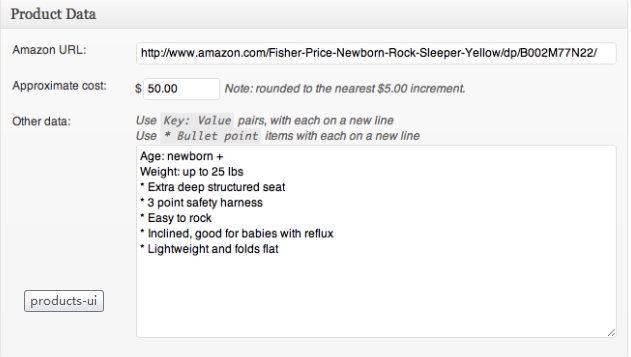
8.其它
因为我不希望任何文件被在线编辑,所以:
1 2 3 4 5 6 7 8 |
define( 'DISALLOW_FILE_EDIT', true ); function hbns_disable_plugin_deletion( $actions ) { unset( $actions['delete'] ); return $actions; } add_action( 'plugin_action_links', 'hbns_disable_plugin_deletion' |
另外,我玩儿了许多缩略图插件,觉得Viper007Bond的Regenerate Thumbnails是不错的,于是,我就打算用它来处理缩略图的问题。在制作过程中,我用到了:Debug Bar 和 Debug Bar Console 。
[1] Mark Jaquith :Wordpress核心的领头开发者,31岁,6英尺4英寸高,2007年结的婚,有两个孩子,生活在佛罗里达州,是个爱孩子的好父亲,一个帅气的丈夫,一个开源软件爱好者。个人网站:http://markjaquith.com/
